JavaScript Object Notation (JSON) is a lightweight data interchange format that is easy for humans to read and write, and easy for machines to parse and generate. It is often used to transmit data between a server and a web application, as an alternative to XML.
- Introduction: JSON full form
- JSON Syntax: JSON full form
- Creating JSON Data: JSON full form
- Accessing JSON Data: JSON full form
- Modifying JSON Data: JSON full form
- JSON Best Practices: JSON full form
- Working with JSON in Web APIs: JSON full form
- Characteristics: JSON full form
- Advantages
- Disadvantages
- Conclusion
- FAQs
Introduction to JSON: JSON full form
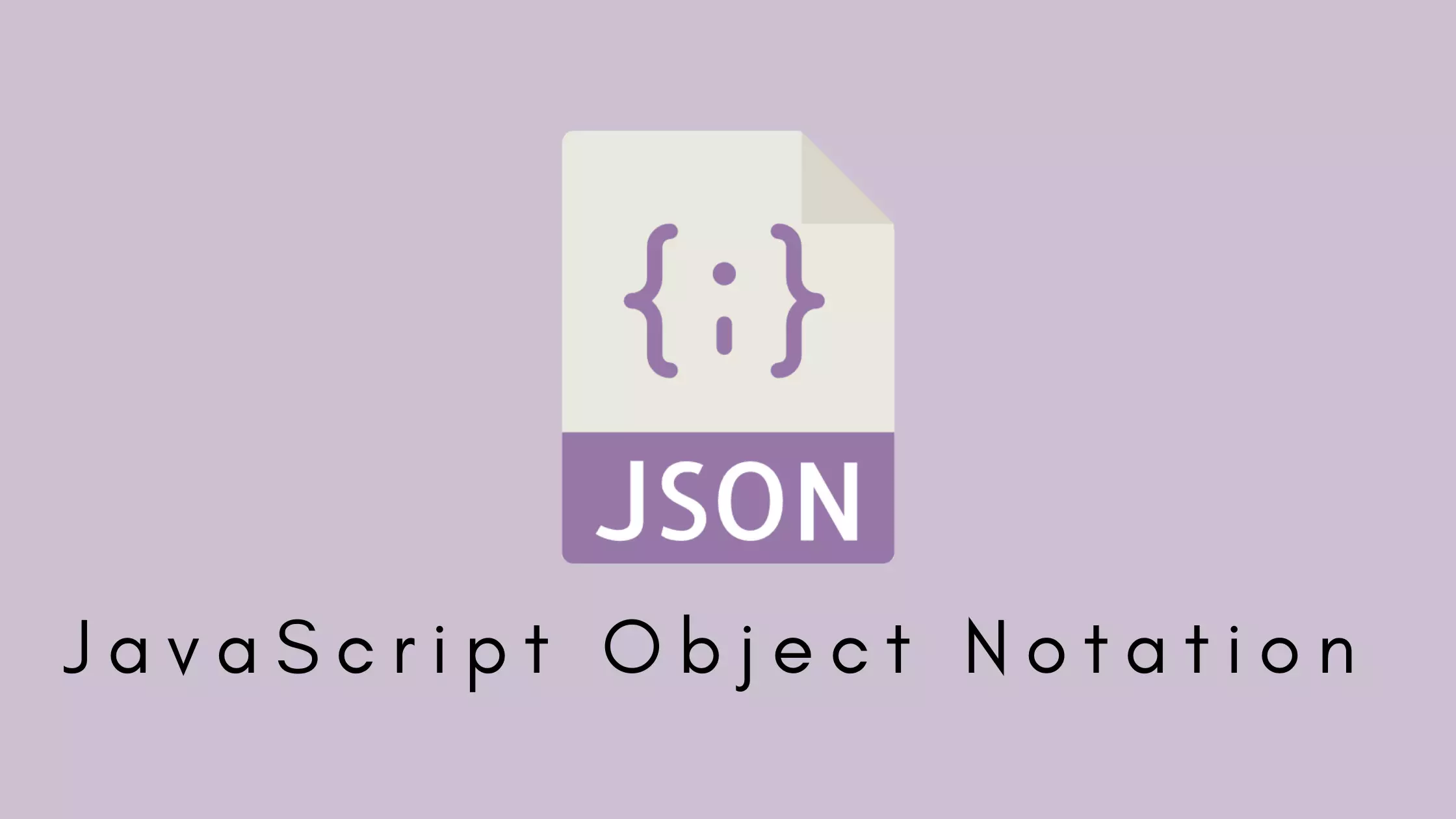
JSON, short for JavaScript Object Notation, is a lightweight data-interchange format that has become a ubiquitous part of modern web development. It serves as a structured way to represent and exchange data between different systems. JSON is easy for humans to read and write and easy for machines to parse and generate, making it an ideal choice for data storage and transmission in various applications.
Key Characteristics of JSON:
- Data Structure: JSON represents data in a structured format using key-value pairs. It consists of objects, arrays, strings, numbers, booleans, and null values.
- Human-Readable: JSON is designed to be easily readable by humans, which makes it an excellent choice for configuration files and data storage that may need occasional manual editing.
- Language Agnostic: While it originated as a subset of JavaScript, JSON is not tied to any specific programming language. It’s supported by a wide range of programming languages, making it a universal data format for data interchange.
JSON Syntax: JSON full form
| Element | Syntax | Description |
|---|---|---|
| Object | {} | Represents a collection of key-value pairs. |
| Key-Value Pair | “Key” : value | Associates a key (string) with a value. |
| Key | “Key” | A string enclosed in double quotes. |
| Value | String, Number, Boolean, Object, Array, Null | Represents the data associated with a key. Can be a string, number, boolean, object, array, or null value. |
| Array | [] | Represents an ordered list of values. |
| String | “Value” | A sequence of characters enclosed in double quotes. |
| Number | 42 or 3.1416 | Can be an integer or a floating-point number. |
| Boolean | true or false | Represents true or false values. |
| Null | null | Represents a null value. |
Creating JSON Data: JSON full form
| Method | Description | Example |
|---|---|---|
| Literal Notation | Directly define JSON data using curly braces {}. | json { “name”: “John Doe”, “age”: 30, “city”: “New York” } |
| JavaScript Object | Create a JavaScript object and convert it to JSON using `JSON.stringify()`. | javascript const person = { name: “John Doe”, age: 30, city: “New York” }; const jsonPerson = JSON.stringify(person); |
| Array of Objects | Represent an array of objects within square brackets []. | json [ { “name”: “John Doe”, “age”: 30 }, { “name”: “Jane Smith”, “age”: 28 } ] |
| Using `JSON.stringify()` | Build a JavaScript object and convert it to a JSON string. | javascript const data = { name: “John Doe”, age: 30, city: “New York” }; const jsonData = JSON.stringify(data); |
Accessing JSON Data: JSON full form
| Method | Description | Example |
|---|---|---|
| Dot Notation | Access properties of JSON objects using dot notation. | javascript const person = { name: “John Doe”, age: 30, address: { city: “New York”, postalCode: “10001” } }; const name = person.name; // Accessing the name property const city = person.address.city; // Accessing a nested property |
| Bracket Notation | Access properties using bracket notation, especially useful for property names with spaces or special characters. | javascript const person = { “full name”: “John Doe”, age: 30, “home address”: { city: “New York”, “postal code”: “10001” } }; const fullName = person[“full name”]; // Accessing a property with spaces const postalCode = person[“home address”][“postal code”]; // Accessing nested properties with spaces |
| Array Indexing | Access elements in JSON arrays using index notation. | javascript const fruits = [“apple”, “banana”, “cherry”]; const secondFruit = fruits[1]; // Accessing the second element (index 1) |
Modifying JSON Data: JSON full form
| Operation | Description | Example |
|---|---|---|
| Adding Properties | Add new key-value pairs to a JSON object. | javascript const person = { name: “John Doe”, age: 30 }; person.city = “New York”; // Adding a new property |
| Updating Values | Change the values of existing properties. | javascript const person = { name: “John Doe”, age: 30 }; person.age = 31; // Updating the age property |
| Removing Properties | Delete key-value pairs from a JSON object. | javascript const person = { name: “John Doe”, age: 30 }; delete person.age; // Removing the age property |
| Array Operations | Manipulate elements within a JSON array. | javascript const fruits = [“apple”, “banana”, “cherry”]; fruits.push(“orange”); // Adding an element fruits[1] = “kiwi”; // Updating an element fruits.pop(); // Removing the last element |
| Complex Modifications | Modify nested data structures in JSON objects. | javascript const person = { name: “John Doe”, address: { city: “New York”, postalCode: “10001” } }; person.address.city = “Los Angeles”; // Updating a nested property |
JSON Best Practices: JSON full form
- Consistent Data Structure: Maintain a consistent data structure within your JSON objects or arrays. This makes it easier to parse and work with the data consistently.
- Use Descriptive Key Names: Choose clear and descriptive key names that convey the purpose of the data. Avoid using cryptic or overly short key names.
- Nesting Wisely: Use nested objects and arrays when it logically represents the data structure. However, avoid excessive nesting, which can make the JSON structure hard to read and work with.
- Use Arrays for Lists: Use JSON arrays to represent lists of similar items (e.g., a list of products, comments, or user preferences).
- Avoid Circular References: Ensure that there are no circular references in your JSON data structures, as this can cause issues when serializing and deserializing.
- Use Double Quotes for Key Names and Strings: Always enclose key names and string values in double quotes (” “) as per the JSON specification.
Working with JSON in Web APIs: JSON full form
- JSON as the Data Format: When designing a web API, consider using JSON as the default data format for both request payloads and response data. It’s easy to work with in most programming languages.
- Sending JSON Data (Client to Server):
- When sending data to a server in a JSON format, use the HTTP method POST or PUT. You typically include the JSON data in the request body.
- Example using JavaScript and the Fetch API:
const data = { name: “John Doe”, age: 30 }; fetch(‘https://api.example.com/resource’, { method: ‘POST’, headers: { ‘Content-Type’: ‘application/json’ }, body: JSON.stringify(data) });
- Receiving JSON Data (Server to Client):
- When receiving JSON data from a server, ensure that the server sets the Content-Type header to application/json to indicate that the response contains JSON data.
- Example using JavaScript and Fetch API:
fetch(‘https://api.example.com/resource’) .then(response => response.json()) .then(data => { // Work with the JSON data console.log(data.name); });
- Error Handling: Handle errors gracefully when working with JSON data. Servers often provide error responses in JSON format, so be prepared to parse and handle them appropriately.
- Authentication and Authorization: Secure your web API endpoints using authentication and authorization mechanisms. JSON Web Tokens (JWT) are a common choice for secure authentication.
- Documentation: Provide comprehensive documentation for your API, including examples of the JSON data format for requests and responses. This helps developers understand how to interact with your API.
Characteristics: JSON full form
Lightweight: JSON is a lightweight data-interchange layout, this means that it makes use of minimum assets for records representation. This makes it in particular suitable for transmitting information over networks in which bandwidth is a difficulty.
Text-Based: JSON is a text-based totally layout that is simple to examine and write for each humans and machines. Its textual nature lets in it to be easily stored, transferred, and logged with out special tools.
Language Independent: Although JSON is derived from JavaScript, it’s miles language-independent. This approach that any programming language can parse and generate JSON records the use of libraries or built-in features, making it flexible and extensively adopted.
Structured Data: JSON systems facts the usage of key-cost pairs, arrays, and items. This allows for hierarchical organisation of facts, making it smooth to version complicated information systems and access particular factors effectively.
Syntax Simplicity: JSON has a simple syntax with a restrained set of information types, inclusive of strings, numbers, arrays, items, booleans, and null. This simplicity reduces the chance of errors and makes it clean to understand and use.
Interoperable: JSON is widely used for net APIs and records interchange between clients and servers. Its ubiquity ensures interoperability across different systems and systems, enabling seamless conversation and records alternate.
Extensible: JSON’s flexible shape allows for the easy addition of new fields and elements with out breaking current code. This extensibility makes it perfect for evolving programs where the records schema may exchange over the years.
Efficient Parsing: JSON may be correctly parsed and generated with the aid of computers. Its sincere structure and simplicity make contributions to quicker records processing and reduced computational overhead.
Advantages
Human-Readable: JSON’s simple and clear syntax makes it clean for humans to study and write, facilitating debugging and facts inspection.
Widely Supported: JSON is supported by way of genuinely all programming languages, bearing in mind smooth integration and use across one of a kind era stacks.
Efficient Data Interchange: JSON is lightweight, which makes it ideal for data interchange over the net, lowering bandwidth utilization and improving performance.
Easily Parsable: JSON may be without problems parsed into gadgets and information systems in many programming languages using integrated functions or libraries, speeding up improvement approaches.
Scalable and Flexible: JSON’s structure allows for clean modification and extension of records without breaking present capability, making it suitable for programs that evolve over time.
Standardized Format: JSON follows a standardized format, making sure consistency in information illustration, that’s crucial for interoperability and records exchange among systems.
Supports Complex Data Structures: JSON can represent complicated statistics structures, including nested objects and arrays, allowing builders to version elaborate relationships and records hierarchies.
Widely Used in Web Services: JSON is the desired format for RESTful APIs, making it an vital tool for modern-day net improvement and facilitating easy communique between patron-facet and server-facet applications.
Disadvantages
Lack of Schema: JSON does no longer have a integrated schema definition, that can cause inconsistencies and errors if the statistics structure modifications or is not nicely-documented.
Limited Data Types: JSON helps a restricted set of statistics sorts (strings, numbers, booleans, arrays, gadgets, and null), which won’t be enough for all applications. It lacks support for greater complicated statistics sorts like dates, binary records, and custom kinds.
Verbose for Large Data Sets: JSON can grow to be verbose and less green for extremely huge statistics sets, because it frequently consists of repetitive keys and can devour more bandwidth compared to extra compact binary codecs.
Security Concerns: JSON is at risk of protection vulnerabilities which include JSON injection, wherein malicious JSON statistics can be used to exploit software good judgment or compromise facts integrity.
No Comments: JSON does not support feedback, which could make it tougher to record the records structure and provide causes within the statistics itself.
Parsing Overhead: While JSON parsing is usually green, it is able to still introduce overhead in performance-important programs, in particular whilst handling large statistics volumes or frequent parsing operations.
Text-Based Format: Being textual content-primarily based, JSON can be much less efficient in phrases of storage and processing as compared to binary formats like Protocol Buffers or Avro, especially for large-scale facts serialization.
Floating-Point Precision: JSON’s handling of floating-point numbers can cause precision issues, because it is predicated at the IEEE 754 standard, which won’t be appropriate for applications requiring excessive precision in numerical data.
Conclusion
In conclusion, JSON (JavaScript Object Notation) is a versatile and widely adopted data interchange format that plays a crucial role in modern web development and data exchange. Its simplicity, readability, and compatibility across various programming languages make it a popular choice for transmitting and storing data.
FAQs
Q1: What is JSON?
A: JSON (JavaScript Object Notation) is a lightweight data-interchange format that is easy for humans to read and write and easy for machines to parse and generate.
Q2: How is JSON different from XML?
A: JSON is more compact and easier to read and write than XML. JSON uses a key-value pair structure and has a simpler syntax, while XML uses a more verbose tag-based structure.
Q3: What data types are supported in JSON?
A: JSON supports the following data types: strings, numbers, objects, arrays, booleans (true/false), and null.
Q4: Is JSON language-dependent?
A: No, JSON is language-independent. It is a text format that is platform-agnostic and can be used with almost any programming language through available libraries and functions.
Q5: How do you parse JSON in JavaScript?
A: In JavaScript, you can parse a JSON string into an object using JSON.parse(). Example: let obj = JSON.parse('{"name":"John", "age":30}');



















