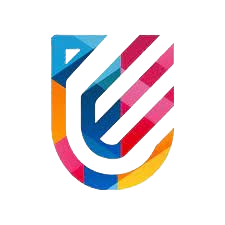My UPES is the exclusive online platform designed to cater to the unique needs of students at the University of Petroleum and Energy Studies (UPES). It offers an array of features and services meticulously curated to simplify your academic journey. From accessing your course materials and grades to staying updated on important university news, “My UPES” is your one-stop destination. It’s not just a portal; it’s your virtual companion throughout your academic tenure. In this blog post, we’ll delve into the key functionalities and benefits that “My UPES” brings to your academic life, making your time at UPES even more enriching and enjoyable.
How to Use the My UPES Portal
Using UPES is convenient and efficient. It empowers you to manage your academic and administrative tasks while staying connected with the university community.
- Logging In: Access the UPES portal through the official UPES website. Log in using your student credentials. If you don’t have your login details, contact the university’s IT support.
- Dashboard Overview: Upon logging in, you’ll land on the portal’s dashboard. Here, you’ll find widgets displaying your class schedule, announcements, and quick links to various resources.
- Profile Customization: Personalize your profile by adding a photo, bio, and contact information. This helps faculty and peers identify you easily.
- Notification Settings: Adjust your notification preferences to receive updates on events, deadlines, or specific course-related information. Tailor your notifications to your needs.
- Course Management: Browse and select courses, view prerequisites, and create your academic schedule directly within My UPES. This streamlines your course management process.
- Academic Records: Access and customize your academic records, including transcripts, grades, and progress reports. Keep track of your academic journey.
- News and Events: Stay updated with university news, events, and announcements specific to your department, ensuring you don’t miss any important information.
- Customization Options: Explore themes and layouts to make My UPES visually appealing and user-friendly. Tailor the portal to your preferences for an enhanced user experience.
My UPES Dashboard Features
The UPES Student Portal’s dashboard is your central hub for academic and campus life information, providing a convenient and organized way to manage your student experience.
- Academic Overview: The UPES Student Portal provides an instant academic overview. It displays your current courses, grades, and credits earned, helping you track your progress.
- Announcements: The portal’s dashboard
- keeps you up-to-date with important announcements from the university, including events, deadlines, and campus news.
- Course Schedule: Access your course schedule, including dates, times, and locations. It’s a convenient way to plan your daily routines.
- Task and Assignment Reminders: The portal often features task and assignment reminders, ensuring you stay on top of your academic responsibilities.
- Quick Access to Resources: One-click access to essential academic resources, such as online materials, library databases, and course materials.
- Financial Information: View your financial information, including bills, payment history, and any pending fees. This keeps you informed about your financial status.
- Profile Customization: Personalize your dashboard with widgets and shortcuts for quick access to the features that matter most to you.
- Campus Events: Get information on upcoming campus events, workshops, and activities directly from the dashboard.
- Communication Hub: The dashboard often includes communication tools like messages and discussion forums to facilitate interaction with faculty and peers.
- Support and Helpdesk: Access to IT support and help resources, ensuring that you can quickly get assistance if you encounter any issues with the UPES Student Portal.
My UPES Benefits
The UPES SAP Portal significantly benefits the university community, offering convenience, efficiency, and access to vital resources.
- Efficient Information Access: UPES SAP Portal provides students and faculty with a centralized platform to access academic information, schedules, and resources quickly and easily.
- Streamlined Administrative Tasks: Users can complete administrative tasks such as course registration, fee payments, and exam results checks, saving time and reducing paperwork.
- Academic Progress Tracking: The portal allows students to monitor their academic progress, grades, and course schedules, aiding in better academic planning.
- Communication Hub: UPES SAP Portal serves as a communication hub for announcements, notifications, and updates from the university, ensuring that users stay informed.
- Mobile Accessibility: With the UPES SAP Portal mobile app, users can stay connected and access critical information on-the-go.
- Enhanced Security: The portal maintains the security and privacy of user data, ensuring a safe online environment.
- Alumni Engagement: Even after graduation, alumni can continue to use the UPES SAP Portal for networking and accessing university resources.
- Integration of SAP Technology: Leveraging SAP technology in education enhances the quality of services and supports advanced analytics for data-driven decision-making.
- Personalized Experience: Users can customize their portal experience, allowing them to focus on what’s most relevant to them.
- Future-Ready Education: UPES SAP Portal positions students and faculty at the forefront of technology, preparing them for the digital age.
My UPES Financial Services and Fee Payments
Using the UPES Student Portal for financial services and fee payments simplifies the process, making it more convenient for students to manage their educational expenses.
- Online Fee Payments: The UPES Student Portal simplifies the fee payment process, allowing students to make payments online securely.
- Payment Options: The portal offers various payment options, including credit/debit cards, net banking, and mobile wallets, making it convenient for students.
- Viewing Bills: Students can access and view their bills directly on the UPES Student Portal, providing transparency regarding their financial obligations.
- Fee Statements: The portal also provides detailed fee statements, breaking down the tuition and other associated costs.
- Installment Plans: Many universities offer installment plans, allowing students to divide their fees into manageable payments. Students can set up and monitor these plans through the portal.
- Financial Aid Application: For those seeking financial assistance, the portal often includes a feature to apply for scholarships, grants, or loans.
- Payment Deadlines: The portal provides important information about fee payment deadlines, helping students avoid late fees.
- Receipts and Confirmation: After a successful payment, students can access and download payment receipts for their records.
- Transaction History: The portal keeps a record of all financial transactions, allowing students to review their payment history.
- Financial Queries: In case of financial queries or issues, the UPES Student Portal typically provides contact information for the university’s financial services department.
- Future Updates: Stay informed about any upcoming changes or enhancements to the financial services and fee payment features on the UPES Student Portal.
My UPES Personalization and Customization Options
The Student Portal My UPES provides a range of customization options, making your online academic experience tailored to your needs and preferences.
- Dashboard Customization: Student Portal UPES allows you to personalize your dashboard. You can arrange widgets, such as your class schedule or important announcements, according to your preferences.
- Profile Updates: Customize your profile with a photo, bio, and contact information. This not only personalizes your account but also helps faculty and peers recognize you.
- Notification Preferences: Tailor your notification settings to receive updates on specific events, deadlines, or course-related information. This ensures you stay informed about what matters most to you.
- Course Selection: You can browse and select courses, view prerequisites, and create your academic schedule. The Student Portal UPES provides the flexibility to plan your education your way.
- Academic Records: Easily access and customize your academic records, including transcripts, grades, and progress reports. This feature is essential for tracking your academic journey.
- News Feed Customization: Personalize your news feed to see updates and events relevant to your department, ensuring you’re always in the know about what’s happening in your academic area.
- Theme and Layout Options: Choose from a variety of themes and layouts to make the Student Portal UPES visually appealing and user-friendly. Your portal, your style.
- Privacy Settings: Manage your privacy settings, control who can see your profile and contact information, and maintain your online security.
My UPES Registration and Login Process
The registration and login process on My UPES portal is a seamless and essential step for students and faculty to access a myriad of academic resources and stay connected with the university community. Let’s delve into the key steps and features of this vital procedure.
Accessing the Portal:
To begin the journey with My UPES, users need to visit the official portal website.
New User Registration:
For first-time users, the registration process involves creating a unique account. This typically requires personal details, contact information, and a secure password.
Verification Procedures:
Upon providing the necessary information, users might undergo verification steps to ensure the security of their accounts. This often involves email confirmation or other identity verification measures.
My UPES Credentials:
Once registered, users receive My UPES credentials, comprising a username and password. These are crucial for accessing the portal’s features securely.
Logging In:
With credentials in hand, users can log in to My UPES. The login page prominently features fields for entering the username and password.
Dashboard Accessibility:
Upon successful login, users are directed to the personalized dashboard, the hub of My UPES. Here, they can access a variety of features, from academic resources to communication tools.
Password Recovery:
My UPES recognizes that password-related issues can arise. The portal usually provides a secure process for users to recover or reset their passwords if forgotten.
Multi-Factor Authentication (MFA):
As an added layer of security, My UPES might implement multi-factor authentication, requiring users to verify their identity through an additional step, such as a code sent to their registered email or mobile number.
Session Management:
To ensure account security, My UPES often employs session management features, automatically logging users out after a period of inactivity.
Logging Out:
Properly logging out is a crucial practice, and My UPES emphasizes this by providing a straightforward logout option, promoting the security of users’ accounts and information.
The registration and login process on My UPES is designed with user convenience and security in mind, providing a gateway to a wealth of academic and collaborative opportunities within the university community. As users navigate this process, My UPES becomes a central tool for a seamless academic experience.
Security Measures
Ensuring the security of personal and academic information is paramount in any educational institution, and My UPES portal takes this commitment seriously. Here are the key security measures implemented to safeguard user data:
Robust Authentication Process:
My UPES employs a robust authentication process during the login phase, requiring multi-factor authentication to enhance account security.
By incorporating multiple layers of verification, the portal ensures that only authorized users can access sensitive information.
Secure Socket Layer (SSL) Encryption:
All data transmitted between users and the My UPES portal is encrypted using SSL, preventing unauthorized access and protecting against data breaches.
This encryption protocol guarantees a secure environment for users to interact with the portal without compromising their information.
Regular Security Audits:
My UPES conducts regular security audits to identify and address potential vulnerabilities in the system.
These proactive measures contribute to a continuously evolving security infrastructure, minimizing the risk of security threats.
Strict Access Controls:
Access controls are implemented at various levels within the portal, ensuring that users only have access to the information relevant to their roles and responsibilities.
This granular approach enhances data confidentiality and minimizes the risk of unauthorized access.
Timely Software Updates:
My UPES ensures that all software components within the portal are regularly updated with the latest security patches.
Keeping the system up-to-date helps mitigate the risk of exploitation by potential security threats.
My UPES prioritizes the security and privacy of its users by implementing a comprehensive set of measures. By employing advanced authentication processes, encryption protocols, regular security audits, strict access controls, and timely software updates, the portal creates a secure digital environment for students, faculty, and staff. My UPES is committed to maintaining the trust and confidence of its users by continually improving its security infrastructure to stay ahead of potential threats.
Communication Channels
Communication is a vital aspect of the academic journey, and the My UPES portal excels in providing robust channels for effective interaction among students, faculty, and staff. Here’s a breakdown of the various communication channels available:
Messaging System:
Direct Communication: My UPES offers a user-friendly messaging system that facilitates direct communication between students and faculty.
Instant Notifications: Users receive instant notifications for new messages, ensuring timely responses.
Discussion Forums:
Interactive Discussions: The portal hosts discussion forums where students can engage in interactive academic discussions.
Collaborative Learning: My UPES forums foster a collaborative learning environment, allowing users to share insights and knowledge.
Announcement Boards:
Official Updates: Important announcements from the university are centralized on My UPES.
Timely Information: Students can stay informed about events, deadlines, and university news through the announcement boards.
Collaborative Project Spaces:
Group Work Coordination: For collaborative projects, My UPES provides dedicated spaces where students can plan and coordinate their work.
Document Sharing: Users can seamlessly share project-related documents within the portal.
Virtual Classrooms:
Live Interactions: My UPES includes virtual classrooms for live lectures and discussions.
Attendance Tracking: Faculty can use the virtual classrooms to track student attendance and participation.
The emphasis on communication within My UPES is evident through its intuitive design, ensuring that users can easily navigate these channels. Whether it’s seeking clarification on coursework or participating in group projects, My UPES fosters a connected academic community.
FAQ's
My UPES portal is an online platform designed to streamline and enhance the academic experience for students and faculty at the University of Petroleum and Energy Studies (UPES). It serves as a centralized hub for accessing academic resources, communication tools, and essential information, making it a crucial component of the university’s digital ecosystem.
To register on My UPES portal, visit the official portal website and follow the registration prompts. You will need your unique student or faculty credentials provided by the university during the enrollment process. Once registered, you can log in to access the various features available.
My UPES portal provides a wide range of academic resources, including study materials, lecture notes, research resources, and more. These resources are easily accessible to students, facilitating a conducive learning environment.
My UPES offers multiple communication channels, including a messaging system, discussion forums, and virtual classrooms. These platforms enable direct communication with professors and facilitate collaborative discussions among students.
Yes, My UPES portal provides a section dedicated to exams and grades. Students can access information related to exam schedules, results, and overall academic progress, allowing them to stay informed about their performance.
Related posts:
- UPES Ranking, National and International Ranking
- UPES Dehradun Campus, Facilities, Courses, Eligibilit
- UPES MBA Average Package, Internship, Placement
- UPES MBA Placement, Average, Highest Package
- UPES Dehradun BBA Fees, Payment option
- UPES Average Package, Placement, Top Recruiters
- UPESMET Exam Date , Eligibility, Exam Pattern
- UPESMET Syllabus 2024, Subject wise