Google’s Tic Tac Toe, a classic game known and loved worldwide, has found a digital home within the Google Search engine. This version of Tic Tac Toe offers a convenient and entertaining way to engage in the timeless battle of Xs and Os directly from your browser. Here’s an overview of Google Tic Tac Toe:
- Introduction to Google Tic Tac Toe
- How to Play Google Tic Tac Toe
- Tips and Strategies for Winning
- Exploring Different Difficulty Levels
- Hidden Features and Easter Eggs
- Multiplayer Options and Challenges
- Updates and Changes Over Time
- Comparisons with Other Online Tic Tac Toe Versions
- Conclusion
- FAQ’s
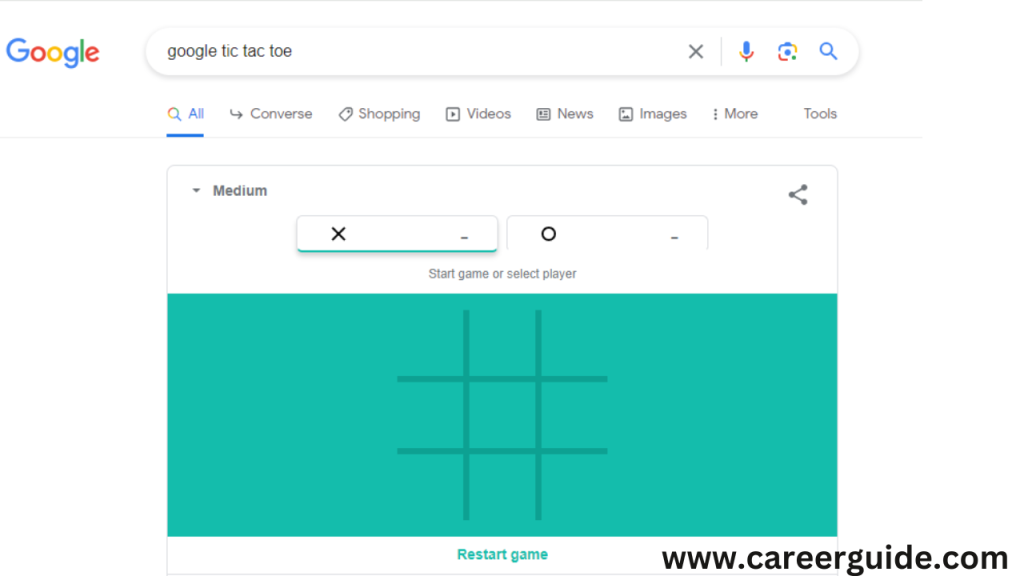
Introduction to Google Tic Tac Toe
Step into the digital realm of timeless entertainment with Google Tic Tac Toe, a classic game that has found a modern home within the Google Search engine. Renowned for its simplicity and universal appeal, Tic Tac Toe has been reimagined in a digital format, ready to engage players with its familiar Xs and Os in a convenient online setting.
1. Accessible Fun:
- Google Tic Tac Toe is a game that’s just a search away. No downloads, installations, or accounts needed—simply type “Tic Tac Toe” into the Google Search bar, and let the game begin.
2. User-Friendly Interface:
- Navigate through the game with ease thanks to a clean and intuitive interface. The straightforward design ensures that players of all ages can quickly grasp the rules and start playing.
3. Solo or Social Play:
- Choose your gaming experience. Engage in a solitary match against the computer for a personal challenge or invite friends for a multiplayer showdown, adding a social and competitive element to the classic gameplay.
4. Adaptive Challenge Levels:
- Google Tic Tac Toe caters to players of various skill levels. Whether you’re a novice or a Tic Tac Toe expert, the game offers different difficulty settings, ensuring an enjoyable experience for everyone.
How to Play Google Tic Tac Toe
Google Tic Tac Toe brings the classic pen-and-paper game to the digital realm, offering a user-friendly and engaging experience. Here’s a step-by-step guide on how to play:
1. Access Google Search:
- Open your preferred web browser and go to the Google Search engine.
2. Type “Tic Tac Toe”:
- In the search bar, type “Tic Tac Toe” and hit Enter.
3. Launch the Game:
- The search results will display an interactive Tic Tac Toe game. Click on the “Play” button to start the game.
4. Choose Your Opponent:
- Decide whether you want to play against the computer (Player vs. Computer) or challenge a friend (Player vs. Player).
5. Understand the Game Board:
- The game board consists of a 3×3 grid. Each player takes turns placing their symbol (X or O) in an empty cell.
Tips and Strategies for Winning
Mastering Tic Tac Toe involves more than just placing Xs and Os randomly. To increase your chances of winning or securing a draw, consider these tips and strategies:
1. Start at the Center:
- Begin the game by placing your symbol in the center square. This move provides flexibility for future plays and sets up potential winning combinations.
2. Control the Corners:
- If the center is already taken, aim for the corner squares. Corners are strategic positions that give you control over key lines on the board.
3. Block Your Opponent:
- Pay attention to your opponent’s moves and strategically block them from creating a winning line. Anticipate their next move and position your symbol accordingly.
4. Create Forks:
- Aim to create a situation where you have two potential ways to win on your next move, forcing your opponent to choose which threat to block.
Exploring Different Difficulty Levels
Google Tic Tac Toe offers players the flexibility to choose from various difficulty levels, catering to both beginners and seasoned players. Here’s a guide to exploring the different difficulty settings and understanding how they impact your gaming experience:
1. Easy Mode:
- Ideal for beginners or those looking for a casual gaming experience. In Easy mode, the computer opponent makes more forgiving moves, providing a relaxed introduction to the game.
2. Medium Mode:
- A balanced level of challenge suitable for players with some Tic Tac Toe experience. The computer opponent in Medium mode employs a mix of defensive and strategic moves.
3. Hard Mode:
- Geared towards players seeking a more challenging experience. In Hard mode, the computer opponent employs advanced strategies, making it more formidable and requiring players to think strategically to win.
4. Expert Mode:
- Reserved for advanced players looking for a highly challenging experience. Expert mode presents a formidable computer opponent that employs advanced tactics and strategic planning.
Hidden Features and Easter Eggs
Google Tic Tac Toe, while a straightforward game on the surface, may surprise players with hidden features and playful Easter eggs. Discovering these elements adds an extra layer of fun to your gaming experience. Here are some hidden features and Easter eggs to look out for:
1. Secret Game Modes:
- Some versions of Google Tic Tac Toe may hide additional game modes or variations. Experiment with different search queries or inputs to uncover these hidden surprises.
2. Play as Different Characters:
- In some instances, players have reported being able to play as different characters instead of the traditional Xs and Os. Try exploring alternative symbols or icons to see if any hidden character options are available.
3. Unusual Board Sizes:
- While the standard Tic Tac Toe board is 3×3, hidden features may allow you to play on unconventional board sizes. Experiment with different search terms or inputs to see if you can unlock alternative board configurations.
4. Unlocking Special Themes:
- Some versions of the game may offer special themes or visual changes based on specific inputs or commands. Explore different possibilities to discover if there are hidden themes waiting to be unlocked.
Multiplayer Options and Challenges
Google Tic Tac Toe not only offers a solitary gaming experience but also provides an interactive multiplayer mode, allowing players to challenge friends or random opponents online. Here’s a guide to exploring the multiplayer options and challenges available in the game:
1. Player vs. Player Mode:
- Challenge a friend or family member to a friendly game of Tic Tac Toe. The player vs. player mode allows two individuals to take turns, creating a social and competitive experience.
2. Online Matchmaking:
- Engage in online matchmaking to play against random opponents from around the world. This feature adds an element of unpredictability and allows you to test your skills against a diverse range of players.
3. Sharing Game Links:
- Generate a game link and share it with friends to invite them to a multiplayer match. This feature simplifies the process of initiating a game with specific individuals.
4. Friendly Competitions:
- Organize friendly Tic Tac Toe competitions with friends, colleagues, or members of online communities. This adds a social dimension to the game and fosters a sense of camaraderie.
Updates and Changes Over Time
Google Tic Tac Toe, like many online games, undergoes updates and changes to enhance the gaming experience, introduce new features, and address user feedback. Here’s an overview of how Google Tic Tac Toe evolves over time:
1. Feature Enhancements:
- Regular updates may bring improvements to existing features, such as refining the user interface, optimizing gameplay responsiveness, or adding customization options.
2. New Game Modes:
- Updates might introduce new game modes to keep the experience fresh and engaging. This could include alternative rule sets, thematic variations, or additional challenges for players.
3. Visual and Aesthetic Changes:
- Over time, Google Tic Tac Toe may receive visual updates to enhance its aesthetic appeal. Changes to symbols, colors, or overall design contribute to a more visually pleasing gaming environment.
4. Bug Fixes and Performance Tweaks:
- Updates often include bug fixes and performance optimizations to address any issues reported by players. This ensures a smoother and more enjoyable gaming experience.
5. Seasonal Themes:
- Special updates may introduce seasonal themes, aligning the game with holidays, events, or specific occasions. Seasonal variations can add a playful and festive touch to the classic game.
Comparisons with Other Online Tic Tac Toe Versions
Google Tic Tac Toe stands as one among many online versions of the classic game, each offering its unique features and playing experience. Here’s a comparison with other online Tic Tac Toe versions to help you understand what sets Google’s rendition apart:
1. Accessibility:
- Google Tic Tac Toe is easily accessible directly through the Google Search engine, making it convenient for users to initiate a game without navigating to external websites or apps.
2. Integration with Google Services:
- Being a Google product, Tic Tac Toe seamlessly integrates with other Google services, providing a consistent user experience for individuals already using Google accounts and applications.
3. Minimalistic Design:
- Google Tic Tac Toe is known for its clean and minimalistic design. The straightforward interface makes it easy for players of all ages to understand and enjoy the game.
4. Multiplayer Options:
- Google Tic Tac Toe offers both Player vs. Player and Player vs. Computer modes, providing flexibility for players to enjoy the game socially with friends or challenge themselves against the computer.
Conclusion
In conclusion, Google Tic Tac Toe offers a modern and accessible twist to the timeless classic, providing a seamless gaming experience directly within the Google Search engine. Its minimalistic design, coupled with integration with Google services, ensures a user-friendly and convenient platform for players of all ages.
The inclusion of multiplayer options, ranging from challenging the computer to engaging in player vs. player matches, adds a social and competitive element to the game. The variability in difficulty levels caters to players at different skill levels, making it an inclusive and enjoyable experience for everyone.
One of Google Tic Tac Toe’s distinctive features is its adaptability across devices, allowing players to indulge in a quick game on desktops, laptops, or mobile devices without the need for additional installations. The hidden features and Easter eggs contribute to the game’s charm, offering delightful surprises for those who explore beyond the standard gameplay.
FAQ's?
To play Google Tic Tac Toe, simply type “Tic Tac Toe” into the Google Search bar and click on the “Play” button in the search results. Choose your opponent (computer or player), and take turns placing Xs and Os on the 3×3 grid to create a line of three.
Yes, Google Tic Tac Toe is accessible on mobile devices. Open your mobile web browser, type “Tic Tac Toe” in the Google Search bar, and click on the “Play” button in the search results.
Yes, Google Tic Tac Toe offers different difficulty levels, including Easy, Medium, Hard, and Expert. You can choose the level that suits your skill and preferences.
Yes, you can play against your friends by sharing a game link generated within Google Tic Tac Toe. Alternatively, you can choose the Player vs. Player mode to play on the same device.
Related posts:
- Top 7 universities in USA for hotel management
- Top 10 Career Options In Economics For Graduates in The USA
- Top 10 companies for graduates to work for in USA
- Top 10 Career Options in Law for Graduates in US
- Top 10 Media Companies to Work for in The USA After Graduation
- Top 10 career options for graduates in fashion industry in USA
- TOP 10 STARTUPS WHO EMPLOY GRADUATES IN USA
- TOP 10 TECH GIANTS WHO PROVIDE EMPLOYMENT TO GRADUATES IN USA




















