The User Datagram Protocol (UDP) is one of the core communication protocols in the Internet Protocol (IP) suite, which is the foundation of modern internet and network communication. UDP is a connectionless and lightweight transport protocol, and it operates at the transport layer of the OSI (Open Systems Interconnection) model. It is used to transmit data over IP networks and provides a simple and minimalistic way to send data between devices.
Introduction to UDP
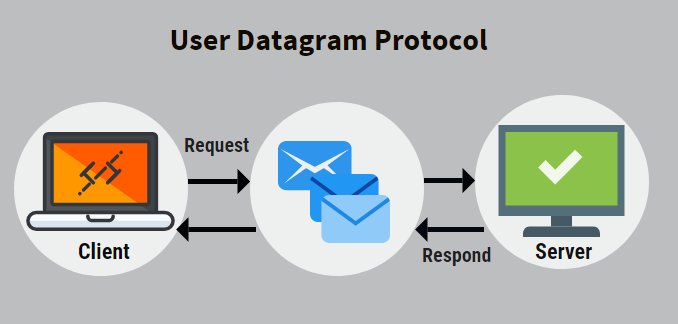
The User Datagram Protocol (UDP) is one of the core communication protocols in the Internet Protocol (IP) suite. It sits alongside the more widely known Transmission Control Protocol (TCP) and serves as a vital component of network communication. UDP is often referred to as a connectionless and lightweight protocol, in contrast to TCP’s connection-oriented and reliable nature. In this introduction, we’ll explore the fundamentals of UDP and its role in networking.
Key Characteristics of UDP:
- Connectionless: Unlike TCP, which establishes a connection before data transfer and ensures reliability through mechanisms like acknowledgments and retransmissions, UDP operates in a connectionless manner. It doesn’t establish a dedicated connection between sender and receiver.
- Unreliable: UDP doesn’t guarantee the delivery of data packets, nor does it ensure their order. Once a packet is sent, UDP doesn’t track it or provide error correction. This makes UDP faster and more efficient than TCP for certain types of applications but less suitable for others that require guaranteed data delivery.
- Lightweight: UDP has a minimal header compared to TCP, which means it incurs less overhead in terms of packet size. This lightweight nature makes it suitable for scenarios where low latency and reduced network overhead are crucial, such as real-time multimedia streaming and online gaming.
UDP Header Format
- Source Port (16 bits): This field specifies the source port number, which is used to identify the sending application or process on the source device.
- Destination Port (16 bits): This field specifies the destination port number, which is used to identify the receiving application or process on the destination device.
- Length (16 bits): The length field indicates the total length of the UDP header and data in bytes. The minimum value for this field is 8 (the length of the UDP header), and the maximum value is 65,535.
- Checksum (16 bits): The checksum field is optional but important for error detection. It contains a checksum value calculated over the UDP header and data. If the checksum is not used, this field is typically set to 0.
- Data: This field contains the actual data being transmitted, which can vary in length. The length of the data is determined by the value in the “Length” field.
UDP Communication
Here’s an overview of how UDP communication works:
- Data Transmission: In UDP communication, a sender (often referred to as a client) wants to transmit data to a receiver (typically a server or another client). This data can be any information that needs to be exchanged between the two parties, such as messages, audio, video, or sensor data.
- Port Numbers: Both the sender and receiver use port numbers to identify the source and destination of the data. Each application or service on a device is assigned a unique port number. Port numbers can range from 0 to 65535 and are used to distinguish different services running on the same device. For example, web servers commonly use port 80, while email servers use port 25.
- UDP Datagram: The sender encapsulates the data it wants to transmit into a UDP datagram. This datagram includes the source port number, destination port number, length of the datagram (including the UDP header), and a checksum (optional) for error detection.
- Sending Datagram: The sender transmits the UDP datagram into the network. UDP does not perform any handshaking or connection setup, so the sender can immediately send data.
- Network Routing: Routers and switches on the network route the UDP datagram based on the destination IP address and port number.
UDP vs. TCP
| Characteristic | TCP | UDP |
|---|---|---|
| Connection-Oriented | Yes | No |
| Reliability | Highly reliable with error recovery | Not reliable; no error recovery |
| Ordering | Ensures data is delivered in order | Does not guarantee data ordering |
| Overhead | Higher overhead due to connection setup | Lower overhead; minimalistic header |
| Use Cases | Suitable for critical data integrity | Suitable for low latency, real-time apps |
| Examples | Web browsing, email, file transfers | Online gaming, VoIP, streaming, DNS |
UDP Applications
- Real-Time Multimedia Streaming: UDP is widely used for streaming live audio and video content over the internet. Services like YouTube Live, Twitch.tv, and video conferencing applications rely on UDP to deliver content with minimal delay. While occasional packet loss can occur, the low latency provided by UDP is crucial for maintaining a smooth streaming experience.
- Online Gaming: Multiplayer online games require rapid updates and interactions among players. UDP’s low latency and speed make it a preferred choice for online gaming. Game servers and clients use UDP to exchange game state information, player movements, and other real-time data.
- VoIP (Voice over IP): VoIP applications, such as Skype and Zoom, use UDP to transmit voice data in real-time conversations. While some audio data may be lost due to UDP’s lack of error recovery, low latency is critical for ensuring natural and uninterrupted conversations.
- DNS (Domain Name System): DNS queries, which translate human-readable domain names into IP addresses, often use UDP for faster resolution. UDP is suitable for small, quick transactions like DNS queries.
UDP Error Handling
- Checksums: UDP includes a checksum field in its header to provide basic error detection. The sender calculates a checksum value based on the UDP header and data and includes it in the packet. Upon receipt, the receiver calculates its own checksum and compares it to the one received. If they do not match, the packet is considered corrupted, and it is typically discarded. While this provides some error detection, it does not enable error correction.
- Packet Loss: UDP does not have mechanisms for packet retransmission. If a UDP packet is lost in transit, it is not automatically resent by the sender. Applications that require reliable data delivery may need to implement their own mechanisms for detecting and handling packet loss, such as requesting retransmission or using redundancy.
- Out-of-Order Packets: UDP does not guarantee that packets will arrive at the destination in the order they were sent. If the order of packets is important for the application, it is the responsibility of the application layer to reorder the received packets.
- Packet Duplication: UDP does not prevent packet duplication. In some cases, a packet may be duplicated in transit, and the receiver needs to have mechanisms to deduplicate packets if necessary.
UDP Security Considerations
- Packet Spoofing: UDP packets can be easily spoofed, meaning an attacker can forge the source IP address of a UDP packet to make it appear as if it came from a different source. This can be used in various types of attacks, such as distributed denial of service (DDoS) attacks. To mitigate packet spoofing, consider implementing source address validation and filtering at the network perimeter.
- Amplification Attacks: UDP can be vulnerable to amplification attacks, where an attacker sends a small UDP request to a server, and the server responds with a much larger UDP response to the victim’s IP address. This can be used to amplify the impact of a DDoS attack. Preventing UDP amplification attacks often involves rate limiting and access controls on UDP services that can be abused.
- Lack of Encryption: UDP does not provide encryption by default. If data confidentiality is essential, it’s crucial to implement encryption at the application layer using protocols like Datagram Transport Layer Security (DTLS) for secure communication over UDP.
- Firewall and Access Controls: Employ firewalls and access control lists (ACLs) to restrict the UDP traffic that can reach your network or specific services. Only allow necessary UDP ports and services to minimize the attack surface.
Conclusion
In conclusion, the User Datagram Protocol (UDP) is a valuable transport protocol within the Internet Protocol (IP) suite, known for its speed and efficiency. However, it comes with certain trade-offs, particularly in terms of security and reliability. Here are the key takeaways:
- Speed and Efficiency: UDP is connectionless and lightweight, making it well-suited for applications where low latency and minimal overhead are crucial. It excels in real-time communication scenarios, such as streaming media, online gaming, and VoIP.
- Lack of Reliability: UDP does not guarantee the delivery of data packets, and it lacks mechanisms for error recovery and retransmission. Applications using UDP need to handle these aspects at the application layer.
- Security Considerations: UDP can be vulnerable to various security threats, including packet spoofing and amplification attacks. To secure UDP-based applications, measures like source address validation, encryption, authentication, firewalls, and monitoring should be implemented.
FAQs
UDP is a transport layer protocol in the Internet Protocol (IP) suite. It provides a lightweight and connectionless method for sending data over IP networks.
UDP is connectionless and does not establish a dedicated connection before data transfer. Unlike TCP, it does not guarantee data delivery, acknowledgment, or order. UDP is faster but less reliable than TCP.
UDP is connectionless, unreliable, and has a low overhead. It is suitable for applications where low latency and minimal delay are more important than data reliability.
The UDP header includes source and destination port numbers, a length field, and an optional checksum for error detection. It is a simple and minimalistic structure.
Read Also
Related posts:
- AMC Full Form: Benefits, Components, Needs, Advantage
- ORS Full Form: Dehydration, Myths, Flavors, Varieties & Facts
- PCC Full Form: Importance, Types, Application Process
- PAN Full Form: Legal Provisions, Regulations,
- BRB Full Form: Productive, Routine, Distractions
- MCD Full From: Introduction, Responsibility, Challenges
- CT Scan Full Form: Scans, price, Advantages
- USA Full Form: History, Economics,Technology, culture




















