An Android Application Package (APK) is a file format used by the Android operating system for distribution and installation of mobile apps, mobile games, and middleware. It is an archive file that contains all the necessary components of an Android app, including code, resources, and a manifest file.
APKs are typically created using an Android development tool, such as Android Studio. Once an APK is created, it can be installed on an Android device directly or through an app store, such as the Google Play Store.
Introduction
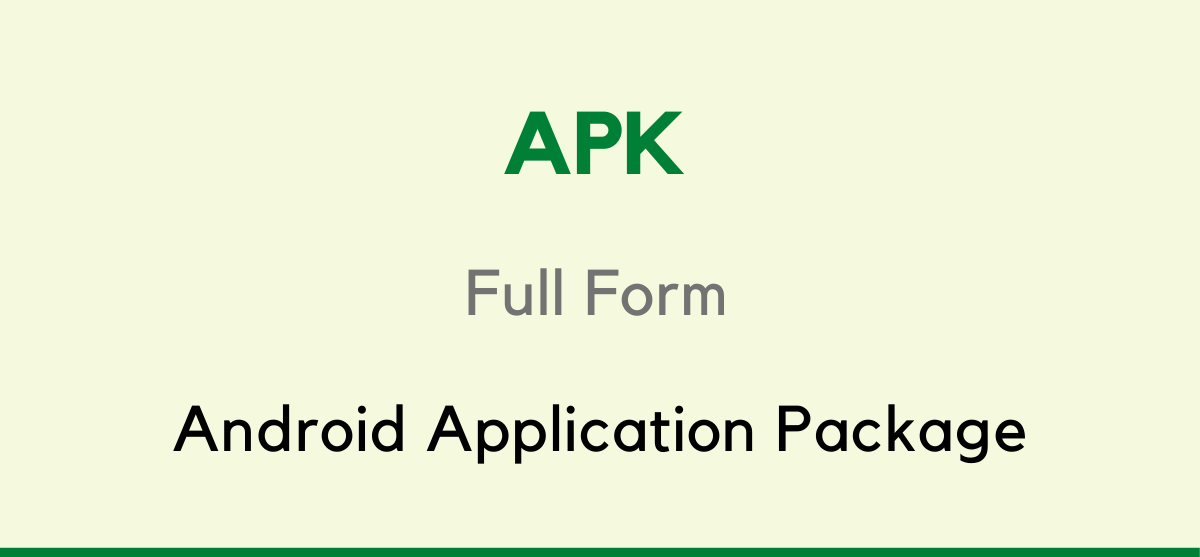
An Android Application Package (APK) is a file format used to distribute and install applications on Android devices. It serves as the container for packaging and distributing an Android app, bundling all the necessary components and resources needed for the application to run on an Android device.
The APK file contains several key components:
- AndroidManifest.xml: This file provides essential metadata about the app, including its components (activities, services, etc.), permissions, hardware requirements, and other information required by the Android operating system.
- Resources: Resources such as images, layouts, strings, and other assets that are used by the app’s user interface and functionalities are packaged within the APK.
- Assets: Additional files like fonts, sounds, or text files that are bundled with the application and can be accessed at runtime.
- Classes.dex: This file contains the compiled code of the app in the form of Dalvik Executable (DEX) files, which are processed by the Android runtime.
Components of an APK
| Component | Description |
|---|---|
| AndroidManifest.xml | Describes app’s essential information such as package name, permissions, activities, services, etc. |
| classes.dex (Dalvik Executable) | Contains compiled bytecode that runs on the Dalvik Virtual Machine (DVM) or Android Runtime (ART). |
| Resources.arsc | Binary file storing pre-compiled resources like strings, layouts, styles, making resource access efficient. |
| res/ directory | Contains non-compiled resources like XML layouts, images, strings, used by the app. |
| assets/ directory | Contains raw asset files like fonts, audio, or video files that are not compiled. |
| lib/ directory | Contains compiled code libraries for various device architectures (e.g., armeabi, x86) used by the app. |
APK File Structure
- META-INF/ Directory: Contains metadata and integrity-related files.
- CERT.RSA: The certificate of the APK, including the public key used for verifying the app’s authenticity.
- CERT.SF: The list of resources and a SHA-1 digest of their corresponding entries in MANIFEST.MF.
- MANIFEST.MF: Contains manifest information about the APK, including permissions, resources, and other details.
- AndroidManifest.xml: Describes essential information about the app, such as the app’s name, package name, permissions, activities, services, intent filters, and more.
- classes.dex: Dalvik Executable file containing the compiled bytecode that runs on the Dalvik Virtual Machine (DVM) or Android Runtime (ART).
- resources.arsc: A compiled resource file containing pre-processed resources like strings, layouts, styles, and other non-code resources.
- res/ Directory: Contains non-compiled resources used by the app, categorized into subdirectories (e.g., drawable, layout, values) based on resource type.
Creating an APK
1. Set Up Your Development Environment:
Before creating an APK, make sure you have a working Android development environment set up. This typically involves installing Android Studio, the official IDE for Android development.
2. Create or Open an Android Project:
Open Android Studio and either create a new Android project or open an existing one.
3. Write Your Code:
Write the code for your Android app using Java or Kotlin, including defining activities, layouts, resources, and any other necessary components.
4. Configure Your App:
Edit the AndroidManifest.xml file to configure your app, specifying permissions, activities, services, and other components.
5. Compile Resources:
Ensure all your resources (e.g., layouts, drawables, strings) are correctly defined and organized in the appropriate directories within the res/ folder.
APK Signing and Security
| Concept | Description |
|---|---|
| APK Signing | A process to sign the APK file with a digital signature to verify the authenticity and integrity of the app. |
| Key Store | A binary file that holds cryptographic keys, including the app’s signing key. It should be kept secure to maintain the integrity and authenticity of the APK. |
| Key Alias | An identifier for a specific key within a key store. It allows multiple keys to be stored in a single key store. |
| Keystore Password | A secret password to access the key store. It should be strong and kept confidential to prevent unauthorized access to the signing key. |
| Signing Key | A cryptographic key used to sign the APK. The private key is kept in the key store, and the public key is distributed with the APK for verification. |
| APK Signature Scheme v2 | An APK signing mechanism that enhances the security of APKs by using a more robust cryptographic algorithm and providing additional integrity checks. |
APK Distribution and Installation
| Method | Description |
|---|---|
| Google Play Store | The official platform for distributing Android apps to a vast user base. Developers upload their APKs to the Play Store, and users can discover, download, and install apps from there. |
| Third-Party App Stores | Alternative platforms outside of Google Play where developers can distribute their APKs. Popular examples include Amazon Appstore, Samsung Galaxy Store, and various regional app stores. |
| Direct Website Hosting | Developers can host the APK on their own websites or servers and provide download links to users. Users can download the APK directly from the website and install it on their devices. |
| Email or Messaging | APK files can be shared directly with users via email or messaging platforms. Users receive the APK as an attachment or a link, which they can then download and install on their devices. |
APK Installation:
| Method | Description |
|---|---|
| Device Settings | Users can enable the “Install from unknown sources” option in their device settings, allowing them to install APKs directly from file managers or websites. They need to locate the APK file and tap on it to begin the installation process. |
| File Manager | Users can use a file manager app to navigate to the directory where the APK is stored, then tap on the APK file to initiate the installation process. They may need to allow permissions and confirm the installation. |
| ADB (Android Debug Bridge) | Advanced users and developers can use ADB, a command-line tool, to install APKs on their devices from a computer. They connect their device to the computer, use ADB commands to push and install the APK to the device. |
| Google Play Store | The most common and user-friendly method. Users simply open the Google Play Store, search for the app, tap “Install,” and the Play Store automatically downloads and installs the APK on their device. They need an internet connection for this method. |
Conclusion
The Android Application Package (APK) is a fundamental component in the Android ecosystem, serving as the packaging format for Android applications. It encapsulates an app’s entire content, including code, resources, manifest, and more, into a single file for easy distribution and installation on Android devices.
APKs play a crucial role in the deployment of Android apps, allowing developers to reach a vast audience through various distribution channels like the Google Play Store, third-party app stores, websites, and direct sharing. Users can install APKs through several methods, ranging from the official Google Play Store to sideloading APKs from external sources.
FAQs
APK stands for Android Application Package. It’s a file format used to distribute and install applications on Android devices.
An APK is created by compiling the source code, resources, and manifest files of an Android app into a single compressed file. It’s then signed with a digital signature for security.
APK signing involves using a cryptographic key to sign the APK, ensuring its authenticity and integrity. The private key is kept secure, and the public key is distributed with the APK for verification.
APKs can be distributed through various channels, including the Google Play Store, third-party app stores, direct downloads from websites, email, or even QR codes.
Read Also
Related posts:
- AMC Full Form: Benefits, Components, Needs, Advantage
- ORS Full Form: Dehydration, Myths, Flavors, Varieties & Facts
- PCC Full Form: Importance, Types, Application Process
- PAN Full Form: Legal Provisions, Regulations,
- BRB Full Form: Productive, Routine, Distractions
- MCD Full From: Introduction, Responsibility, Challenges
- CT Scan Full Form: Scans, price, Advantages
- USA Full Form: History, Economics,Technology, culture




















