Computer networks are the backbone of modern communication, connecting devices and systems across the globe. data exchange, resource sharing, and collaborative work, playing a vital role in our interconnected world. In this introduction, we’ll explore the fundamentals of computer networks, their significance, and key components.
Introduction to CN
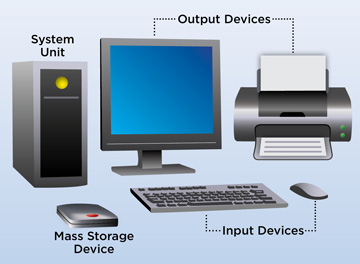
Computer networks are interconnected systems of computers and other devices that communicate and share resources with one another. These networks enable the exchange of data, information, and resources, allowing devices to collaborate and access shared services.
Purpose of Computer Networks:
- Data Sharing: Computer networks allow devices to share data and information. Users on a network can access files, documents, and media stored on other networked devices, promoting collaboration and data accessibility.
- Resource Sharing: Networks enable the sharing of hardware and software resources. This includes shared printers, network-attached storage (NAS), and even internet access. Resource sharing enhances efficiency and reduces costs.
- Communication: Networks provide the infrastructure for communication. Users can send messages, emails, and instant messages over a network, facilitating real-time and asynchronous communication.
Basic Components of a Computer Network
- Nodes (Devices):
- Nodes are the devices connected to the network. They can be computers, servers, laptops, smartphones, tablets, printers, and more.
- Each node has a unique address, such as an IP (Internet Protocol) address or a MAC (Media Access Control) address, which allows it to be identified on the network.
2. Communication Media:
- Communication media refers to the physical or wireless means by which data is transmitted between nodes. Common types include:
- Cables: Ethernet cables, fiber-optic cables, coaxial cables, and more.
- Wireless Signals: Wi-Fi, Bluetooth, cellular networks, and satellite communication.
3. Network Devices:
- Routers: Routers are responsible for routing data packets between different networks or subnets.
- Switches: Switches manage data traffic within a local area network (LAN) by forwarding data to the appropriate destination.
Types of Computer Networks
- Local Area Network (LAN):
- A LAN is a network that covers a small geographical area, such as a single building, office, or campus.
- LANs are characterized by high data transfer rates and low latency.
- They are commonly used in homes, offices, schools, and small businesses.
2. Wide Area Network (WAN):
- A WAN spans a larger geographical area, often a city, country, or even multiple countries.
- WANs connect LANs over long distances, typically using public or private telecommunication services.
- The internet itself is a global WAN.
3. Metropolitan Area Network (MAN):
- A MAN covers a city or a metropolitan area, connecting multiple LANs within that region.
- MANs are used for city-wide connectivity and often involve high-speed connections like fiber optics.
Network Topologies
| Topology | Description | Advantages | |
|---|---|---|---|
| Star Topology | – All devices connect to a central hub/switch. – All communication passes through the central hub. | – Easy setup and management – Fault isolation (a single device failure doesn’t disrupt the entire network). | |
| Bus Topology | – All devices are connected to a central cable (bus). – Data is transmitted along the bus, with devices receiving and processing data intended for them. | – Easy installation and cost-effective | |
| Ring Topology | – Devices form a closed loop, each connected to precisely two others. – Data circulates around the ring until it reaches its destination. | – Equal access for all devices. – Resilient network. | |
| Mesh Topology | – Every device is connected to every other device in the network. – Multiple paths exist for data transmission. | – High fault tolerance and redundancy. – Minimal disruption in case of node failure . |
Network Protocols
| Protocol | Description |
|---|---|
| Transmission Control Protocol (TCP) | – Connection-oriented protocol. – Ensures reliable, ordered data delivery with error checking, acknowledgment, and retransmission mechanisms. |
| Internet Protocol (IP) | – Responsible for addressing and routing data packets across networks. – Includes IPv4 and IPv6 versions. |
| Hypertext Transfer Protocol (HTTP) | – Used for transmitting web pages and resources on the World Wide Web. – Defines communication between web browsers and servers. |
| File Transfer Protocol (FTP) | – Enables file transfer between a client and server over a network. – Supports file upload, download, and management. |
| Simple Mail Transfer Protocol (SMTP) | – Used for sending and relaying email messages between clients and servers. |
| Post Office Protocol (POP) / IMAP | – POP and IMAP are used by email clients to retrieve messages from email servers. – IMAP allows messages to be stored on the server. |
Importance and Significance
- Data Communication Standardization: Protocols establish standardized rules and conventions for data communication. This standardization ensures that devices from different manufacturers and platforms can communicate effectively.
- Interoperability: Network protocols promote interoperability, allowing diverse devices and software applications to work together seamlessly. For example, a Windows computer can access a website hosted on a Linux server due to protocol adherence.
- Data Integrity and Reliability: Protocols like TCP ensure data integrity and reliability by providing mechanisms for error detection, correction, acknowledgment, and retransmission. This is critical for applications where data accuracy is paramount.
- Efficient Data Transfer: Protocols optimize data transfer by segmenting data into packets, managing packet flow, and optimizing routing. This efficiency is crucial for maintaining network performance.
Networking Hardware
- Router: A router is a crucial networking device that connects different networks together and forwards data packets between them. It determines the most efficient path for data to travel and ensures data reaches its intended destination.
- Switch: A network switch is used to connect devices within a local area network (LAN). It operates at the data link layer (Layer 2) and uses MAC addresses to determine how to forward data to specific devices.
- Hub: A hub is a basic networking device that connects multiple devices in a network. Unlike switches, hubs do not make intelligent decisions about data forwarding and broadcast data to all connected devices.
- Access Point (AP): An access point is used in wireless networks (Wi-Fi) to allow wireless devices to connect to a wired network. It acts as a bridge between wireless clients and the wired network.
- Modem: A modem (short for modulator-demodulator) is used to convert digital data from a computer into analog signals for transmission over analog communication lines, such as telephone lines or cable systems. It also demodulates incoming analog signals back into digital data.
Conclusion
In conclusion, computer networks and their associated hardware, protocols, and topologies are fundamental to modern communication and data exchange. They have become an integral part of our daily lives, enabling everything from internet browsing to email communication, file sharing, and much more.
The significance of computer networks lies in their ability to connect devices and people across the globe, fostering collaboration, resource sharing, and information access. Network protocols ensure that data is transmitted reliably and securely, while network hardware devices like routers, switches, and access points facilitate data flow within networks.
FAQs
A computer network is a collection of interconnected devices (such as computers, servers, printers, and switches) that can communicate and share resources, data, and information with each other.
Computer networks are essential for enabling data sharing, communication, and collaboration among devices and users. They form the backbone of the internet and are crucial for businesses, education, research, and everyday life.
- A LAN (Local Area Network) covers a small geographical area like an office or home.
- A WAN (Wide Area Network) spans larger areas and can connect LANs across cities, countries, or continents.
- A MAN (Metropolitan Area Network) falls between LANs and WANs, covering a city or metropolitan area.
Common network topologies include star, bus, ring, mesh, and hybrid configurations, each with its advantages and disadvantages.
Read Also
Related posts:
- AMC Full Form: Benefits, Components, Needs, Advantage
- ORS Full Form: Dehydration, Myths, Flavors, Varieties & Facts
- PCC Full Form: Importance, Types, Application Process
- PAN Full Form: Legal Provisions, Regulations,
- BRB Full Form: Productive, Routine, Distractions
- MCD Full From: Introduction, Responsibility, Challenges
- CT Scan Full Form: Scans, price, Advantages
- USA Full Form: History, Economics,Technology, culture




















