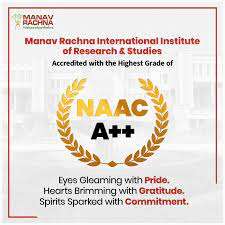The Manav Rachna Student ERP is a specialized software solution designed specifically for educational institutions like schools, colleges, and universities. This system integrates various tools and features to streamline administrative processes and enhance academic management.
- Introduction to Manav Rachna Student ERP
- What is the Manav Rachna ERP Portal?
- Importance of Manav Rachna Student ERP
- Who uses the Manav Rachna Student ERP?
- How to use the Manav Rachna Student ERP
- Benefits of Using Manav Rachna Student ERP
- Manav Rachna Student ERP Key Features
- Manav Rachna Student ERP Security and Privacy Tips
- Manav Rachna University Academic Program
- Manav Rachna University Hostel and Accommodation Charges
- Manav Rachna University Admission Process
- Manav Rachna University Placement
- Conclusion
- Manav Rachna Student ERP FAQs
Introduction to Manav Rachna Student ERP
The Manav Rachna Student ERP is a comprehensive web-based software system that helps Manav Rachna University manage its various operations, including admissions, academics, finance, human resources, and student services. The ERP system is designed to streamline and automate many of the university’s administrative tasks, which can help to improve efficiency and productivity.
Key features of the Manav Rachna Student ERP include:
- Student management: The ERP system can be used to manage student admissions, enrollments, records, and transcripts. Students can use the ERP system to submit applications, register for courses, check their grades, and view their academic records.
- Academic management: The ERP system can be used to manage course schedules, syllabi, grades, and attendance. Faculty members can use the ERP system to create and manage course content, track student progress, and communicate with students.
- Examination management: The ERP system can be used to manage exam schedules, registration, results, and re-examinations. Students can use the ERP system to register for exams, view their results, and apply for re-examinations.
- Fee management: The ERP system can be used to manage fee schedules, payments, and dues. Students can use the ERP system to view their fee statements, make payments, and track their financial aid.
What is the Manav Rachna ERP Portal?
The Manav Rachna Student ERP is a web-based platform designed to integrate and manage various administrative and academic functions within Manav Rachna institutions. This centralized system acts as a digital hub for students, faculty, and staff, offering a comprehensive suite of features and functionalities.
Here’s a breakdown of its core purpose:
1. Centralized Management:
- Streamline administrative processes like admissions, fee payment, attendance, and records management.
- Enhance data accuracy and consistency across different departments.
- Simplify communication and information sharing between stakeholders.
2. Enhanced Academic Experience:
- Provide students with online access to course materials, assignments, grades, and academic calendars.
- Facilitate online learning through interactive platforms and resources.
- Offer faculty tools for managing courses, assessments, and student communication.
3. Improved Accessibility:
- Enable users to access essential information and services anytime, anywhere with an internet connection.
- Eliminate geographical barriers and facilitate remote learning opportunities.
- Increase transparency and accountability through real-time updates and data visualization.
4. Personalized Learning:
- Offer students personalized learning pathways with customized learning resources and recommendations.
- Enable faculty to track individual student progress and provide targeted support.
- Facilitate self-paced learning and cater to diverse learning styles.
Importance of Manav Rachna Student ERP
The MRU ERP Login holds significant importance as the gateway for users—educators, administrators, students, and parents—to access the manifold functionalities and resources provided by the MRU ERP Login system. It serves as the primary point of entry into a realm of essential academic and administrative information.
This login mechanism ensures secure and authorized access to the platform’s diverse features, thereby safeguarding the confidentiality and integrity of sensitive academic data. By employing robust authentication protocols, it establishes a secure environment where users can engage with critical information while maintaining privacy and data protection standards.
Moreover, the Manav Rachna Student ERP Portal acts as a pivotal tool in fostering seamless communication and interaction within the educational ecosystem. It serves as a bridge that connects stakeholders, enabling them to collaborate, access resources, monitor progress, and contribute to the academic community effectively.
Who uses the Manav Rachna Student ERP?
The Manav Rachna Student ERP is used by students, faculty, and staff at Manav Rachna University. Students can use the ERP system to manage their admissions, enrollments, records, and transcripts. Faculty members can use the ERP system to create and manage course content, track student progress, and communicate with students. Staff members can use the ERP system to manage payroll, attendance, and leave.
Here are some of the specific ways that the Manav Rachna Student ERP is used:
- Students:
- Apply for admission to the university
- Register for courses
- View their grades and transcripts
- Pay their fees
- Access course materials
- Communicate with faculty and staff
- Faculty:
- Create and manage course content
- Track student progress
- Communicate with students
- Grade assignments
- Staff:
- Manage payroll
- Track attendance
- Process leave requests
- Generate reports
The Manav Rachna Student ERP is a valuable tool that can help the university improve its operations and provide better service to its students, faculty, and staff.
How to use the Manav Rachna Student ERP
Using the Manav Rachna Student ERP: A Guide
The Manav Rachna Student ERP is a comprehensive online platform designed to streamline various aspects of student life at Manav Rachna University. This guide will provide you with a basic understanding of using the ERP, covering essential steps and resources.
1. Accessing the ERP:
- Visit the official Manav Rachna University website: http://mru.edu.in/
- Click on “Student ERP” located in the “For Students” section.
- Alternatively, you can directly access the ERP through the dedicated link: https://manavrachna.edu.in/student-erp/
- Enter your University ID and password to log in.
2. Navigating the Interface:
- The ERP interface is user-friendly and organized into tabs and sub-tabs.
- The “Dashboard” (Manav Rachna Student ERP) provides an overview of key information like upcoming deadlines, announcements, and recent activity.
- Essential tabs include “Academics,” “Finance,” “Examination,” “Fees,” and “Student Services.”
- Each tab contains further sub-tabs specific to its function, such as course registration, grade access, fee payment, etc.
3. Utilizing Key Features:
- Academics:
- Register for courses through the “Course Registration” tab.
- View course schedules, syllabi, and assignments in the “My Courses” section.
- Access grades and transcripts through the “Grades” tab.
- Communicate with instructors and classmates through the “Discussion Board.”
- Finance:
- View fee statements and make payments online through the “Fees” tab.
- Apply for financial aid through the “Financial Aid” section.
- Track scholarship and award details in the “Scholarships” tab.
- Examination:
- View exam schedules and registration status through the “Examination” tab.
- Download admit cards and access exam results online.
- Apply for re-examinations through the relevant section.
Benefits of Using Manav Rachna Student ERP
- Improved efficiency and productivity: The ERP system can help to automate many of the university’s administrative tasks, which can free up time and resources for other activities.
- Reduced paperwork and manual data entry: The ERP (Manav Rachna Student ERP) system can help to reduce the amount of paperwork and manual data entry required, which can improve accuracy and efficiency.
- Improved data accuracy and consistency: The ERP system can help to ensure that data is accurate and consistent across different departments and systems.
- Better decision-making: The ERP system can provide access to real-time data and analytics, which can help university administrators make better decisions about how to allocate resources and improve student outcomes.
- Enhanced collaboration: The ERP system can help to improve communication and collaboration between different departments and units within the university.
- Increased student satisfaction: The ERP system can provide students with a more efficient and user-friendly way to access the information and services they need.
Manav Rachna Student ERP Key Features
| Feature | Description |
| Student Management |
Manage student admissions, enrollments, records, and transcripts.
|
| Academic Management |
Manage course schedules, syllabi, grades, and attendance.
|
| Examination Management |
Manage exam schedules, registration, results, and re-examinations.
|
| Fee Management |
Manage fee schedules, payments, and dues.
|
| Human Resource Management |
Manage payroll, attendance, and leave for university staff.
|
| Attendance Management |
Track student attendance and generate attendance reports.
|
| Library Management |
Manage the library catalog, book circulation, and overdue fines.
|
| Hostel Management |
Manage hostel room allocation, hostel fee management, and hostel attendance tracking.
|
Manav Rachna Student ERP Security and Privacy Tips
The Manav Rachna ERP Portal holds valuable information about students, faculty, and staff. Ensuring its security and privacy is crucial, and protecting your own account is your first line of defense. Here are some essential tips to remember:
Fortress Your Login:
- Password Power: Craft a strong, unique password with a mix of uppercase and lowercase letters, numbers, and symbols. Avoid personal information like birthdays or pet names. Change it regularly, like every 3 months.
- Two-Factor Fortress: Enable two-factor authentication (2FA) for an extra layer of security. This can involve a code sent to your phone or a fingerprint scan, making it harder for unauthorized access.
- Social Sharing Savvy: Be cautious about sharing information on social media that could be used to guess your login credentials. Avoid posting your birthday, student ID, or graduation year publicly.
Inside the Walls:
- Logout Legion: Always log out completely when you’re finished using the Manav Rachna ERP, especially on shared computers. Don’t rely on “auto-logout” features.
- Suspicious Sentinel: Be vigilant for any suspicious activity in your account. Report anything unusual, like unrecognized login attempts or changes to your personal information, to the Manav Rachna ERP (Manav Rachna Student ERP)Helpdesk immediately.
- Sharing with Care: Think twice before sharing sensitive information within the ERP. Use private messages or designated channels for confidential communication.
Manav Rachna University Academic Program
| Programs (Undergraduate) | Programs (Postgraduate) |
| – B.Tech. Computer Science & Engineering – B.Tech. Electronics & Communication Engineering – B.Tech. Mechanical Engineering – B.Tech. Biotechnology – B.Tech. Civil Engineering – B.Tech. Electrical & Electronics Engineering |
– M.Tech. Computer Science & Engineering – M.Tech. Electronics & Communication Engineering – M.Tech. Mechanical Engineering – M.Tech. Software Engineering – M.Tech. VLSI Design & Embedded Systems
|
| – BBA (Bachelor of Business Administration) – BBA International Business – BBA Finance – BBA Human Resource Management – BBA Marketing |
– MBA (Master of Business Administration) – MBA Executive – MBA Finance – MBA Marketing – MBA Human Resource Management
|
| – B.A. LL.B. (Hons.) – B.Com. LL.B. (Hons.) |
– LL.M. (Master of Laws) – LL.M. (Business Law) – LL.M. (Criminal Law) – LL.M. (Human Rights Law)
|
| – B.Pharm. (Bachelor of Pharmacy) |
– M.Pharm. (Master of Pharmacy) – M.Pharm. Pharmaceutics – M.Pharm. Pharmacology – M.Pharm. Quality Assurance & Drug Regulatory Affairs
|
| – B.Ed. (Bachelor of Education) – D.El.Ed. (Diploma in Elementary Education) |
– M.Ed. (Master of Education) – M.Ed. Early Childhood Care & Education – M.Ed. Special Education
|
| – BCA (Bachelor of Computer Applications) – BSc. (Hons.) Information Technology | – MCA (Master of Computer Applications) – MSc. (Hons.) Information Technology |
| – BSc. (Hons.) Physics – BSc. (Hons.) Chemistry – BSc. (Hons.) Mathematics – BSc. (Hons.) Biotechnology | – MSc. (Hons.) Physics – MSc. (Hons.) Chemistry – MSc. (Hons.) Mathematics – MSc. (Hons.) Environmental Science |
| – B.Com. (Hons.) – B.Com. (Hons.) Accounting & Finance – B.Com. (Hons.) International Business | – M.Com. (Master of Commerce) – M.Com. Financial Management – M.Com. International Business – M.Com. Marketing Management |
| – B.A. (Hons.) Journalism & Mass Communication – B.A. (Hons.) Advertising & Public Relations | – MA. (Hons.) Journalism & Mass Communication – MA. (Hons.) Advertising & Public Relations |
| – BBA (Hons.) Hospitality & Tourism Management | – MBA (Hons.) Hospitality & Tourism Management |
Manav Rachna University Hostel and Accommodation Charges
- On-Campus Housing Options: Manav Rachna University provides on-campus accommodation options for students pursuing BBA programs. These options typically include hostels or dormitories.
- Accommodation Types: Students can choose from various types of accommodation, such as single rooms, double occupancy, or multi-sharing rooms. The charges will vary depending on the chosen accommodation type.
- Amenities and Services: The accommodation charges often cover essential amenities and services like furnished rooms, Wi-Fi, security, laundry facilities, and more.
- Meal Plans: Some on-campus accommodations may also include meal plans. Students can opt for meal packages (Manav Rachna Student ERP), which can be a convenient option for those who prefer not to cook.
- Additional Costs: It’s important to factor in additional costs for accommodation, such as a security deposit or one-time admission fees. These costs can vary depending on the university’s policies.
- Fee Structure: The specific charges for on-campus housing and accommodation can vary from year to year. It’s advisable to refer to the official Manav Rachna University (Manav Rachna Student ERP) website or contact the university’s housing department for the most current and detailed information on accommodation charges.
- Off-Campus Housing: In some cases, students may choose to live off-campus in private apartments or hostels. The charges for off-campus housing will vary based on location, amenities, and the preferences of the student.
- Financial Planning: It’s essential for students and their families to carefully plan for accommodation expenses, as they are a significant part of the overall cost of education . Exploring options and comparing costs can help in making informed decisions.
Manav Rachna University Admissions process
| Admission Step | Description |
|---|---|
| 1. Program Selection | Choose a program aligning with your interests and career goals. |
| 2. Eligibility Check | Ensure you meet the eligibility criteria, including educational qualifications and potential entrance exams. |
| 3. Application Form | Complete the online application form on the university’s website. Be mindful of deadlines and provide accurate information. |
| 4. Entrance Exams (if required) | Prepare for and take any required entrance exams for specific programs. |
| 5. Submission | Submit your application form along with necessary documents such as transcripts and certificates. |
| 6. Shortlisting | The university reviews applications, shortlisting candidates based on eligibility and exam scores (if applicable). |
| 7. Interviews/GD | Participate in interviews or group discussions for selected programs to showcase your skills and passion. |
| 8. Admission Offer | If you meet the criteria and successfully clear interviews or GD, you’ll receive an admission offer from the university. |
| 9. Acceptance and Fee Payment | Accept the offer and submit the admission fee to secure your spot. Ensure you adhere to the payment deadline. |
| 10. Orientation | Attend the orientation session before classes start to become familiar with the campus and academic environment. |
Manav Rachna University Placement
Manav Rachna University is conducting its placements for the academic year 2022-2023. As per the latest report, 290 recruiters participated in the placement process and presented new-age job roles to the students. The highest package offered so far during Manav Rachna University placements 2023 stood at INR 54 LPA. The top recruiters of Manav Rachna University in 2023 including:
- Amazon
- Microsoft
- Infosys
- TCS
- Wipro
- Cognizant
- HCL Technologies
- Capgemini
- Deloitte
- KPMG
- EY
Conclusion
The Manav Rachna Student ERP is a comprehensive and user-friendly platform that plays a crucial role in streamlining various aspects of student life at Manav Rachna University. By offering access to academic records, financial information, examination schedules, student services, and communication tools, the ERP empowers students to manage their academic lives effectively and efficiently.
From course registration and grade access to fee payments and online appointments, the ERP provides a centralized and convenient platform for students to access essential resources and information. Additionally, features like online discussion boards, mobile app access, and personalized dashboards enhance the user experience and facilitate communication, collaboration, and real-time updates.
The Manav Rachna Student ERP is not just a technological tool, it’s an investment in student success. By utilizing its features effectively, students can optimize their time, improve academic performance, make informed decisions, and ultimately achieve their academic goals.
Manav Rachna Student ERP FAQs
Manav Rachna Student ERP is a comprehensive software solution designed for educational institutions to streamline administrative tasks and enhance academic experiences. It integrates various tools for managing academic activities, communication, and administrative processes.
The ERP system offers a user-friendly interface, academic management tools such as admissions, attendance tracking, and timetable scheduling, and communication features for stakeholders.
The system provides a centralized platform for sharing information, progress reports, and announcements, fostering improved communication between students, teachers, parents, and administrators.
Yes, the ERP system offers customization options to tailor features and functionalities based on specific institution needs, ensuring adaptability.
Yes, MRU ERP provides continuous support and updates to ensure users have access to the latest features and security enhancements.
Read Also
Related posts:
- Manav Rachna University BCA Fees: Eligibility Criteria, Program
- Manav Rachna University NIRF Ranking: History, Achievements
- Manav Rachna University Hostel Fee: Facilities, Benefits, Security
- MR University Faridabad: History, Highlights, Academic Programs
- Manav Rachna University Login: Highlights, Academic Programs
- Manav Rachna University PHD: Highlights, Admission, Eligibility
- Career At Manav Rachna University: Opportunities, Benefits
- Is Manav Rachna University Good: Academic Programs, Placement