XAT Registration 2024:The registration period for the XAT Exam 2024 has begun at XLRI Jamshedpur as of July 15, 2023. The XAT test is scheduled for January 7, 2024. The Xavier Aptitude Test (XAT), administered by XLRI for the past 72 years, is the required MBA entrance test for admission to XLRI Jamshedpur and more than 150 other business schools, including XIMB, IMT, IMI, TAPMI, MICA, Great Lakes, and GIM, among others. The computer-based XAT 2024 exam will be administered in a single session lasting 3 hours and 10 minutes.
- XAT 2024 Registration Dates
- XAT Exam 2024 Registration Process at a Glance
- Application Fees for XLRI and XAT in 2024
- Registration Guidelines
- Step by Step XAT 2024 Registration Process
- Registration 2024: How to Scan & Upload Photograph & Signature?
- Registration Terminology: Know before you proceed
- XAT Online Registration 2024: Required Documents
- FAQ?
The XAT 2024 is a three hours and ten minute online computer-based test being administered by XLRI Jamshedpur. Both the XAT 2024 registration form and the application for admission to XLRI 2024 have commonalities. The XAT candidates have been urged by XLRI to register early on the official XAT 2024 website. Exam registration guidelines, a step-by-step approach, and more are detailed below.

XAT 2024 Registration Dates
The dates listed below are crucial for a variety of XAT exam-related events. Although there is a gap of approximately four months between the start of exam registration and registration deadline 2024, it is advised that you complete the registration and application form online as soon as the registration process opens in order to secure your preferred XAT Exam 2024 center:
Registration 2024 Activity | Registration 2024 Time Line |
Registration 2024 starts | July 15, 2023 |
Last date for Registration online without late fee | November 30, 2023 (Till Midnight) |
Registration Fees | Rs.2100 |
XAT Exam Date 2024 | January 7, 2024 |
XAT Exam 2024 Registration Process at a Glance
Candidates need to follow the undernoted process while applying for XAT 2024 online. Please note there is no offline process for registration 2024.
- Register yourself on official XAT 2024 website ‘xatonline.in’
- Verify Email ID on receipt of message
- Fill all the pages of XAT Application online
- Upload Required Documents
- Pay Application Fee Online
- Submit Application Form
Registration Offers Facility to Apply for XLRI Admission 2024
The registration form for XAT 2024 also offers the facility to apply for XLRI PGDM admission 2024 through the application form with an additional payment of Rs.200/- for each PGDM programme of XLRI.
Application Fees for XLRI and XAT in 2024
The charge is somewhat raised by XLRI. The cost has been raised to Rs. 2100. The price includes both the XAT 2024 Exam Fee and the Application Form Fee.
However, the XLRI PGDM program application price is not covered by the exam registration fee, thus applicants must submit a separate application for admission to the XLRI program in addition to the exam registration fee. The XLRI cut the application cost for admission from Rs. 300 to Rs. 200 last year. The following are the XAT 2024 registration costs and XLRI application fees:
XAT 2024 Registration Fee Component | XAT Application Fee Amount |
XAT Registration Fees (Without Late Fee) | Rs.2100/- |
XAT Registration Fee (With Late Fee) | Not Announced |
Additional XLRI admission Application Form Fee (Without late fee) | Rs. 200/- For Each XLRI PGDM Programme |
Additional XLRI Admission Application Form Fee (With late fee) | Not Announced |
Registration Fee Payment: Important Guidelines & Instructions
- The XAT form is integrated with the payment gateway and the payment process can be completed by following the payment instructions.
- The payment can be made by using Debit Cards (RuPay / Visa / Master Card / Maestro), Credit Cards, Internet Banking, IMPS, Cash Cards/ Mobile Wallets.
- After submitting your payment information, PLEASE WAIT FOR THE INTIMATION FROM THE SERVER. DO NOT PRESS BACK OR REFRESH BUTTON IN ORDER TO AVOID DOUBLE PAYMENT
- On successful completion of the transaction, an e-Receipt will be generated. Non-generation of ‘E-Receipt’ indicates PAYMENT FAILURE. On failure of payment, Candidates are advised to login again using their Provisional XAT ID and Password and repeat the process of payment.
- Candidates are required to take a printout of the e-Receipt and online Application Form. Please note that if the same cannot be generated, online transaction may not have been successful.
- For Card charges are listed in Indian Rupee. If you use a non-Indian credit card, your bank will convert to your local currency based on prevailing exchange rates.
- To ensure the security of your data, please close the browser window once your transaction is completed. There is facility to download/print application form containing fee details after payment of fees.
- There is facility to download/print application form containing fee details after payment of fees.
Important Notes on XAT Registration and XAT Application Fee
- Above mentioned is the Fee to apply for each XLRI PGDM programmes.
- XLRI has asked the candidates to wait for 1-2 days in case the payment is deducted from respective credit/debit card or the account, but is not reflected against your XAT registration in payment status page
Registration Guidelines
To register and apply for XAT 2024, following key points should be kept in mind:
- Update and validate your Computer/Laptop & Email A/c: To register for XAT 2024, your computer system should be equipped with Mozilla Firefox/Google Chrome/Internet explorer latest version. Also keep your e-mail account validated throughout the XAT 2024 application process and till the XLRI Admission process is not complete.
- Gather Important Documents: Before beginning to complete the exam registration and completing the XAT exam application form, the important aspect with XAT 2024 application form is to collect all your personal details, academic qualifications, scanned photo and signature image of required size which are required to complete the application form.
- Carefully Read instructions: Before moving on with the Application Process, you should read and follow the instructions how to complete the Application Form to avoid any waste of time and your Application form fee.
- Pay XLRI Application Fee through XAT Website: The Exam Registration process offers the opportunity to apply for admission to various XLRI Jamshedpur PGDM programmes. The registration Form has separate columns to apply for each PGDM programme of XLRI. You can avail this facility, if you wish to apply for admission to XLRI. At a nominal additional application fee of Rs.200, you can submit your XLRI application online for admission alongwith XAT registration form.
- Quickly complete the Registration Form: Once you begin the registration and application process by entering your personal details, it will take hardly 15 minutes to complete the registration and application form. You will receive a confirmation mail on successful submission of XAT registration form after you make payment of the XAT exam fee.
- Submit Application form early: It will be better to complete the Registration process early to avoid non-availability of preferred test centre. No change of test city requests will be entertained once candidates have made the payment of their Registration and Application form fees.
Step by Step XAT 2024 Registration Process
The registration & application process is online now. It is important to know how to fill the form and make payment of registration fee to become eligible for XAT 2024 exam. While the Registration and application form completion involves 6 broad steps, the XAT application process is divided into 10 pages with eight steps. The registration and application form is one document and there is no separate application form. For Registration, the candidates have to complete the application process in following steps:
- Step-1: Register on official XAT website to get XAT 2024 ID and Password
- Step-2: Fill in Complete Personal Details in Registration and Application Form
- Step-3: Fill in Academics from class 10 onwards, on the next page of XAT form
- Step-4: Fill in Details of Work Experience, XLRI Programmes, choice of XAT Test Cities
- Step-5: Upload Documents
- Step-6: Make Declaration
- Step-7: Make Payment online for XAT Application Fees and XLRI Programme Application Fee

For your convenience to know the process on how to fill XAT 2024 Registration form, the complete registration step wise form filling procedure is shared below.
Step-1: Register for XAT 2024 to Get User ID & PW & Verify on Your Mail
You need to register yourself on xatonline.in with some basic details like your name, email id, phone number. The next action points which you need to do are:
Step 1.1
- You will get a message from XLRI XAT on your mail id
- Open your mail box and verify the link
- Immediately after the verification you will get XAT Id and password
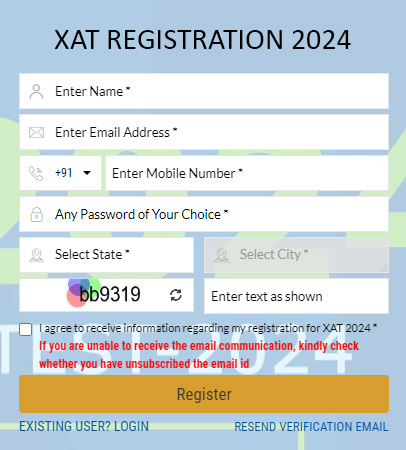
Step 1.2
Now, you have two options to fill your XAT application: Either login to XAT application page directly from the verification link on your mail; or login later with your XAT 2024 ID and password to fill your XAT application form
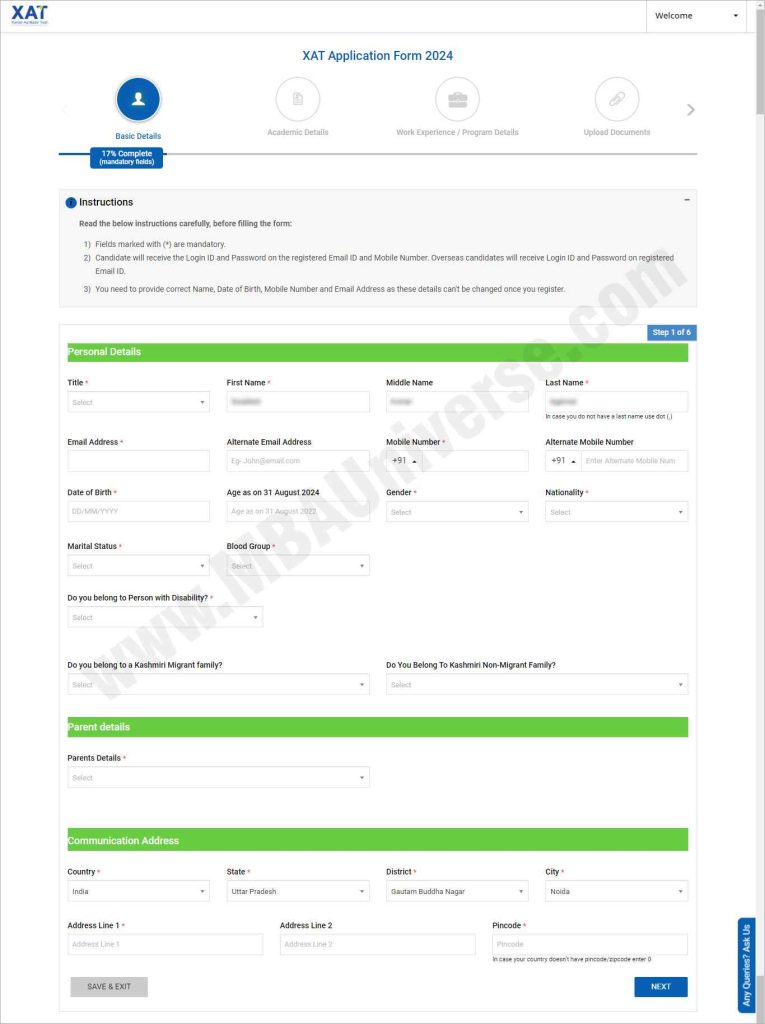
Step-3: Fill in Academics from class 10 Onwards in XAT Registration Form
On this XAT registration page you are required to fill up academic details of you from class 10 onwards including professional qualifications
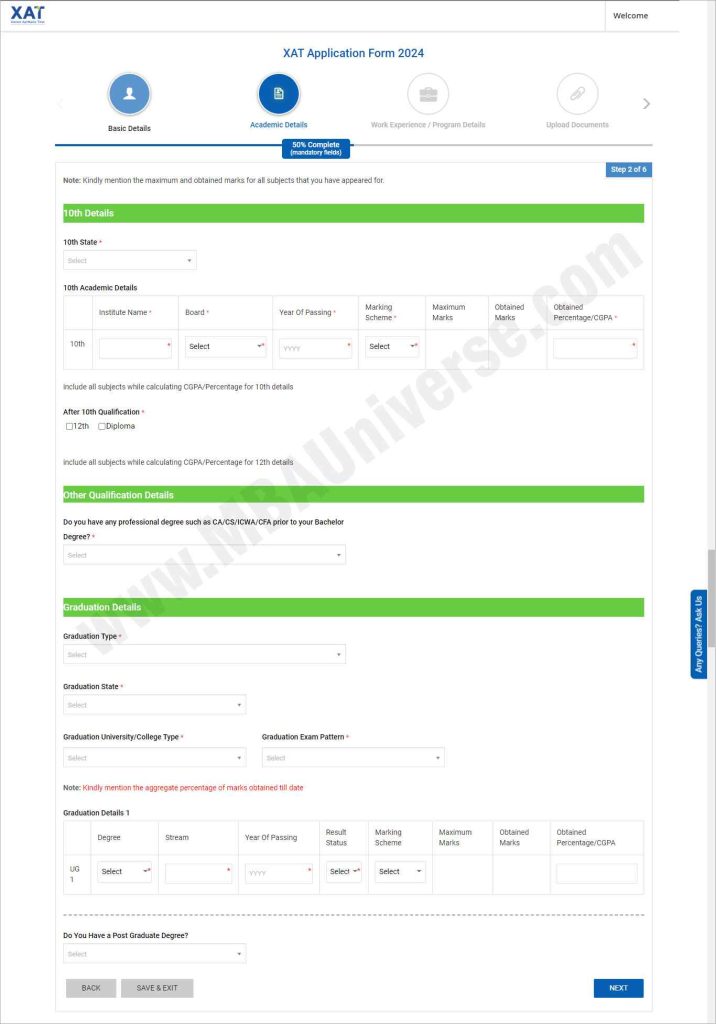
Lorem ipsum dolor sit amet, consectetur adipiscing elit. Ut elit tellus, luct
Step-4: Fill in Work Experience and Program Details
On this page you need to fill in following three items of information carefully:
- Your Work Experience beginning with latest work experience
- If you want to apply for XLRI Programme, fill in the choice of programmes, you wish to apply for.
- You can choose one or more programmes offered by XLRI. The additional application fee is Rs.200/- for each XLRI programme
- You can choose 2 preferred test cities to appear in XAT 2024 out of the 72 test cities. Please note that all the cities in Delhi NCR are clubbed into one choice as Delhi NCR
us nec ullamcorper mattis, pulvinar dapibus leo.
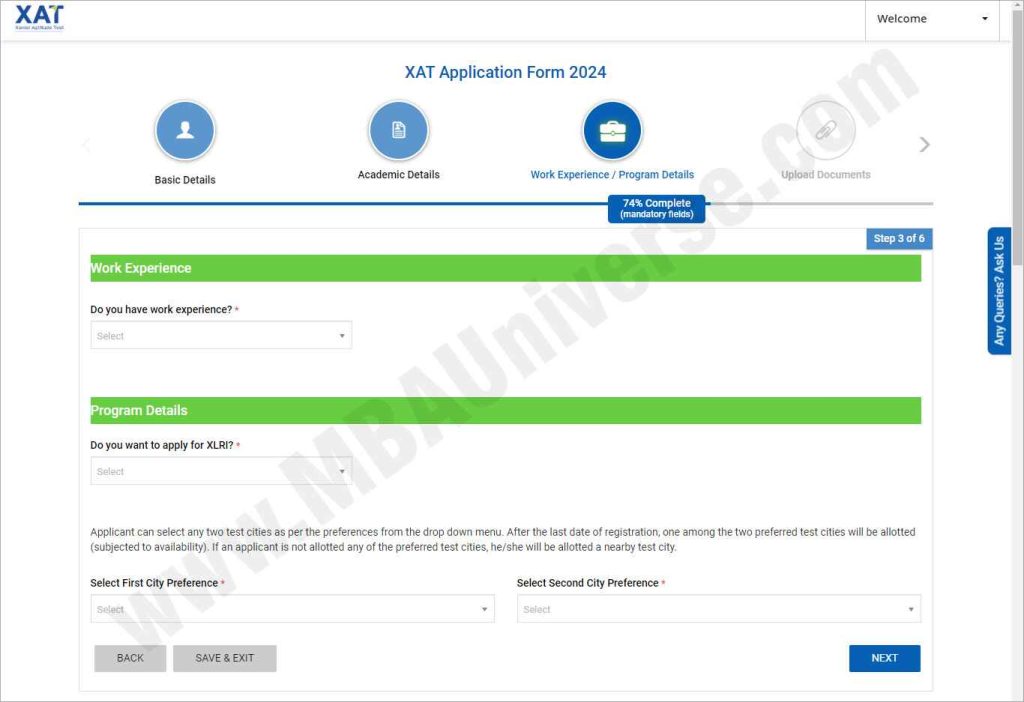
Step-5: Upload Documents
You need to upload your photo, signature, identity proof. The photo that you upload should be the latest one as it would be matched at the time of entrance exam
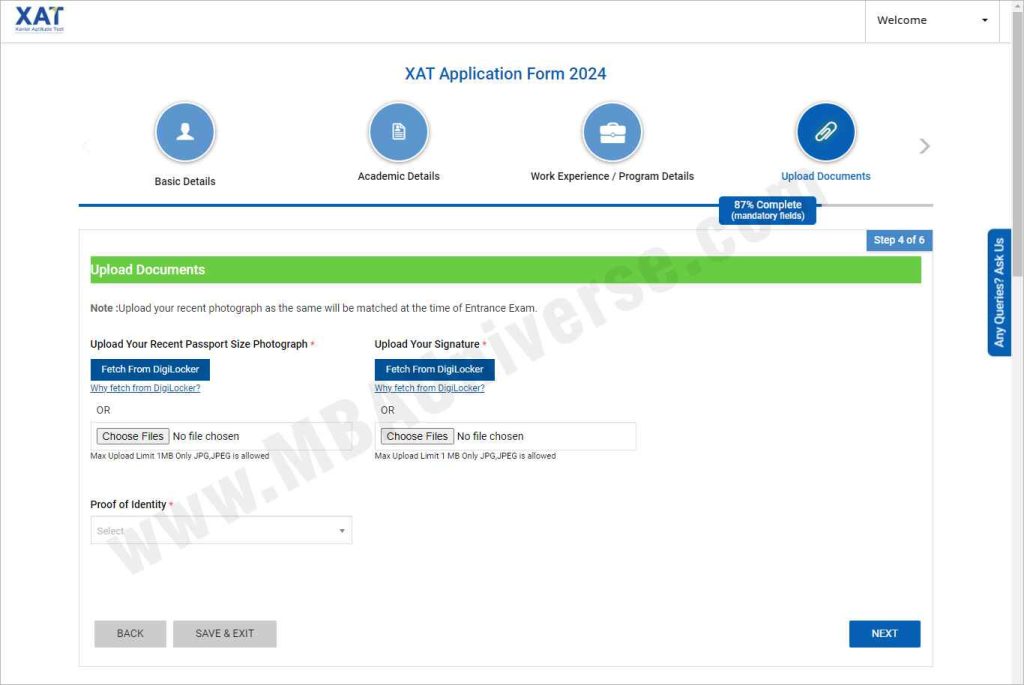
Step-6: Make Declaration
On this page you need to confirm that whatever you have stated in the application form is true and correct. So, it is better to preview the application form before clicking on it, making payment and submitting it
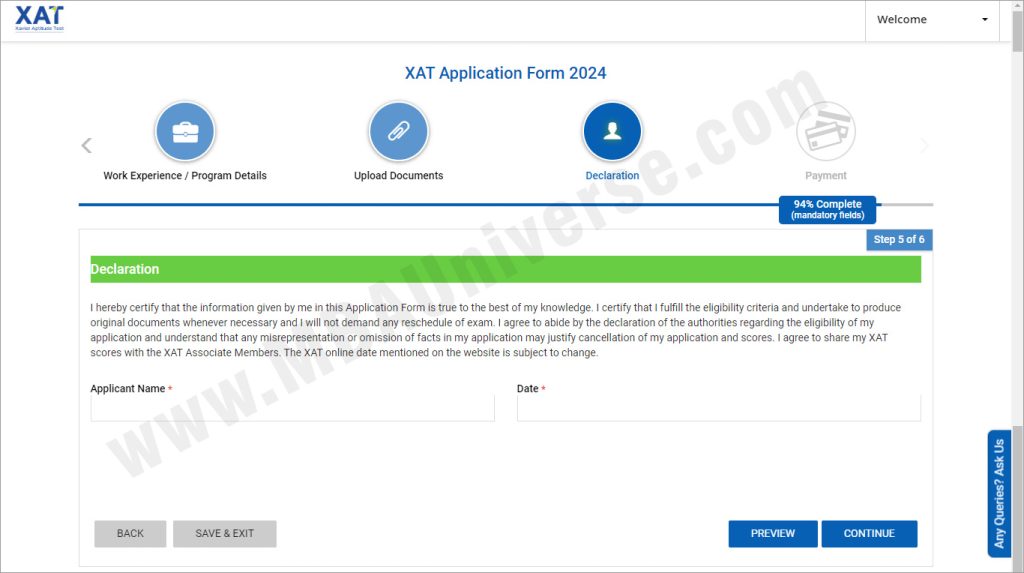
Step-7: Make Payment of XAT online Registration 2024
Step 7.1 Check Payment Details
Before making XAT 2024 Registration fee payment, please check correct payment details. The XAT application fee payment is Rs.2100 if you have not applied for XLRI programme. The amount of fee will be more @ Rs.200 per XLRI programme, if you apply for XLRI admission also.
Important:
Please note that after clicking on ‘Submit’ button you will not be able to edit your application form details. So, preview your application and ensure all the details are correct.
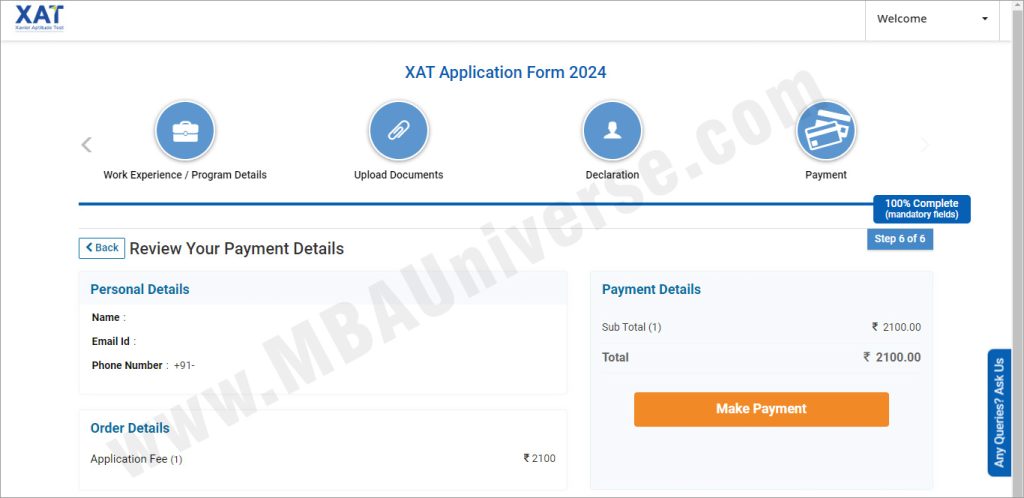
Step 7.2 Pay Online through Acceptable Modes
- The payment can be made by using Debit Cards, Credit Cards
- Once you ‘Submit’ after making payment of your Form online, you will get confirmation for successful submission of XAT Registration and Application form
- Take Print of your Application Form Summary for future reference
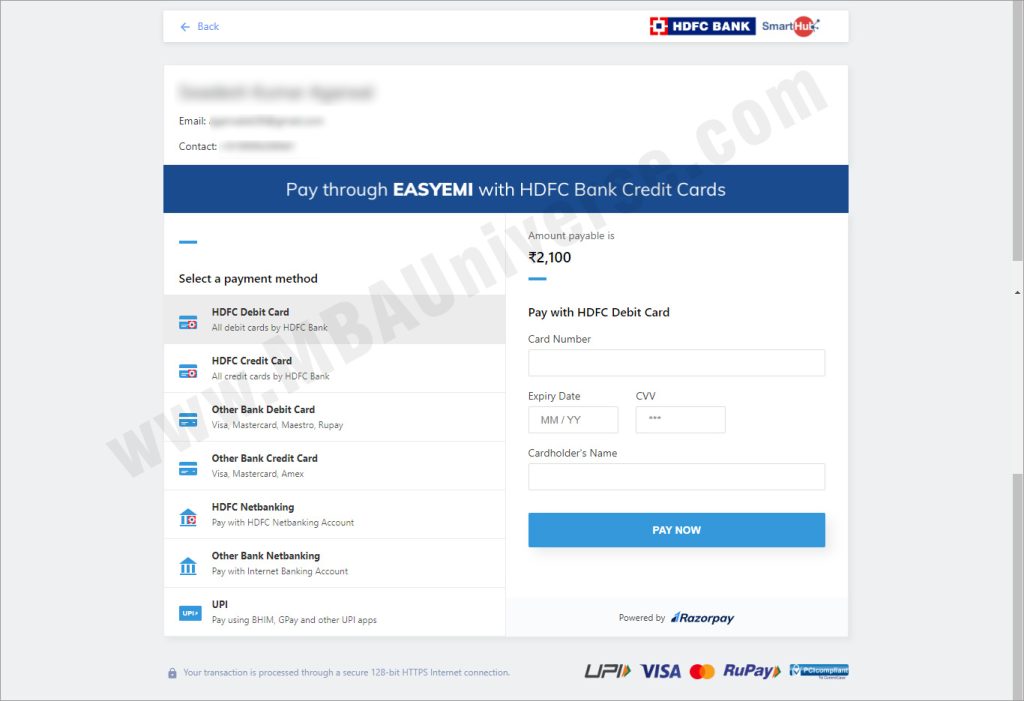
Registration 2024: How to Scan & Upload Photograph & Signature?
Below are shared the details of process and specifications of photographs and signature you need to upload on the Registration and Application Form
6.1 Specifications for Photograph & Signature Images
Before applying online for XAT 2024 a candidate will be required to have a scanned (digital) image of his / her photograph and signature as per the specifications given below:
- IN CASE THE FACE IN THE PHOTOGRAPH OR SIGNATURE IS UNCLEAR, THE APPLICATION MAY BE REJECTED.
- CANDIDATE MAY EDIT THE APPLICATION AND RE-UPLOAD THE PHOTOGRAPH/SIGNATURE IN SUCH CASE.
6.2 Photograph Image
- Photograph must be a recent passport size colour picture.
- The picture should be in colour, against a light-coloured, preferably white, background.
- Look straight at the camera with a relaxed face.
- If the picture is taken on a sunny day, have the sun behind you, or place yourself in the shade, so that you are not squinting and there are no harsh shadows.
- If you have to use flash, ensure there’s no “red-eye”.
- If you wear glasses make sure that there are no reflections and your eyes can be clearly seen.
- Caps, hats and dark glasses are not acceptable. Religious headwear is allowed but it must not cover your face.
- Dimensions 200 x 230 pixels (preferred).
- Size of file should be between 20KB-50KB.
- Ensure that the size of the scanned image is not more than 50KB. If the size of the file is more than 50KB, then adjust the settings of the scanner such as the DPI resolution, no. of colours etc., during the process of scanning.
6.3 Signature Image
- The applicant has to sign on white paper with Black Ink pen.
- The signature must be signed only by the applicant and not by any other person.
- The Signature will be used to put on the ADMIT CARD and wherever necessary.
- The Applicant’s signature obtained on the ADMIT CARD and attendance sheet at the time of the examination should match the uploaded signature. In case of mismatch, the candidate may be disqualified.
- Dimensions 140 x 60 pixels (preferred).
- Size of file should be between 10KB —20KB.
- Ensure that the size of the scanned image is not more than 20KB.
6.4 How to Scan the Photograph & Signature for XAT?
- Set the scanner resolution to a minimum of 200 dpi (dots per inch).
- Set Color to True Color
- File Size as specified above.
- Crop the image in the scanner to the edge of the photograph/signature, then use the upload editor to crop the image to the final size (as specified above).
- The image file should be JPG or JPEG format. An example file name is: image01.jpg or image01.jpeg Image dimensions can be checked by listing the folder files or moving the mouse over the file image icon. Candidates using MS Windows/MS Office can easily obtain photo and signature in .jpeg format not exceeding 50KB & 20KB respectively by using MS Paint or MS Office Picture Manager. Scanned photograph and signature in any format can be saved in .jpg format by using ‘Save As’ option in the File menu and size can be reduced below 50KB (photograph) & 20KB (signature) by using crop and then resize option
6.5 How to Upload Photograph & Signature in XAT Form 2024?
While filling in the Online Application Form the candidate will be provided with a link to upload his photograph and signature. The Procedure for Uploading the Photograph and Signature is as under:
- Check the size and format of photo & signature before upload
- If the file size and format are not as prescribed, an error message will be displayed.
- There will be two separate links for uploading Photograph and Signature
- Click on the respective link “Upload Photograph / Signature”
- Browse & Select the location where the Scanned Photo/ Signature file has been saved
- Select the file by clicking on it
- Click the ‘Upload’ button
Registration Terminology: Know before you proceed
There are terms like New user registration, registered candidate login among others. Before you proceed with the registration process, know well what this terminology means in the registration form:
7.1 Registering for First Time or Already Registered? Check before you Click
Candidates enrolling for XAT 2024 should first click on New Candidate’s Registration before clicking on Registered Candidate Login on the XAT website after they have their XAT ID and password.
7.2 What is ‘New User Registration’?
If you are applying for XAT 2024 and have not yet registered, you should click on ‘New Candidate’s Registration’ on the home page of XAT Exam website. This will lead you to the registration page in which you have to fill up a few basic details. After submission of this page, you will receive your XAT user ID and password which you should use in the subsequent part of XAT 2024 Registration process.
7.3 What is ‘Registered Candidate Login’?
After receiving your XAT exam 2024 ID and password, you should login again to the XAT website on home page as Registered Candidate Login with your XAT user ID and XAT password. It will enable you fill up all the remaining pages of Registration Form, uploading your photograph and signature and making payment of XAT registration fee and final submission of registration form.
XAT Online Registration 2024: Required Documents
Register online on the XLRI-XAT 2024 website. Key required documents are:
- Your latest scanned colour passport size photo at the time of Online Registration 2024.
- Candidate must provide Correct Name, Date of Birth, Mobile Number and Email Address as these details cannot be changed once the registration 2024 is complete. All above information is required for the Exam Registration.
- Exam Registration process and application fee payment process for the MBA programmes in XLRI is simplified further. Now the candidates can pay the XAT 2024 Exam Fee and Application Fee for XLRI PGDM 2024-26 Programme through online XAT Test website along with the Registration. You need Online Fee Payment Instruments before beginning of registration
- No changes shall be permitted after closing date in the XAT Application form details
- Ensure that the information you have filled is accurate in the Registration and application form.
Please note that XAT Exam 2024 registration and XAT application form 2024 is a single document and is spread over eight key steps divided into ten pages. You can select 2 most preferred XAT exam cities where you wish to appear in XAT 2024. There is no time bound process to complete the exam registration and application form 2024. They can be completed in one go or in different stages. The XAT Exam registration 2024 and XAT exam application form 2024 can be submitted only after making payment of Registration fee. The XAT exam format has changed to computer based test from the earlier paper based test
FAQs
The form filling process is online and the candidates are required to create a login ID for filling the XAT application form at the xatonline website. There is no option of submitting the XAT form offline. Candidates will be eligible to appear for the XAT exam only if they will submit the application form error free and before the deadline. The application fee is also to be paid before the deadline.
On successful registration after clicking the ‘Submit’ button, an acknowledgement page will be generated with the “XAT Id”. This will be the confirmation that XAT registration has been done successfully submitted. Candidates must note down the XAT ID to use it to re-print the application form or future reference.
Candidates can then login to fill the form and pay the fees. Once the XAT 2024 application form is submitted successfully, candidates will receive a notification in email and SMS. The dashboard will also show the duly filled application form which can be downloaded.
In case of doubt, candidates are advised to visit the page for re-print of application and generate the printout of the duly submitted form. Candidates must save a soft copy and a hard copy of their XAT 2024 application form for future use.
To edit information entered in the XAT application form, candidates need to choose the ‘EDIT’ option and click on save option to make changes. Candidates can choose ‘EDIT’ option only before submitting the XAT form not after that. Candidates must a take fresh print out of the duly filled XAT 2024 application form after modifying any details. There is no provision of form correction in XAT, unlike other MBA entrance exams where candidates are given a window of 2-3 days to edit their form, XAT has no such provision. So, candidates need to ensure that they fill the right entries and if required make the changes before fee payment or form submission. Once the form is submitted they cannot edit it. They will have to fill another form and pay the exam fee again.
Candidates planning to take admission to XLRI Jamshedpur need not fill a separate form. The XAT application form 2024 will include a field in which the candidates have to select XLRI course in which they want to take admission.
However, candidates can select only XLRI Jamshedpur as a preferred college in the XAT 2024 application form. There is no option of selecting other XAT accepting colleges in the application form. For XAMI member institutes or other MBA colleges accepting XAT score for admission, you will be required to register separately on their respective official websites when the applications open. Most of the XAMI institutes start MBA application process after XAT result declaration. However, keep a check on the admission schedule of your target college, so that you don’t miss the application deadline.
The XAT application fee 2024 is INR 2,100. The fee has been increased by INR 100 from the previous session (XAT 2023 fee was INR 2,000). The XAT fee is to be paid online at the time of forms submission. The fee is same for candidates belonging to all categories. Unlike other MBA entrance exams, there is no rebate for Reserved category candidates in XAT. If you select XLRI in the application form for admission, you will have to pay INR 200 additionally.
The fee can be paid via debit/credit card, cash card, mobile wallets, or net-banking. It is mandatory to pay the application fee before deadline for successful registration. Candidates can fill the application form and pay the fee later, however they will need to make the fee payment before the registration deadline so that their form is accepted by the examination authority. Until the fee is paid, the XAT application form will remain pending acceptance. Candidates must note that the registration fee is non-refundable. So, they should fill the form without error, otherwise they will have to fill the form again and pay the fee again.am koakar




















