The full form of GIF is Graphics Interchange Format. GIF is an image format style bitmap created by a group headed by American computer scientist Steve Wilhite at the online services provider CompuServe and released on June 15, 1987. GIF is a chain of different bitmap files designed to develop one animated image. It is an eight-bit format that supports a maximum of 256 colours. There are two types of GIFs, 87a and 89a.
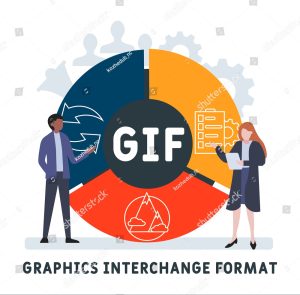
History of GIF
- The Graphics Interchange Format, GIF, was born in 1987 at CompuServe, and designed to display animated images and compress graphics for the early internet. GIFs quickly gained popularity in webpage design, known for simple animations and early internet memes, thanks to broad browser support.
- In 1989, animated GIFs revolutionized the format, enabling looping animations within a single file. This led to widespread use, especially on platforms like GeoCities in the late ’90s and early 2000s.
- Despite more advanced image formats emerging, GIFs endured due to their simplicity and cross-platform compatibility. In recent years, GIFs have enjoyed a resurgence in popularity, finding a home on social media and in online communication. They’ve become a common way to express emotions and humour, solidifying their role in contemporary digital culture. GIFs have a rich history spanning over three decades as a versatile and expressive medium in the digital age.
Use of GIF
GIFs, short for Graphics Interchange Format, have become a ubiquitous and versatile form of online communication and entertainment. They serve various purposes:
- Emotional Expression: GIFs convey emotions effectively, adding humor, joy, or other sentiments to online conversations.
- Humor and Memes: They enhance humor in text-based discussions, often used in memes and funny exchanges.
- Reactions: GIFs replace lengthy responses with quick reactions on social media, expressing agreement, disagreement, or surprise.
- Tutorials: GIFs illustrate step-by-step instructions or processes, making them valuable for tutorials and guides.
- Marketing: Brands use GIFs for engaging digital marketing campaigns due to their visual appeal and quick message delivery.
- Entertainment: GIFs feature scenes from movies, TV shows, and pop culture, serving as standalone entertainment.
- Nostalgia: They evoke nostalgia by showcasing iconic moments from the past or commemorating special occasions.
- Artistic Expression: Artists create innovative animations, pushing the creative boundaries of the format.
- Professional Use: GIFs enhance presentations and user interfaces in professional settings.
GIFs are Simpler to Create
Creating GIFs is a relatively straightforward process:
- Select or Create Content: Choose the video, images, or animation you want to turn into a GIF. It could be a scene from a movie, a series of images, or something you create from scratch.
- Editing Software: Use GIF editing software or online tools. Many online platforms offer user-friendly GIF makers. Upload your content to the tool.
- Edit and Adjust: Trim or crop the content as needed. You can often set the GIF’s duration and adjust the frame rate. This step helps you fine-tune the GIF to your liking.
- Add Effects (Optional): Some tools allow you to add text, stickers, or filters to enhance your GIF’s visual appeal.
- Preview and Save: Preview your GIF to ensure it looks the way you want. Then, save the final GIF file to your device or directly share it online.
- Share: You can share your created GIF on social media, in emails, or use it in your content to add a dynamic element.
Animate the GIF
Animating a GIF involves several key steps:
- Storyboarding: Plan your animation’s storyline and flow with a rough sketch.
- Image Prep: Prepare a sequence of images representing your animation’s progression.
- Software Choice: Pick suitable GIF creation software or online tools.
- Frame Arrangement: Import and arrange frames in the desired order, setting frame durations.
- Editing: Enhance frames with effects, transitions, and text.
- Preview and Adjust: Use software previews to fine-tune timing and effects.
- Export: Save your animation as a GIF file, choosing size and quality settings for your purpose.
Benefits of GIF
GIFs offer numerous benefits in digital communication and content creation:
- Visual Engagement: GIFs are attention-grabbing due to their motion and dynamics.
- Concise Expression: They convey complex ideas and emotions succinctly.
- Universal Language: GIFs bridge language barriers, aiding communication.
- Humor and Entertainment: They add humor and entertainment to the content.
- Effective Storytelling: GIFs tell stories and illustrate processes effectively.
- Visual Instructions: Useful for step-by-step guidance and learning.
- Nostalgia: Can evoke emotions and connect on a personal level.
- Brand Promotion: Memorable and shareable in marketing campaigns.
- Enhanced Design: Improve user experience in web and app design.
- Social Media Impact: Drive higher engagement and interactions.
Conclusion
In conclusion, GIFs, or Graphics Interchange Format, have evolved from their humble beginnings as a simple image format to become a dynamic and versatile medium in the digital age. Their ability to convey emotions, reactions, and ideas concisely has made them a universal language in online communication. GIFs add humour, entertainment, and engagement to content, making them a powerful tool for marketers and content creators.
They are effective in storytelling, visual instruction, and enhancing user interfaces. GIFs also hold the unique capacity to evoke nostalgia and connect on a personal level.
FAQs About GIF
A GIF is a type of image file format that can contain both static and animated images. It’s known for its ability to display short, looping animations.
The pronunciation of “GIF” is a subject of debate. Some people say it with a hard “g” sound, like “giff,” while others use a soft “g” sound, like “jiff.” Both pronunciations are widely accepted.
The GIF format was invented by Steve Wilhite and his team at CompuServe in 1987.
GIFs are popular because they are versatile, support animations, work well with limited colors and bandwidth, and are widely supported on the internet. They are also concise and can convey emotions and reactions effectively.
Related posts:
- AMC Full Form: Benefits, Components, Needs, Advantage
- ORS Full Form: Dehydration, Myths, Flavors, Varieties & Facts
- PCC Full Form: Importance, Types, Application Process
- PAN Full Form: Legal Provisions, Regulations,
- BRB Full Form: Productive, Routine, Distractions
- MCD Full From: Introduction, Responsibility, Challenges
- CT Scan Full Form: Scans, price, Advantages
- USA Full Form: History, Economics,Technology, culture




















