
Lovely Professional University Management System (LPU UMS) is a web-based portal that provides students with access to a variety of resources, including courses, assessments, and support services. It is designed to help students learn at their own pace and on their own time.
Forget clunky systems and scattered resources! LPU’s revolutionary UMS e connect platform catapults you into a streamlined academic haven. It’s not just a portal, it’s your key to a seamless and empowering journey.
- Overview of LPU UMS E connect
- Features of LPU UMS E connect
- Navigating the LPU UMS E connect Dashboard Stepwise
- For Logging in to the different Portals
- Information and facilities of LPU UMS E connect
- Communication and Collaboration of LPU UMS E connect
- Tracking Progress and Grades from LPU UMS E connect
- Frequently Asked Questions
Overview of LPU UMS E connect
- All-in-one access: Ditch the paperwork shuffle! Access course materials, assessments, and even support services – all within a single, user-friendly interface.
- Learn your way: Whether you’re a night owl or an early bird, LPU UMS e connect adapts to your rhythm. Learn at your own pace, on your own time, without sacrificing quality.
- Empowered by efficiency: Administrative processes become effortless, from registration to results. Free your mind for what truly matters – your academic exploration.
Students:
- Unlock your academic kingdom: Dive into a treasure trove of course materials, assignments, grades, and personalized schedules – all at your fingertips.
- Master your own path: Learn at your own pace, whether you’re a dawn-chaser or a night owl. LPU UMS e connect adapts to you.
- Stay on top of your game: Track progress, access feedback, and connect with instructors – all within this seamlessly integrated platform.
Faculty:
- Effortlessly manage your realm: Course content, assessments, and student interactions – LPU UMS e connect puts it all within your grasp.
- Engage and inspire: Foster vibrant communication, provide timely feedback, and watch your students flourish.
- Simplify your workload: From creating quizzes to tracking attendance, LPU UMS e connect streamlines tasks, freeing you to focus on what matters most – teaching.
Administration:
- Leave paperwork behind: Admissions, fee management, communication – LPU UMS e connect transforms tedious tasks into smooth processes.
- Boost efficiency and transparency: Simplify administrative workflows, provide instant access to information, and empower informed decision-making.
- Empower the entire academic ecosystem: From students and faculty to staff, LPU UMS e connect creates a streamlined, collaborative environment for success.
Features of LPU UMS E connect
Master Your Courses:
- Course Schedule at a Glance: No more digging through calendars – your schedule is front and center, with easy access to materials and assignments.
- Digital Submission and Exams: Ditch the paper chase! Submit assignments and take exams online, saving time and stress.
- Grades at Your Fingertips: Stay on top of your progress with instant access to feedback and performance metrics.
Connect and Collaborate:
- Instructors on Speed Dial: Got a question? Reach out to your professors through integrated communication tools.
- Peer-to-Peer Network: Discuss concepts, share insights, and build connections with classmates through engaging online forums.
Support at Every Step:
- Academic Advisors by Your Side: Need guidance? Get personalized advice and support from dedicated academic advisors, right within the platform.
- Chart Your Career Path: Explore career options, receive expert guidance, and land your dream job with LPU’s career counseling resources.
- Navigating Student Life: From housing to health services, access a wealth of resources designed to make your student life thrive.
Navigating the LPU UMS E connect Dashboard Step wise
Step 1 Go to the LPU UMS e connect website and log in with your username and password.
Step 2 Once you are logged in, you will be taken to the UMS Dashboard.
Step 3 The UMS Dashboard is divided into several sections, including:
- Academics: This section provides links to your course materials, assignments, and grades.
- Communication: This section provides links to your email and online discussion forums.
- Support services: This section provides links to academic advising, career counseling, and student life resources.
Step 4.To navigate to a specific section of the UMS Dashboard, simply click on the corresponding link.
Step 5. Once you are in a specific section of the UMS Dashboard, you can use the navigation bar at the top of the page to navigate to different pages within that section.
Step 6.To log out of the UMS Dashboard, click on the “Log out” link in the top right corner of the page.
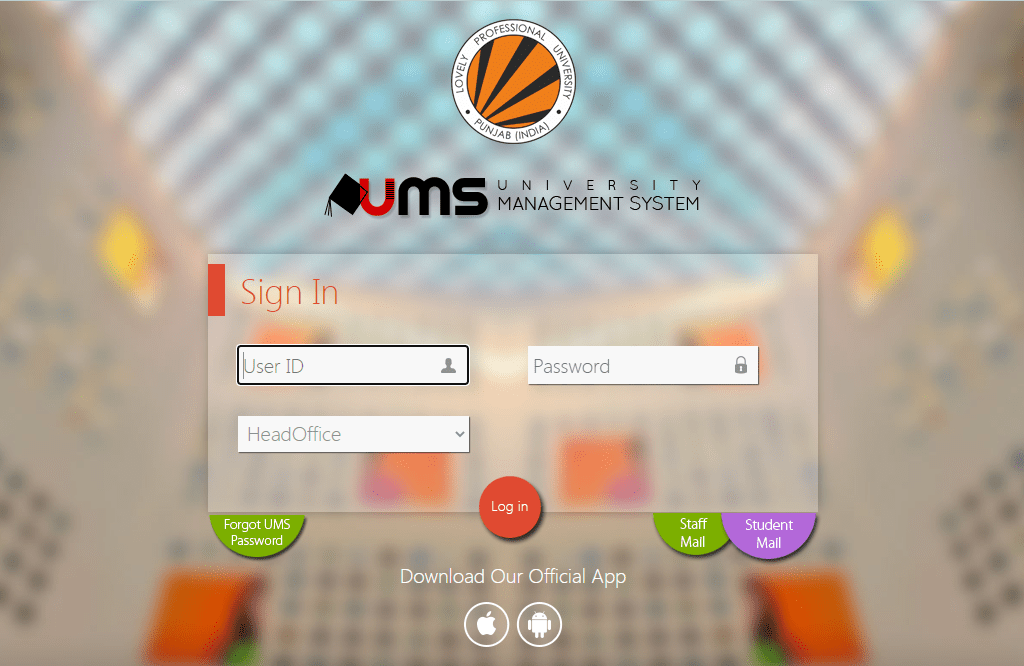
For Logging-in to the different portals
- Start Your Search: Whether you’re aiming for E Connect, My Class, Live, or OAS, begin your journey by typing the desired portal name into your favorite search engine (Google or Bing).
- Click and Connect: Spot the correct website in the results and click to enter the portal’s digital realm.
- Unlock the Gateway: Use your unique UMS ID (for students and employees), Student Registration Number, or Employee ID, along with your password, to gain access to the portal’s treasures.
Information and Facilities of LPU UMS E connect
| Section | Information/Facilities |
|---|---|
| E-Notice Board | Recent announcements and activities of the university. |
| Time Table | Details of lectures with room numbers and block numbers |
| Attendance | Record of staff and students’ presence at the university. |
| Examination | Exam schedules and seating arrangements. |
| Results | Marks, Grades, or CGPA scored in various current and previous semesters examinations. |
| Courses | Details of courses and program instructions. Syllabi with reference books and textbooks. |
| Assignments/Term Papers/Projects | Submission of assignments and other documents requiring completion during the study. |
| Lab Manuals | Record of experiments and guidelines |
| Book Search | Location of learning resources in the library |
| Relationship Management System (RMS) | To address suggestions, feedback, and requests from students, teachers, and staff. |
| Online Registration | Separate registration portals for students’ registration in courses, extra-curricular activities, seminars, conferences, etc. |
| Medical Registration | To avail of medical services offered by the campus hospital, Sh. Baldev Raj Mittal Hospital. |
Communication and Collaboration of LPU UMS E connect
- Professors and students sparking ideas: Discussions buzz in online forums, emails fly with questions and feedback, and live sessions foster real-time engagement.
- Teamwork across departments: From collaborating on research projects to streamlining administrative tasks, LPU UMS e connect breaks down silos and fosters seamless collaboration.
- Building a connected community: From student clubs to support groups, LPU UMS e connect provides a platform for shared experiences and a strong sense of belonging.
Tracking Progress and Grades from LPU UMS E connect
- Grade Gauges: No more waiting for report cards! See your scores as they roll in, giving you a clear picture of your progress.
- Feedback Flashlight: Dive deeper into instructor feedback on assignments and exams, maximizing your learning through valuable insights.
- Performance Pathway: Track your progress over time, identify areas for improvement, and adjust your study strategies to stay on top of your academic goals.
Frequently Asked Questions
Yes, LPU offers scholarships for students from economically weaker sections of society, providing them with financial assistance to pursue their education.
International students can apply for admission through the dedicated international admissions portal on the LPU website. They need to submit relevant academic documents and proof of English proficiency.
Yes, LPU provides scholarships based on various criteria including academic merit, sports achievements, financial need, and more. There are also special scholarships for specific categories of students.
Related posts:
- 10 things to do if you can work during coronavirus
- 6 New Age Career Options
- 8 ways to make a career in tourism
- 8 tips to boost dynamics in 9th studies
- 7 tips to crack Delhi University Entrance Test after 12th
- शीर्ष १० आई आई एम् से सम्बंधित महत्वपूर्ण बातें –
- Brace yourself for the SET exam after 12th
- Need and colleges for B.Sc. in Agricultural Science!




















