A USB device, such as a smartphone or tablet, can act as both a host and a device according to the USB On-The-Go (OTG) protocol. This implies that a USB device, such as a keyboard, mouse, or flash drive, may be attached to your phone or tablet and function. Your phone or tablet will be recognized as a USB device if you connect it to a printer or scanner.
OTG cables are readily readily available and reasonably priced. They are typically available at most electronics retailers. Simply insert one end of an OTG cable into the USB port on your phone or tablet and the other end into the USB port of the device you wish to connect.
Introduction to OTG Technology

Here are some details about OTG:
- OTG devices can function as either a host or a device. The host role is responsible for managing the connection and supplying electricity. The role that the host controls is the device role.
- OTG is supported by the majority of smartphones and tablets, but it’s usually a good idea to read your device’s manual to be sure.
- OTG cables are available in a range of shapes and sizes. Ensure that you select the appropriate one for your gadget.
- OTG is not compatible with all USB devices. Before you purchase a gadget, look through the compatibility requirements.
How OTG Works
One of the devices will act as the host when two USB devices are connected through an OTG connection, while another device will function as the device. The connection will be managed and powered by the host device. The host device will have control over the device.
The smartphone or tablet frequently acts as the host device. The majority of smartphones and tablets have greater processing power and memory than other USB devices, which illustrates how. Some USB gadgets, like external hard drives, can, however, also serve as hosts.
Any USB device that supports OTG is acceptable as the device. These include cameras, flash drives, printers, scanners, mice, keyboards, and more.

Benefits of OTG
Here are some of the benefits of OTG:
- Enhances the capabilities of your USB gadgets. OTG enables the connection of a wide range of USB devices to your tablet or smartphone, including gaming controls, cameras, flash drives, printers, scanners, and keyboards and mice. Your gadget may become more adaptable and effective as a result.
- enables you to utilize a tablet or smartphone as a desktop PC. Your smartphone may be used as a desktop computer if you attach a keyboard, mouse, and monitor to it. For preparing papers, presentations, or browsing the web, this is fantastic.
- enables file sharing between your devices. To transfer data, you can employ an OTG connection to connect your tablet or smartphone to your PC. This is an excellent way for sharing files with others or backup your data.
- lLets you charge your gadgets. You may charge your gadgets while they are connected to your smartphone or tablet using some OTG links since they come with built-in power adapters. This is excellent if you require to keep your electronics charged while traveling.
- Is reasonably priced. OTG cables are an excellent method to increase the functionality of your USB devices because they’re quite cheap.
OTG-Compatible Devices
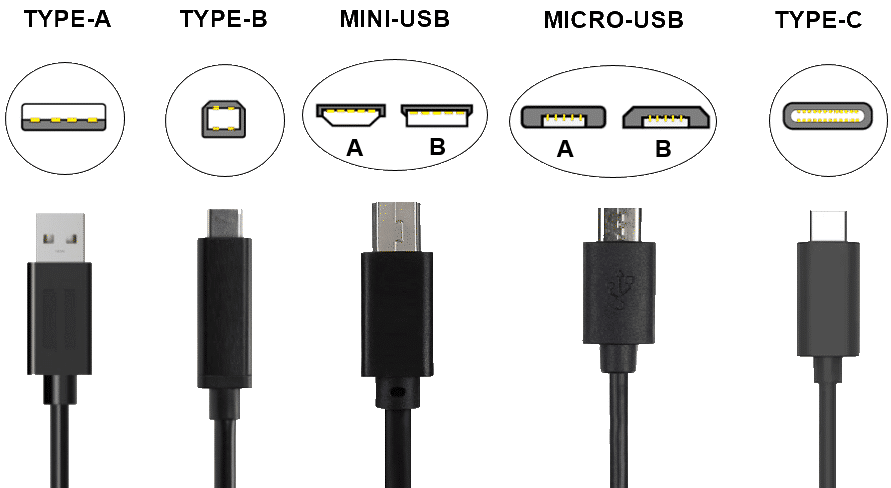
Some of the most popular OTG-compatible devices:
- Smartphones: Most smartphones made after 2012 support OTG. Some popular OTG-compatible smartphones include the iPhone, Samsung Galaxy, and Google Pixel.
- Tablets: Most tablets made after 2012 support OTG. Some popular OTG-compatible tablets include the iPad, Samsung Galaxy Tab, and Amazon Fire Tablet.
- Digital cameras: Some digital cameras support OTG. This allows you to transfer photos from your camera to your smartphone or tablet without having to use a computer.
- Printers: Some printers support OTG. This allows you to print documents directly from your smartphone or tablet.
- Scanners: Some scanners support OTG. This allows you to scan documents directly to your smartphone or tablet.
- Game controllers: Some game controllers support OTG. This allows you to play games on your smartphone or tablet with a physical controller.
- External hard drives: Some external hard drives support OTG. This allows you to store more data on your smartphone or tablet.
Practical Uses of OTG
| Practical Use | Description |
|---|---|
| Connect a keyboard and mouse | This allows you to use your smartphone or tablet as a desktop computer. You can type documents, browse the web, and play games with a physical keyboard and mouse. |
| Connect a flash drive | This allows you to transfer files between your smartphone or tablet and your computer. You can also use a flash drive to store extra data on your device. |
| Connect a printer | This allows you to print documents directly from your smartphone or tablet. This is great for when you are on the go and need to print something quickly. |
| Connect a scanner | This allows you to scan documents directly to your smartphone or tablet. This is great for when you need to digitize old documents or create copies of important paperwork. |
| Connect a game controller | This allows you to play games on your smartphone or tablet with a physical controller. This can be more immersive and enjoyable than playing with the touch screen. |
| Connect an external hard drive | This allows you to store more data on your smartphone or tablet. This is great for if you have a lot of photos, videos, or music that you want to keep on your device. |
Conclusion: The Versatility of OTG
FAQs
Related posts:
- AMC Full Form: Benefits, Components, Needs, Advantage
- ORS Full Form: Dehydration, Myths, Flavors, Varieties & Facts
- PCC Full Form: Importance, Types, Application Process
- PAN Full Form: Legal Provisions, Regulations,
- BRB Full Form: Productive, Routine, Distractions
- MCD Full From: Introduction, Responsibility, Challenges
- CT Scan Full Form: Scans, price, Advantages
- USA Full Form: History, Economics,Technology, culture
Most Popular Links
Career Tests

Graduates & Post Graduates

21st Century Skills & Learning Test Grade 12

21st Century Skills & Learning Test Grade 11

21st Century Skills & Learning Test Grade 10

PSYCHOMETRIC IDEAL CAREER TEST™

PSYCHOMETRIC SKILL BASED TEST FOR 9TH

PSYCHOMETRIC ENGINEERING SELECTOR

PSYCHOMETRIC EDUCATOR PROFESSIONAL SKILLS

PSYCHOMETRIC STREAM SELECTOR™

PSYCHOMETRIC COMMERCE CAREER SELECTOR

PSYCHOMETRIC HUMANITIES CAREER SELECTOR









