Work from home (WFH) is a work arrangement where employees work from their homes instead of from a central office. WFH can be a full-time or part-time arrangement, and it can be done on a regular or occasional basis.
There are many benefits to WFH for both employees and employers. For employees, WFH can save time and money on commuting, and it can also offer more flexibility and work-life balance. For employers, WFH can reduce overhead costs and improve employee productivity.
Introduction
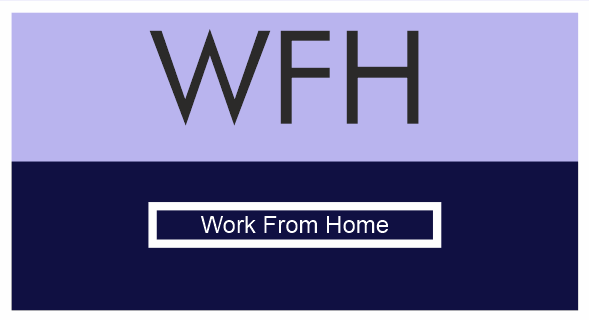
Work from Home (WFH) refers to a work arrangement where employees perform their job tasks and responsibilities remotely from their residences rather than commuting to a physical office location. This flexible work setup has gained significant popularity, especially in recent times, due to advancements in technology and changing attitudes towards work.
In a WFH setup, individuals utilize digital tools, internet connectivity, and various communication platforms to stay connected with their employers, colleagues, and clients. This arrangement allows employees to complete their work, attend meetings, collaborate on projects, and manage their professional tasks while being physically present at home.
The concept of WFH has evolved over the years, from being a rare privilege to becoming a standard practice for many organizations. Factors such as improved internet infrastructure, the proliferation of cloud-based applications, and a shift towards results-oriented work cultures have contributed to the widespread adoption of this work model.
This guide aims to provide insights into effectively navigating the WFH landscape, addressing the challenges, optimizing productivity, and achieving a healthy work-life balance while embracing the benefits of remote work.
Whether you’re an employee transitioning to a WFH model, an employer implementing remote work policies, or simply interested in understanding this evolving work dynamic, this guide will equip you with the knowledge and strategies to make the most of the work-from-home experience.
Setting Up Your Home Office
| Section | Description |
|---|---|
| Choosing the Right Workspace | – Pick a quiet, dedicated space with ample natural light and minimal distractions., – Ensure sufficient space to accommodate your desk, chair, and equipment., – Opt for a well-ventilated area to maintain comfort during work hours. |
| Furniture and Equipment | – Desk: Choose a suitable desk that accommodates your work needs and fits the available space., – Chair: Select an ergonomic chair that supports your back and allows for comfortable, extended sitting periods., – Storage: Organize and declutter with shelves, drawers, or cabinets to keep your workspace tidy., – Lighting: Use adequate lighting, such as a desk lamp or overhead lights, to reduce eye strain. |
| Ergonomics and Comfort | – Monitor Placement: Position the monitor at eye level to prevent neck strain. – Keyboard and Mouse: Keep them at a comfortable height and distance to avoid wrist and hand strain., – Chair Position: Adjust the chair’s height to maintain a 90-degree angle at the knees and keep feet flat on the floor., – Cable Management: Organize cables to prevent tripping hazards and maintain a neat workspace. |
Technology and Tools for WFH
When working from home, leveraging the right technology and tools is essential to ensure seamless communication, efficient collaboration, and effective task management. Here’s a breakdown of the key elements that can enhance your work-from-home experience:
1. Communication Tools:
- Video Conferencing: Platforms like Zoom, Microsoft Teams, or Google Meet facilitate face-to-face virtual meetings with colleagues and clients.
- Instant Messaging: Applications like Slack, Microsoft Teams, or WhatsApp enable real-time communication for quick updates and team collaboration.
- Email Clients: Utilize email platforms such as Gmail, Outlook, or Thunderbird to manage professional email communication.
2. Project Management Software:
- Asana: Plan, organize, and track work to keep teams aligned and projects on schedule, visualizing tasks in a Kanban-style interface.
- Jira: Ideal for software development teams, Jira allows project tracking, bug tracking, and agile project management.
3. File Sharing and Storage:
- Google Drive: Store, access, and share files securely in the cloud, enabling collaboration and real-time editing of documents.
- Dropbox: Sync files across devices, share large files, and collaborate with team members by creating shared folders.
- Microsoft OneDrive: Securely store, share, and access files anywhere, integrating seamlessly with Microsoft Office apps.
4. Cybersecurity Tools:
- Virtual Private Network (VPN): Ensure a secure and encrypted connection when accessing company resources remotely.
- Antivirus Software: Protect your devices from malware, viruses, and online threats by using reputable antivirus programs.
- Password Managers: Store and manage complex passwords securely for different accounts, enhancing data protection.
5. Time Management and Productivity:
- RescueTime: Track time spent on various applications and websites to analyze and optimize productivity.
- Pomodoro Technique Apps: Tools like Focus@Will or Tomato Timer help manage work time and breaks using the Pomodoro Technique.
6. Collaborative Document Editing:
- Google Workspace (formerly G Suite): Collaborate in real time on documents, spreadsheets, and presentations with team members.
- Microsoft Office 365: Co-author and edit documents simultaneously using Word, Excel, or PowerPoint online.
7. Remote Desktop Access:
- TeamViewer: Access and control your computer from anywhere remotely, useful for troubleshooting or accessing work files.
Time Management and Productivity
| Section | Description |
|---|---|
| Creating a Daily Routine | – Plan your day by allocating specific times for tasks and activities. – Start with a morning routine and organize your work hours, breaks, and tasks accordingly. – Stick to your routine to establish a structured workday. |
| Avoiding Procrastination | – Identify tasks that you tend to delay and consciously work on overcoming procrastination. – Break down complex tasks into smaller, manageable parts and tackle them one step at a time. |
| Prioritizing Tasks | – Use the Eisenhower Box (Urgent vs. Important) to categorize tasks and prioritize them accordingly. – Focus on high-priority tasks first to maximize productivity. |
| Setting Goals and Objectives | – Define short-term and long-term goals for your work. – Ensure your goals are specific, measurable, achievable, relevant, and time-bound (SMART). |
| Using a To-Do List | – Maintain a daily or weekly to-do list to organize tasks and goals. – List tasks in order of priority and check them off as you complete them. – Regularly update and review the list to ensure you stay focused and on top of your responsibilities. |
| Eliminating Distractions | – Identify common distractions in your workspace and take measures to eliminate or reduce them. – Use apps or techniques to block distracting websites or apps during focused work periods. |
| Incorporating Breaks | – Schedule short breaks throughout the day to rest and recharge. – Use techniques like the Pomodoro Technique (work for 25 minutes, then take a 5-minute break) to optimize productivity. |
| Regular Review and Adjustment | – Reflect on your daily or weekly accomplishments and areas for improvement. – Analyze how well you managed your time and whether you achieved your set goals. |
Balancing Work and Personal Life
Balancing work and personal life is an art that helps maintain overall well-being, productivity, and satisfaction. Achieving this balance involves managing time, setting boundaries, and prioritizing self-care. Here’s a guide to help you strike a harmonious equilibrium:
1. Establish Clear Boundaries:
- Define specific work hours and stick to them.
- Avoid checking work emails or engaging in work-related tasks outside these hours.
2. Create a Dedicated Workspace:
- Designate a separate area at home for work, if possible.
- Ensure it’s free from personal distractions and conducive to productivity.
- Leave this workspace at the end of your work hours to mentally detach.
3. Prioritize Self-Care:
- Schedule regular breaks for self-care activities, such as exercise, mindfulness, or hobbies.
- Get adequate sleep and maintain a healthy diet to sustain energy levels.
- Allocate time for relaxation and spending quality moments with loved ones.
4. Practice Effective Time Management:
- Organize tasks using to-do lists and prioritize them based on urgency and importance.
- Employ time-blocking techniques to manage work hours efficiently.
- Avoid multitasking, as it can diminish productivity and quality of work.
5. Communicate with Family and Colleagues:
- Clearly convey your work schedule to family members to ensure their understanding and cooperation.
- Inform colleagues about your availability and preferred communication times.
- Encourage open communication to manage expectations and reduce unnecessary stress.
6. Set Realistic Goals:
- Define achievable daily, weekly, and long-term goals for both work and personal life.
- Align these goals with your values, ensuring they contribute to your overall fulfillment.
7. Learn to Say No:
- Assess your workload and commitments before agreeing to new tasks or projects.
- Politely decline additional work if it exceeds your capacity to maintain a healthy work-life balance.
Communication and Collaboration
| Section | Description |
|---|---|
| Effective Remote Communication | – Clear and Concise Messaging: Articulate your thoughts clearly and succinctly to ensure that your messages are easily understood. – Active Listening: Pay attention and show understanding during virtual conversations. – Regular Check-Ins: Schedule regular virtual meetings to keep everyone updated and aligned. |
| Virtual Meetings and Etiquette | – Agenda Creation: Share meeting agendas in advance to set expectations. – Punctuality: Start and end meetings on time to respect participants’ schedules. – Engagement: Encourage active participation and feedback from all attendees. |
| Collaborating with Remote Teams | – Collaboration Platforms: Utilize tools like Microsoft Teams, Slack, or Asana to collaborate in real time. – Shared Documents: Store and share project documents on cloud platforms for easy access and collaboration. |
| Cross-Functional Communication | – Regular Updates: Ensure that different departments or teams are updated on shared projects or tasks. – Feedback Loops: Establish feedback mechanisms to collect insights and suggestions from various stakeholders. – Collaborative Decision-Making: Involve all relevant parties in decision-making processes to gain diverse perspectives. |
| Crisis Communication Strategies | – Transparency: Communicate openly and honestly during crises to build trust and maintain calmness. – Consistent Messaging: Ensure a consistent message is conveyed across all communication channels to avoid confusion. – Employee Support Channels: Establish channels for employees to seek help or guidance during challenging times. |
Health and Wellbeing While WFH
Working from home offers flexibility and convenience, but it also comes with the responsibility of prioritizing your health and overall well-being. Balancing your work life with a focus on physical and mental health is essential. Here are key aspects to consider:
1. Maintain a Routine:
- Establish a consistent daily schedule that includes regular work hours, breaks, and personal activities.
- Wake up at a set time each day, dress as if going to the office, and follow a structured routine to signal the start of the workday.
2. Design a Comfortable Workspace:
- Set up an ergonomically friendly workstation with a comfortable chair, appropriate desk height, and good lighting.
- Ensure your workspace is organized, clutter-free, and has proper ventilation to enhance productivity and reduce strain.
3. Regular Movement and Exercise:
- Incorporate regular physical activity into your day, whether it’s stretching, yoga, a home workout, or a short walk.
- Schedule short breaks to stand, stretch, and move around to prevent stiffness and maintain good blood circulation.
4. Healthy Eating Habits:
- Plan and prepare balanced meals with a variety of fruits, vegetables, whole grains, lean proteins, and plenty of water.
- Avoid excessive snacking and choose nutritious snacks to keep your energy levels stable throughout the day.
5. Prioritize Mental Health:
- Practice relaxation techniques, mindfulness, or meditation to manage stress and anxiety effectively.
- Stay connected with loved ones, and if needed, seek professional support to address mental health concerns.
6. Set Boundaries and Unplug:
- Establish clear work hours and communicate them to your colleagues and family members to respect your personal time.
7. Stay Hydrated:
- Drink an adequate amount of water throughout the day to maintain hydration and support overall health and productivity.
8. Socialize Virtually:
- Stay socially connected through virtual meetings, calls, or online forums to combat isolation and maintain a sense of community.
9. Get Sufficient Sleep:
- Aim for 7-9 hours of quality sleep each night to rejuvenate and prepare your mind and body for the next day’s activities.
Conclusion
The concept of working from home has transitioned from a convenience to a fundamental shift in the way we perceive and approach work. The rise of technology and changing work dynamics have propelled WFH into the mainstream, offering a blend of flexibility, productivity, and work-life integration. In conclusion, embracing the work-from-home lifestyle entails finding a delicate equilibrium between professional responsibilities and personal well-being.
In conclusion, the work-from-home model has revolutionized the traditional workspace, offering a glimpse into a future where flexibility and efficiency coexist harmoniously. By embracing this transformation and implementing strategies that prioritize both productivity and personal well-being, we can navigate the evolving world of work and find success in this new paradigm.
FAQs
Work from Home (WFH) refers to a work arrangement where employees conduct their job responsibilities remotely from their residences instead of a centralized workplace like an office.
Benefits of WFH include flexibility, increased productivity, cost savings, better work-life balance, reduced commuting time, and access to a global talent pool.
To set up an effective home office, choose a quiet space, invest in ergonomic furniture, ensure proper lighting, and have the necessary technology and equipment like a reliable internet connection and a suitable computer.
To maintain work-life balance while WFH, establish a routine, set boundaries, take regular breaks, prioritize self-care, and communicate your availability clearly to colleagues and family.
Read Also
Related posts:
- AMC Full Form: Benefits, Components, Needs, Advantage
- ORS Full Form: Dehydration, Myths, Flavors, Varieties & Facts
- PCC Full Form: Importance, Types, Application Process
- PAN Full Form: Legal Provisions, Regulations,
- BRB Full Form: Productive, Routine, Distractions
- MCD Full From: Introduction, Responsibility, Challenges
- CT Scan Full Form: Scans, price, Advantages
- USA Full Form: History, Economics,Technology, culture




















