An Internet Protocol address (IP address) is a numerical label assigned to each device connected to a computer network that uses the Internet Protocol for communication. An IP address serves two main functions: network interface identification, and location addressing.
Introduction to IP Address
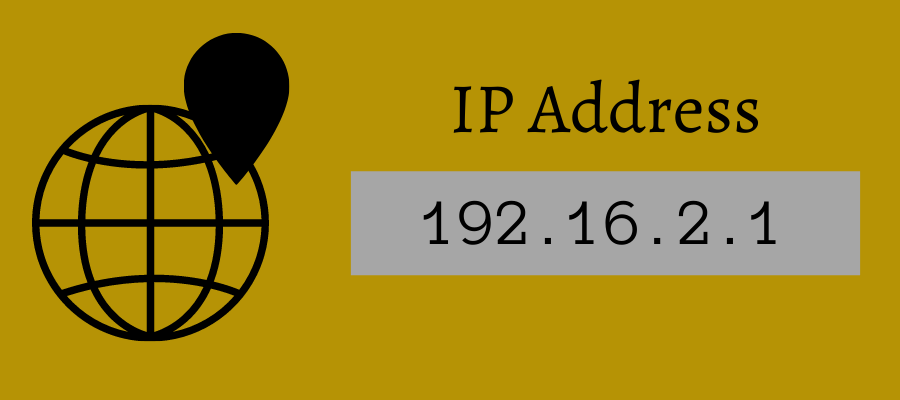
An IP address is a numerical label assigned to each device participating in a computer network that uses the Internet Protocol for communication. These addresses are used to locate and identify devices on a network, much like how a postal address helps identify a physical location in the real world. IP addresses are essential for routing data packets to their intended destinations efficiently.
Key Characteristics of IP Addresses:
- Uniqueness: Each device on a network, whether it’s a computer, smartphone, server, or any other networked device, must have a unique IP address within that network. This uniqueness ensures that data packets are sent to the correct destination.
- Version: There are two primary versions of IP addresses in use today: IPv4 (Internet Protocol version 4) and IPv6 (Internet Protocol version 6). IPv4 addresses are 32-bit numeric labels, while IPv6 addresses are 128-bit alphanumeric labels.
- Hierarchy: IP addresses are organized hierarchically, with different portions of the address designating network and host segments. This hierarchical structure aids in efficient routing and management of IP addresses.
Types of IP Addresses
IP addresses are categorized into different types based on their purpose, scope, and allocation. The two primary versions of IP addresses are IPv4 (Internet Protocol version 4) and IPv6 (Internet Protocol version 6), each with its own set of address types and classes. Here are the main types of IP addresses:
1. IPv4 Addresses:
- IPv4 addresses are 32-bit numerical labels, typically expressed in a dotted-decimal format (e.g., 192.168.0.1).
- They are divided into five classes: A, B, C, D, and E.
a. Class A Addresses: – Range: 1.0.0.0 to 126.255.255.255 – Example: 10.0.0.1 – Purpose: Large networks, such as corporations and universities.
b. Class B Addresses: – Range: 128.0.0.0 to 191.255.255.255 – Example: 172.16.0.1 – Purpose: Medium-sized networks.
c. Class C Addresses: – Range: 192.0.0.0 to 223.255.255.255 – Example: 192.168.0.1 – Purpose: Small networks, such as home networks.
2. IPv6 Addresses:
1. Larger Address Space:
- IPv6 uses 128-bit addresses, allowing for an exponentially larger number of unique addresses compared to the 32-bit addresses used in IPv4.
- The vast address space in IPv6 (approximately 340 undecillion unique addresses) ensures that there are enough IP addresses for the foreseeable future, even with the proliferation of connected devices.
2. Simplified Addressing:
- IPv6 addresses are expressed in hexadecimal notation and separated by colons (e.g., 2001:0db8:85a3:0000:0000:8a2e:0370:7334).
- Zero compression allows consecutive groups of zeros to be replaced with a double colon (::), making IPv6 addresses more concise and easier to read.
Public vs. Private IP Addresses
Public IP Addresses:
| Characteristics | Description |
|---|---|
| Global Visibility | – Globally unique and accessible from anywhere on the internet. |
| Assigned by ISPs | – Allocated by Internet Service Providers (ISPs) and registered in public IP address registries. |
| Web Servers and Services | – Commonly used for public-facing web servers, email servers, and services. |
| Limited Availability | – The pool of available public IPv4 addresses is limited, leading to NAT adoption. |
| Examples | – 203.0.113.1, 8.8.8.8 (Google’s public DNS server). |
Private IP Addresses:
| Characteristics | Description |
|---|---|
| Local Network Use | – Used within closed networks like homes, offices, or organizations. Not routable on the public internet. |
| Assigned by Network Admins | – Assigned by network administrators to establish internal addressing schemes. Not registered publicly. |
| IPv4 Private Address Ranges | – Reserved private address ranges for IPv4 networks: |
| – Class A: 10.0.0.0 to 10.255.255.255 | |
| – Class B: 172.16.0.0 to 172.31.255.255 | |
| – Class C: 192.168.0.0 to 192.168.255.255 | |
| Enhanced Security | – Enhances network security by isolating internal traffic from the external internet, often behind a router or firewall. |
Dynamic vs. Static IP Addresses
Dynamic IP Addresses:
| Characteristics | Description |
|---|---|
| Automated Assignment | – IP addresses are assigned automatically by a DHCP (Dynamic Host Configuration Protocol) server. |
| Temporary Lease | – Devices are leased IP addresses for a specific period; leases can expire, making addresses available for reuse. |
| Efficient Resource Management | – Efficient for networks with many devices that don’t require permanent addresses, preventing conflicts and optimizing address usage. |
| Use Cases | – Commonly used in home networks, small to medium-sized businesses, and public Wi-Fi networks with frequent device connections. |
| Easy Network Setup | – Simplifies network setup as devices acquire IP addresses, subnet masks, and configurations automatically. |
Static IP Addresses:
| Characteristics | Description |
|---|---|
| Manual Assignment | – IP addresses are manually configured by a network administrator for specific devices. |
| Permanent Address | – Devices with static IP addresses retain the same address indefinitely; no need for IP lease renewal. |
| Predictable Addressing | – Ideal for devices requiring consistent, predictable network addresses (e.g., servers, printers). |
| Reduced Administrative Overhead | – Simplifies network management and troubleshooting by providing a known, fixed IP address. |
| Use Cases | – Commonly used for critical infrastructure devices, servers, network equipment, and services like web or email servers. |
IP Address Assignment
Dynamic IP Address Assignment:
- Automated: Dynamic IP address assignment is an automated process facilitated by a DHCP (Dynamic Host Configuration Protocol) server. When a device connects to a network, it sends a DHCP request, and the DHCP server dynamically assigns an available IP address from a predefined pool.
- Temporary Lease: Devices with dynamic IP addresses are typically leased the IP address for a specific period, known as the lease duration. After this period, the device’s lease expires, and the IP address can be reclaimed by the DHCP server for reuse.
Static IP Address Assignment:
- Manual Configuration: Static IP address assignment involves manually configuring a specific IP address, subnet mask, default gateway, and DNS server settings on a device. Network administrators or users set these parameters.
- Permanent Address: Devices with static IP addresses retain the same address indefinitely. They do not need to request or renew IP leases from a DHCP server.
- Predictable Addressing: Static IP addressing is ideal for devices that require consistent and predictable network addresses. It is commonly used for servers, network printers, routers, and devices providing services to other devices.
Subnetting and CIDR Notation
Subnetting:
| Characteristic | Description |
|---|---|
| IP Address Structure | – In IPv4, an IP address comprises a network portion and a host portion. Subnetting focuses on the host portion. |
| Subnet Masks | – Subnet masks are 32-bit binary values separating the network and host portions. They consist of consecutive ones and zeros. |
| Subnet Size | – Determined by the number of bits borrowed from the host portion. More bits borrowed result in smaller subnets; fewer bits create larger subnets. |
CIDR Notation:
| Characteristic | Description |
|---|---|
| IP Address + Prefix Length | – In CIDR notation, an IP address is followed by a forward slash (“/”) and a prefix length. |
| – The prefix length indicates the number of bits used for the network portion of the address. | |
| – Example: “192.168.1.0/24” represents an IP address (192.168.1.0) with a subnet mask of 255.255.255.0. | |
| Variable Subnet Sizes | – CIDR notation allows for variable-length subnet masks, enabling flexible subnetting and efficient IP address allocation. |
| Compact Representation | – CIDR notation condenses IP address ranges, simplifying documentation and communication of network configurations. |
Security and IP Addresses
1. Device Identification:
- IP addresses are used to uniquely identify devices on a network. This identification is fundamental for security as it allows network administrators to track and monitor device activities.
2. Access Control:
- Access control lists (ACLs) and firewall rules can be configured based on IP addresses to control which devices or users are allowed to access specific resources or services on a network. This helps protect against unauthorized access.
3. Network Segmentation:
- IP addresses are used to create network segments or subnets. Segmentation isolates different parts of a network and can enhance security by limiting the scope of potential security breaches.
4. IP Filtering:
- IP filtering involves permitting or blocking traffic based on source or destination IP addresses. It’s a common security measure to restrict access to or from specific IP addresses or ranges.
Conclusion
In conclusion, IP addresses are fundamental to modern networking and play a pivotal role in enabling communication between devices on the internet and local networks. They serve as unique identifiers for devices, facilitating the routing of data packets across networks.
FAQs
An IP (Internet Protocol) address is a numerical label assigned to each device connected to a computer network. It serves as a unique identifier for that device on the network, allowing data to be routed to and from it.
The two main versions are IPv4 (Internet Protocol version 4) and IPv6 (Internet Protocol version 6). IPv4 uses 32-bit addresses, while IPv6 uses 128-bit addresses.
IPv6 was introduced to address the exhaustion of available IPv4 addresses due to the rapid growth of the internet and the increasing number of connected devices.
In IPv4, an IP address is typically structured as four sets of numbers separated by periods (e.g., 192.168.1.1). IPv6 addresses use hexadecimal notation.
Read Also
Related posts:
- AMC Full Form: Benefits, Components, Needs, Advantage
- ORS Full Form: Dehydration, Myths, Flavors, Varieties & Facts
- PCC Full Form: Importance, Types, Application Process
- PAN Full Form: Legal Provisions, Regulations,
- BRB Full Form: Productive, Routine, Distractions
- MCD Full From: Introduction, Responsibility, Challenges
- CT Scan Full Form: Scans, price, Advantages
- USA Full Form: History, Economics,Technology, culture




















