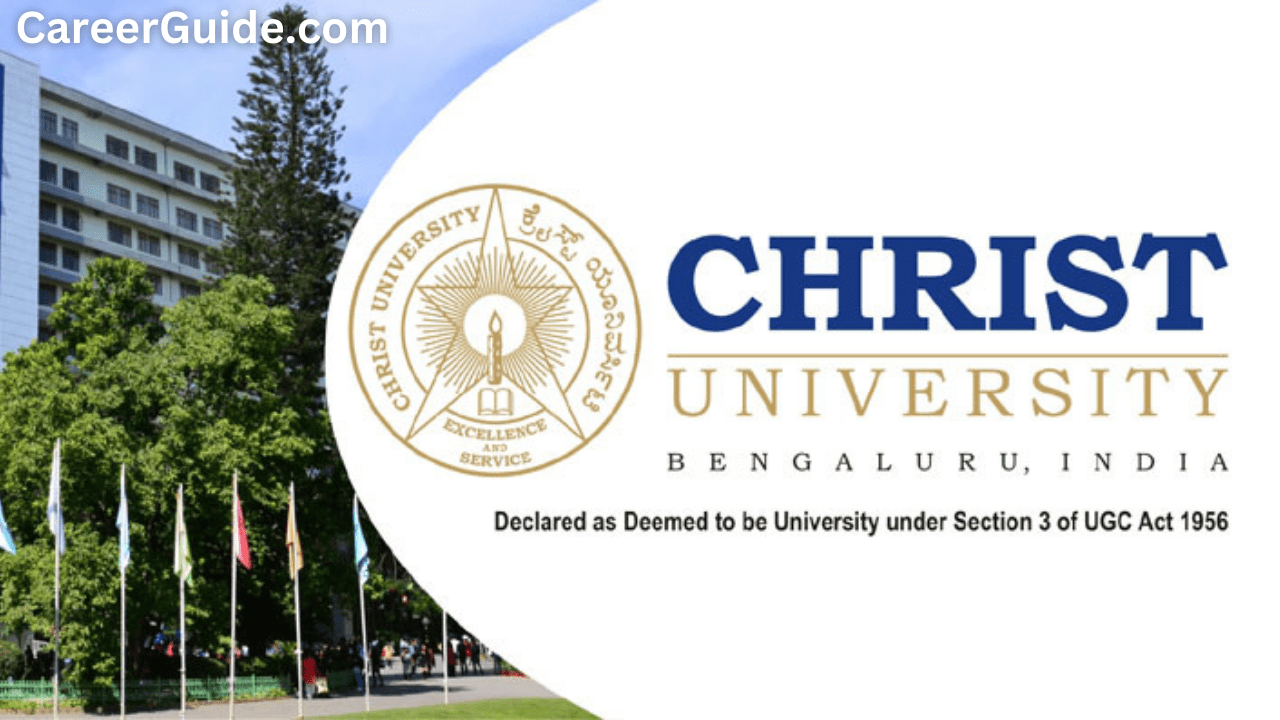Christ University Result 2023 Depending on the sessions, the Christ University BBA, BA, B.Com, BHM, B.Tech, and B.Sc entrance exam results 2023 will be made public in the months of February, April, and May. The results for candidates who took the UG entrance exam will be available online. In the months of March, May, and June, the university will announce the outcomes of the PG entrance exam. For admittance into different programs, Christ University administers its own entrance exam called the Christ University Entrance Test (CUET). Every year, the entrance exam is held in April to narrow the field of applicants for the hiring process.
- How to Check Christ University Result 2023
- Details Mentioned on Christ University Result 2023
- How to Apply Revaluation for Christ University Result 2023
- Examination Form Christ University Result 2023
- How Christ University Result 2023 Score Card Download
- How to Admit Card Christ University Result 2023 Download
- Christ University Entrance Test CUET 2023 Exam Dates & Schedule
- FAQs?
1. How to Check Christ University Result 2023
| Step | Action | Details |
|---|---|---|
| 1 | Visit Official Website | Go to the official Christ University website (e.g., www.christuniversity.in). |
| 2 | Find Result Section | Look for a section related to “Examinations,” “Results,” or “Student Services.” |
| 3 | Log in or Enter Details | Depending on the system, log in to your student portal using credentials or enter required details. |
| 4 | Select Result Link | Within the result or examinations section, find the link for “Results” or “Result Portal.” |
| 5 | Choose Examination Type (if applicable) | Select the specific exam type, semester, or year for which you want to check the result. |
| 6 | View and Download Result | After selecting the exam details, your result should be displayed on the screen. You might be able to download it as a PDF. |
| 7 | Print or Save Result (if needed) | If desired, print a copy of your result for your records. |
| 8 | Contact University (If Needed) | If you encounter any issues or have questions, contact the university’s IT support or examination department. |
2. Details Mentioned on Christ University Result 2023
- Student Information:
- Subject-wise Performance:
- Names of the subjects or papers taken in the examination
- Marks obtained in each subject
- Grades or numerical scores
- Total marks for each subject
- Overall Result:
- Semester or Year of the examination
- Result status (Pass/Fail)
- If applicable, details about supplementary or reappear subjects
- GPA or CGPA (if applicable):
- Grade Point Average (GPA) or Cumulative Grade Point Average (CGPA) for the semester or year
- Remarks or Notifications:
- Any specific remarks or notifications related to the result, such as “Promoted to Next Semester” or “Need to Clear Supplementary Exams.”
- University Information:
- Christ University’s logo and name
- University’s official seal or authentication
- Date of Result Declaration:
- The date on which the result was officially declared
- Instructions:
- Any specific instructions related to revaluation, supplementary exams, or other relevant matters
- Contact Information:
- Information about the university’s examination department or relevant contact details for inquiries
3.How to Apply Revaluation for Christ University Result 2023
| Step | Action | Details |
|---|---|---|
| 1 | Visit Official Website | Go to the official Christ University website (e.g., www.christuniversity.in). |
| 2 | Find Revaluation Section | Look for a section related to “Examinations,” “Results,” or “Student Services.” |
| 3 | Check Revaluation Guidelines | Review the guidelines and instructions provided by the university regarding revaluation. |
| 4 | Download Revaluation Form | Download the revaluation application form from the university’s website. |
| 5 | Fill Out the Form | Complete the revaluation form with accurate details: personal info, subject codes, etc. |
| 6 | Provide Reason (if required) | If there’s a section for explaining your reason for revaluation, provide a brief explanation. |
| 7 | Attach Revaluation Fee (if applicable) | Check if a revaluation fee is required and follow the payment instructions. |
| 8 | Submit the Form | Submit the filled-out form and any necessary documents to the designated office. |
| 9 | Receive Acknowledgment | You might receive an acknowledgment of your revaluation application. Keep it for reference. |
| 10 | Wait for Revaluation Results | The university will reevaluate your exam papers, and this process may take some time. |
| 11 | Check Revaluation Results | Once the revaluation process is complete, check the university’s portal for updated results. |
| 12 | Collect Updated Marksheet (if applicable) | If there are changes to your marks, you may receive an updated marksheet. |
4. Examination Form Christ University Result 2023
- Visit Official Website: Go to the official Christ University website (e.g., www.christuniversity.in).
- Find Examination Form Section: Look for a section related to “Examinations,” “Forms,” or “Student Services.” This is where you’ll likely find information about filling out examination forms.
- Check Eligibility and Dates: Review the guidelines and instructions provided by the university regarding eligibility criteria for examination form submission and the deadline for submission.
- Download the Form: Download the examination form for the relevant semester or examination from the university’s website. The form might be available in a downloadable PDF format.
- Fill Out the Form: Complete the examination form with accurate and required details. This could include personal information, program, semester, subjects, etc.
- Attach Required Documents: If any documents are required to be submitted along with the examination form (such as a photograph, ID proof, etc.), make sure to attach them as per the instructions.
- Pay Examination Fee: If there’s an examination fee, follow the provided instructions for payment. This could be through online methods or bank drafts.
- Submit the Form: Submit the filled-out examination form along with the necessary documents and fee. Follow the guidelines for submission, whether it’s online or at a designated location on campus.
- Collect Admit Card (if applicable): Before the examination, the university will release admit cards containing important details like exam schedule and venue. Download or collect the admit card as per the university’s instructions.
- Appear for Exams: Follow the schedule mentioned in the admit card and appear for your examinations.
- Check Result: After the examination period, the university will announce the results. Follow the steps mentioned earlier to check your Christ University Result 2023.
5.How Christ University Result 2023 Score Card Download
| Step | Action | Details |
|---|---|---|
| 1 | Visit Official Website | Go to the official Christ University website (e.g., www.christuniversity.in). |
| 2 | Find Result Section | Look for a section related to “Examinations,” “Results,” or “Student Services.” |
| 3 | Log in or Enter Details | Depending on the system, log in to your student portal using credentials or enter required details. |
| 4 | Select Result Link | Within the result or examinations section, find the link for “Results” or “Result Portal.” |
| 5 | Choose Examination Type (if applicable) | Select the specific exam type, semester, or year for which you want to download the score card. |
| 6 | View and Download Score Card | After selecting the exam details, your score card should be displayed on the screen. You might be able to download it as a PDF. |
| 7 | Print or Save Score Card (if needed) | If desired, print a copy of your score card for your records. |
| 8 | Contact University (If Needed) | If you encounter any issues or have questions, contact the university’s IT support or examination department. |
6. How to Admit Card Christ University Result 2023 Download
| Step | Action | Details |
|---|---|---|
| 1 | Visit Official Website | Go to the official Christ University website (e.g., www.christuniversity.in). |
| 2 | Find Admit Card Section | Look for a section related to “Examinations,” “Admit Card,” “Student Portal,” or similar. |
| 3 | Log in or Enter Details | Depending on the system, log in to your student portal using credentials or enter required details. |
| 4 | Locate Admit Card Link | Within the admit card or examinations section, find the link for “Admit Card” or “Download.” |
| 5 | Choose Examination Type (if applicable) | Select the specific exam type, session, or year for which you want to download the admit card. |
| 6 | View and Download Admit Card | After selecting the exam details, your admit card should be displayed on the screen. You might be able to download it as a PDF. |
| 7 | Print or Save Admit Card (if needed) | If desired, print a copy of your admit card for your records. |
| 8 | Contact University (If Needed) | If you encounter any issues or have questions, contact the university’s IT support or examination department. |
7.Christ University Entrance Test CUET 2023 Exam Dates & Schedule
| Dates | Events |
|---|---|
| 29 Jun ’23 | CUET 2023 Session 5 Exam Result Declaration |
| 15 Jun ’23 – 21 Jun ’23 | CUET 2023: Micro Presentation and Personal Interview (Session 5) |
| 14 Jun ’23 | CUET 2023 Session 4 Exam Result Declaration |
| 4 Jun ’23 – 9 Jun ’23 | CUET 2023: Micro Presentation and Personal Interview (Session 4) |
| 22 May ’23 | CUET 2023 Session 3 Exam Result Declaration |
| 7 May ’23 – 15 May ’23 | CUET 2023: Micro Presentation and Personal Interview (Session 3) |
| 26 Apr ’23 | CUET 2023 Session 2 Exam Result Declaration |
| 16 Apr ’23 – 21 Apr ’23 | CUET 2023: Micro Presentation and Personal Interview (Session 2) |
8.FAQs?
You can check your Christ University result by visiting the official university website and navigating to the “Results” or “Examinations” section. Log in using your credentials and access your result. required details to view your result.
Christ University results are typically announced a few weeks after the completion of the examinations. The exact dates may vary based on the exam schedule and university policies.
You will likely need your login credentials, which may include your username and password, to access your result online.
Yes, if you are dissatisfied with your result, you may be able to apply for revaluation. Check the university’s guidelines for the revaluation process, fees, and deadlines.
Some universities offer SMS or email notifications for results. Check the university’s website to see if they provide this service and how to subscribe to it.
Related posts:
- GATE 2023 Result : Marks, Topper,Cut off
- UP Board 10 Result 2023: Check Result, Update, & Links – Trends
- AP 10th class results 2023 : exam, topper list, latest update
- CET Result 2023; Merit list, Revaluation, Conclusion, Download
- Exam Sarkari Result Info: Understanding,Matters,Features
- ICSC 10 Result 2023: OUT, Check Status, & Rank – Trends
- HBSE 12th Result 2023
- PSEB 10th Result 2023: Important Dates, Syllabus, Admit Card