On May 11, 2023, the PSEB 12th results for the year 2022 were released. Both the PSEB website and IndiaResults.com posted the results online.Exams for the 12th grade had a 90.21 percent pass rate. Jaspreet Kaur from Government Girls Senior Secondary School in Raikot received 99.25 percent of the possible points in the science stream, earning the highest grade. Anmolpreet Kaur of BCM Arya Model Senior Secondary School in Ludhiana received 98.75 percent of the possible points, earning her the top marks in the commerce stream. Jasmeen Kaur, a student at the Government Girls Senior Secondary School in Nakodar, received a grade of 98.5% in the humanities stream.
1. How to Check PSEB 12th Results 2023
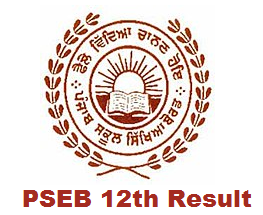
| Step | Instructions |
|---|---|
| 1. | Visit the official website of the Punjab School Education Board: http://www.pseb.ac.in/ |
| 2. | Find the section labeled “Results” or “Examination Results” on the website. |
| 3. | In the results section, locate the link for “PSEB 12th Examination Results 2023” or a similar option. Click on this link. |
| 4. | Enter the required details, such as your roll number and any other information requested. Ensure the information is accurate. |
| 5. | After entering the details, click on the “Submit” or “View Results” button. This will display your PSEB 12th Results for the year 2023 on the screen. |
| 6. | Once the results are displayed, consider saving a digital copy or printing the results for future reference. |
| 7. | If the results are not immediately available online, inquire at your school about the possibility of results being posted on the college notice board. |
2. PSEB 12th Results 2023 Details Mentioned
- Candidate Information:
- Name of the candidate
- Roll number or registration number
- Date of birth
- Subject-wise Marks: The marks obtained by the candidate in each subject of the 12th class examination. This may include subjects like Mathematics, Physics, Chemistry, Biology, English, etc.
- Total Marks: The total marks obtained by the candidate across all subjects.
- Pass/Fail Status: Indication of whether the candidate has passed or failed the examination.
- Grade/Percentage: The grade or percentage scored by the candidate in the examination.
- Result Status: Clear indication of whether the candidate has passed or failed the examination.
- Rank (if applicable): If the board releases a rank list, the candidate’s rank in the 12th class examination.
- Division/Classification: In some cases, the result may also mention whether the candidate falls under First Division, Second Division, etc.
- Remarks (if any): Any additional remarks or notes relevant to the candidate’s performance.
- Instructions for Further Steps: If required, the result document may also provide instructions on what to do next, such as collecting the original mark sheet or certificate.
3. How to Apply Revaluation For PSEB 12th Results
- Check Revaluation Guidelines: Visit the official website of the Punjab School Education Board (PSEB) and look for guidelines or notifications related to the revaluation process. These guidelines will provide you with important information about the revaluation process, application dates, fees, and other relevant details.
- Obtain Revaluation Application Form: Download the revaluation application form from the official website or collect it from your school, if available. This form will typically be provided in a downloadable format such as PDF.
- Fill Out the Form: Fill out the revaluation application form carefully and accurately. You might need to provide details such as your name, roll number, subject codes for which you want revaluation, and contact information.
- Attach Fees: Attach the revaluation fees as specified in the guidelines. The fees are usually non-refundable, so make sure you are aware of the costs involved.
- Write Application Letter (if required): Some boards might ask you to write a formal application letter requesting revaluation. If this is the case, draft a letter addressing the relevant authorities and explaining your reasons for requesting revaluation.
- Submit the Application: Submit the completed application form, along with the required fees and any additional documents, to the designated submission point. This could be your school or a specific office indicated by the board.
- Keep Receipt: Ensure that you receive an acknowledgment or receipt for your application submission. This can serve as proof that you have applied for revaluation.
4. Examination Form PSEB 12th Results 2023
| Step | Instructions |
|---|---|
| 1. | PSEB Notification: The Punjab School Education Board (PSEB) will issue an official notification detailing the beginning of the examination form submission process. This notification will include essential dates, guidelines, and instructions for completing the exam forms. |
| 2. | Visit PSEB Website: Go to the official PSEB website at http://www.pseb.ac.in/ to access the examination form. |
| 3. | Locate Examination Form Section: Look for a dedicated section on the website labeled “Examination Forms” or “Online Services”. |
| 4. | Select Relevant Exam: Within the examination forms section, find and click on the link labeled “PSEB 12th Examination Form 2023”. |
| 5. | Complete Online Form: Fill in accurate details in the online examination form, including personal information, desired subjects, and optional subjects (if applicable). |
| 6. | Upload Documents: If required, upload specific documents such as a recent passport-sized photo and signature according to the provided guidelines. |
| 7. | Review and Confirm: Double-check all entered information for accuracy before submitting the form. |
| 8. | Pay Exam Fee: Follow instructions to pay the required examination fee, often through online payment methods like credit/debit cards, net banking, or digital wallets. |
| 9. | Submit the Form: After reviewing and paying the fee, submit the examination form online. A confirmation message or receipt may be provided. |
| 10. | Save Confirmation: Keep a copy of the confirmation receipt or acknowledgment for your records. |
| 11. | Collect Admit Card: As the exam date approaches, monitor the official website for updates on when and how to download your admit card. |
5.PSEB 12th Results Score Card Download
- Visit the Official Website:
- Open your web browser.
- Navigate to the official website of the Punjab School Education Board (PSEB).
- The website’s URL is usually “http://www.pseb.ac.in/“.
- Find Results Section:
- Look for a section on the website related to student services or exam results.
- Search for labels like ‘Results’, ‘Examination Results’, or similar.
- Access PSEB 12th Results 2023:
- In the results section, locate and click on the link labeled “PSEB 12th Results 2023”.
- Provide Information:
- Enter the requested information, often your roll number or registration number.
- Include your birthdate as required.
- View Your Results:
- Click the “View Results” button or its equivalent.
- Your PSEB 12th exam results for 2023 should be displayed.
- Download Score Card:
- On the results page, find the option to download your score card.
- Look for links/buttons like “Download Score Card” or “Print Mark Sheet”.
- Save PDF File:
- Your score card will be generated as a PDF file.
- Your browser may offer to download or save the PDF.
- Choose a location on your device to save the file.
- Open and View:
- Locate the downloaded PDF file.
- Use a PDF viewer (e.g., Adobe Acrobat Reader) to open it.
- View the contents of your score card.
6. Admit Card PSEB 12th Results 2023
| Step | Instructions |
|---|---|
| 1. | Visit the Official Website: Open your web browser and navigate to the official website of the Punjab School Education Board (PSEB) at “http://www.pseb.ac.in/”. |
| 2. | Locate Admit Card Section: Look for a section on the website related to exam-related services or student notifications. This might be labeled as ‘Admit Card’, ‘Hall Ticket’, or ‘Exam Notices’. |
| 3. | Access PSEB 12th Results 2023 Admit Card: Within the admit card section, find and click on the link for “PSEB 12th Results 2023 Admit Card” or a similar option. |
| 4. | Enter Required Details: Provide the necessary details, typically including your roll number, registration number, and date of birth, to access your admit card. |
| 5. | Retrieve Admit Card: Click on the “Retrieve Admit Card” or similar button. Your PSEB 12th exam 2023 admit card will be displayed on the screen. |
| 6. | Download Admit Card: Find the option to download your admit card, usually labeled as “Download Admit Card” or “Print Hall Ticket”. |
| 7. | Save the Admit Card: After clicking the download option, the admit card will be saved as a PDF file. Choose a location on your device to save the file. |
| 8. | Open and Verify: Locate the downloaded PDF file on your device and open it using a PDF viewer to verify the details on your admit card. |
| 9. | Print (Optional): If desired, you can print the downloaded admit card using a printer. |
7.PSEB 12th Results 2022 Topper List
| Rank | Name | District | Marks |
|---|---|---|---|
| 1 | Muskan Soni | Nakodar | 98.89% |
| 1 | Sarbjot Singh | Ludhiana | 98.89% |
| 1 | Aman Awal | Muktsar Sahib | 98.89% |
| 2 | Loveleen Verma | Ludhiana | 98.67% |
| 3 | Nazia Kamboj | Fazilka | 98.44% |
| 3 | Muskan | Ludhiana | 98.44% |
8.FAQs?
The Punjab Board has declared the PSEB 12th Result 2023 on 24th May 2023
Steps to Check PSEB 12th Result 2023 Online:
- Visit the official website at pseb.ac.in.
- Click on ‘PSEB Class 12 Result 2023’.
- Enter roll number in the login window.
- Submit the details.
- The result will be displayed on the screen.
According to the PSEB 12th Exam Pattern 2023, the minimum passing marks in PSEB 12th exams is 33.
Yes, 93 is a good percentage in class 12. It is above the national average of 82.9%. It is also above the pass percentage of 90.21% for the PSEB 12th exams in 2022.
Related posts:
- GATE 2023 Result : Marks, Topper,Cut off
- UP Board 10 Result 2023: Check Result, Update, & Links – Trends
- AP 10th class results 2023 : exam, topper list, latest update
- CET Result 2023; Merit list, Revaluation, Conclusion, Download
- Exam Sarkari Result Info: Understanding,Matters,Features
- ICSC 10 Result 2023: OUT, Check Status, & Rank – Trends
- HBSE 12th Result 2023
- PSEB 10th Result 2023: Important Dates, Syllabus, Admit Card




















