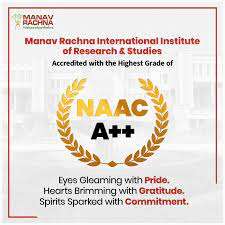The MRU ERP Portal stands for Manav Rachna University Enterprise Resource Planning Portal. It’s a web-based platform that provides students, faculty, and staff with a centralized way to access information and manage tasks related to academics, finance, and campus life.
ERP systems like Manav Rachna’s provide an integrated approach to managing core business processes. They facilitate the flow of information between different departments, promoting streamlined operations and informed decision-making.
- Introduction to Manav Rachna University ERP Portal
- What is the MRU ERP Portal?
- Features of the MRU ERP Portal
- Benefits of Using the MRU ERP Portal
- MRU ERP Portal Login Process
- Security Measures Integrated into MRU ERP Portal
- Customization Options within MRU ERP Portal
- Academic Program at Manav Rachna University
- Admission Process at Manav Rachna University (MRU)
- Placement at Manav Rachna University
- Conclusion
- Manav Rachna University FAQs
Introduction to Manav Rachna University ERP Portal

The MRU ERP Portal is a comprehensive online platform designed to streamline administrative processes and enhance the academic experience for students, faculty, and staff at Manav Rachna institutions. This web-based system provides a central hub for accessing essential information, managing academic records, engaging in online learning activities, and utilizing various administrative tools.
Through the MRU ERP Portal, users can experience a multitude of benefits, including:
- Enhanced Efficiency: Streamlined processes for tasks like online registration, fee payment, and transcript retrieval.
- Improved Accessibility: Real-time access to academic information, course materials, and announcements from anywhere with an internet connection.
- Greater Transparency: Clear and consistent communication of important updates, policies, and deadlines.
- Personalized Learning: Access to customized learning resources and tools to support individual academic goals.
- Enhanced Communication: Facilitates efficient communication between students, faculty, and staff.
In essence, the MRU ERP Portal is a powerful tool that aims to simplify academic life and empower its users to achieve their educational goals. This blog will delve deeper into the features, benefits, and functionalities of this platform, providing valuable insights for students, faculty, and staff alike.
What is the MRU ERP Portal?
The MRU ERP Portal is a web-based platform designed to integrate and manage various administrative and academic functions within Manav Rachna institutions. This centralized system acts as a digital hub for students, faculty, and staff, offering a comprehensive suite of features and functionalities.
Here’s a breakdown of its core purpose:
1. Centralized Management:
- Streamline administrative processes like admissions, fee payment, attendance, and records management.
- Enhance data accuracy and consistency across different departments.
- Simplify communication and information sharing between stakeholders.
2. Enhanced Academic Experience:
- Provide students with online access to course materials, assignments, grades, and academic calendars.
- Facilitate online learning through interactive platforms and resources.
- Offer faculty tools for managing courses, assessments, and student communication.
3. Improved Accessibility:
- Enable users to access essential information and services anytime, anywhere with an internet connection.
- Eliminate geographical barriers and facilitate remote learning opportunities.
- Increase transparency and accountability through real-time updates and data visualization.
4. Personalized Learning:
- Offer students personalized learning pathways with customized learning resources and recommendations.
- Enable faculty to track individual student progress and provide targeted support.
- Facilitate self-paced learning and cater to diverse learning styles.
Features of the MRU ERP Portal
| Feature | Benefits for Students | Benefits for Faculty | Benefits for Staff |
| Course Management | – Register for courses online – View schedules and course materials – Submit assignments and projects electronically | – Create and manage courses – Post announcements and assignments – Grade student work |
– Manage course enrollments and attendance
– Generate reports and track student progress
|
| Academic Records | – View grades and transcripts – Track academic progress – Request official documents | – Access student records and transcripts – Provide feedback and grades |
– Maintain student records and academic history
|
| Fee Management | – Pay fees online securely – View fee statements and payment history – Apply for scholarships and financial aid | – Track fee payments and outstanding balances |
– Process fee payments and manage scholarships
|
| Communication | – Send and receive messages with professors and classmates – Access course forums and discussion boards – Join student clubs and organizations | – Communicate with students through announcements and emails – Hold online meetings and discussions |
– Communicate with students, faculty, and departments
|
| Library Resources | – Search and access online library databases – Renew books and request materials electronically – View library hours and availability | – Manage library resources and collections |
– Assist students with research and resource requests
|
| Campus Life | – Register for events and activities – Apply for hostel accommodation and other services – Access health and wellness resources | – Manage campus events and activities – Communicate with student organizations and departments |
– Provide support services to students and manage facilities
|
| Self-Service Tools | – Update personal information and contact details – Reset passwords and manage security settings – Access personalized learning resources and tools | – Manage course settings and preferences – Access research tools and collaboration platforms |
– Manage user accounts and system access
– Generate reports and access data analytics
|
Benefits of Using the MRU ERP Portal
The MRU ERP Portal offers a wide range of benefits for students, faculty, and staff, making it a valuable tool for the entire Manav Rachna community. Here are some of the key advantages:
For Students:
- Enhanced Efficiency:
- Streamlined processes for tasks like registration, fee payment, and accessing academic records, saving time and effort.
- Online submission of assignments and projects, minimizing reliance on paper and physical drop-offs.
- Convenient access to course materials, grades, and announcements anytime, anywhere with an internet connection.
- Improved Accessibility:
- Real-time access to academic information, course materials, and announcements allows for better planning and informed decisions.
- 24/7 availability removes geographical and time constraints, offering flexibility for students with diverse schedules.
- Easy access to library resources and online learning platforms enhances academic exploration and self-directed learning.
- Greater Transparency:
- Clear and consistent communication of important updates, policies, and deadlines through the portal ensures everyone stays informed.
- Online forums and message boards facilitate active dialogue between students and faculty, fostering better understanding and communication.
- Access to financial statements and fee records promotes transparency and empowers students to manage their finances effectively.
- Personalized Learning:
- The portal can offer personalized learning resources and tools based on individual academic progress and needs.
- Online quizzes and self-assessment modules allow students to track their progress and identify areas for improvement.
- Enhanced communication with professors through the portal facilitates personalized guidance and support.
For Faculty:
- Improved Course Management:
- Easy creation and organization of course materials, syllabi, and assignments through the platform.
- Streamlined grading and feedback processes through online submission and evaluation tools.
- Efficient communication with students through announcements, email, and online forums.
- Tracking of student attendance and performance provides valuable insights for personalized support.
MRU ERP Portal Login Process
| Step | Instructions |
| 1. Access the Portal |
– Open a web browser and go to the official MRU ERP Portal website. The exact URL may vary depending on the university, but it’s often found on the university’s website or student portal.
|
| 2. Enter Login Credentials |
– Locate the login fields on the portal’s homepage. – Enter your username, which is usually your student ID or registered email address. – Enter your password, which should have been provided to you upon registration.
|
| 3. Click “Login” |
– Press the “Login” button to submit your credentials.
|
| 4. Verify Your Identity (if required) |
– Some portals may require additional verification steps, such as: – Security Questions: Answering personal questions you set up during registration. – Two-Factor Authentication: Entering a code sent to your phone or email. – Captcha: Typing in distorted text to prove you’re human.
|
| 5. Access the Portal Dashboard |
– Upon successful login, you’ll be directed to your personalized dashboard or homepage within the portal.
|
Important Notes:
- Incorrect Credentials: If you enter the wrong username or password, you’ll receive an error message. Try again carefully or use the “Forgot Password” option if needed.
- Technical Issues: If you encounter technical problems, contact the university’s IT support for assistance.
- Security: Always protect your password and avoid accessing the portal on public or untrusted devices.
- Specific Instructions: For the most accurate login process, consult the official MRU ERP Portal documentation or contact the university’s IT support for guidance specific to their portal.
Security Measures Integrated into MRU ERP Portal
Security is a paramount concern in the digital age, and the MRU ERP (Enterprise Resource Planning) system prioritizes robust measures to safeguard sensitive data and ensure the integrity of the platform.
Encryption and Data Protection
MRU ERP employs cutting-edge encryption techniques to protect data integrity and confidentiality. All sensitive information within the system undergoes encryption, making it inaccessible to unauthorized users and safeguarding it from potential breaches or cyber threats.
Access Controls and Permissions
The system incorporates comprehensive access controls and permission settings. Administrators can define and manage user access levels, ensuring that each user can only access the data and functionalities relevant to their roles. This granular control minimizes the risk of unauthorized data access and enhances overall security within the ERP system.
Customization Options within MRU ERP Portal
The MRU ERP (Enterprise Resource Planning) system provides a range of customization options, catering to the diverse needs of various organizations. These customization features allow businesses to tailor the system to suit their specific requirements and workflows.
Tailoring Modules to Specific Needs
One of the significant advantages of MRU ERP is its flexibility in accommodating different business models. The system allows users to customize and configure modules according to their unique processes. This capability ensures that businesses can align the ERP (MRU ERP Portal) system with their specific operational needs without compromising efficiency.
Personalization for Users
Moreover, the MRU ERP system offers a high level of personalization for individual users. Users can personalize their interfaces, set preferences, and customize layouts based on their roles and responsibilities within the organization. This level of personalization enhances user experience and promotes smoother navigation within the system.
Academic Program at Manav Rachna University
| Programs (Undergraduate) | Programs (Postgraduate) |
| – B.Tech. Computer Science & Engineering – B.Tech. Electronics & Communication Engineering – B.Tech. Mechanical Engineering – B.Tech. Biotechnology – B.Tech. Civil Engineering – B.Tech. Electrical & Electronics Engineering |
– M.Tech. Computer Science & Engineering – M.Tech. Electronics & Communication Engineering – M.Tech. Mechanical Engineering – M.Tech. Software Engineering – M.Tech. VLSI Design & Embedded Systems
|
| – BBA (Bachelor of Business Administration) – BBA International Business – BBA Finance – BBA Human Resource Management – BBA Marketing |
– MBA (Master of Business Administration) – MBA Executive – MBA Finance – MBA Marketing – MBA Human Resource Management
|
| – B.A. LL.B. (Hons.) – B.Com. LL.B. (Hons.) |
– LL.M. (Master of Laws) – LL.M. (Business Law) – LL.M. (Criminal Law) – LL.M. (Human Rights Law)
|
| – B.Pharm. (Bachelor of Pharmacy) |
– M.Pharm. (Master of Pharmacy) – M.Pharm. Pharmaceutics – M.Pharm. Pharmacology – M.Pharm. Quality Assurance & Drug Regulatory Affairs
|
| – B.Ed. (Bachelor of Education) – D.El.Ed. (Diploma in Elementary Education) |
– M.Ed. (Master of Education) – M.Ed. Early Childhood Care & Education – M.Ed. Special Education
|
| – BCA (Bachelor of Computer Applications) – BSc. (Hons.) Information Technology | – MCA (Master of Computer Applications) – MSc. (Hons.) Information Technology |
| – BSc. (Hons.) Physics – BSc. (Hons.) Chemistry – BSc. (Hons.) Mathematics – BSc. (Hons.) Biotechnology | – MSc. (Hons.) Physics – MSc. (Hons.) Chemistry – MSc. (Hons.) Mathematics – MSc. (Hons.) Environmental Science |
| – B.Com. (Hons.) – B.Com. (Hons.) Accounting & Finance – B.Com. (Hons.) International Business | – M.Com. (Master of Commerce) – M.Com. Financial Management – M.Com. International Business – M.Com. Marketing Management |
| – B.A. (Hons.) Journalism & Mass Communication – B.A. (Hons.) Advertising & Public Relations | – MA. (Hons.) Journalism & Mass Communication – MA. (Hons.) Advertising & Public Relations |
| – BBA (Hons.) Hospitality & Tourism Management | – MBA (Hons.) Hospitality & Tourism Management |
Admission Process at Manav Rachna University (MRU)
| Stage | Key Steps | Eligibility |
| Application | – Register online via the MRU Admission Portal. – Fill in personal and academic details. – Choose preferred program(s). – Upload required documents (e.g., mark sheets, certificates). – Pay application fee. |
– Pass 10+2 or equivalent exams with minimum percentage (varies by program). – Specific subject requirements may apply.
|
| Entrance Exam (if applicable) | – Register for MRNAT online if required for chosen program(s). – Prepare for aptitude, reasoning, English, and program-specific sections. – Take the online exam at designated centers or online proctored mode. |
– No specific criteria for MRNAT eligibility.
|
| Selection & Merit List | – MRU screens applications & exam scores (if applicable). – Merit list prepared based on program eligibility, academic record, entrance exam score (if applicable), and weightage assigned to each factor. | – Minimum eligibility criteria must be met. |
| Counseling & Fee Payment | – Attend counseling sessions (online or offline) for guidance on chosen program and placement options. – Accept the offer letter and pay admission fee to secure seat. | – Merit rank high enough for selected program. |
| Document Verification & Registration | – Submit original documents for verification at the designated office. – Complete registration formalities (e.g., hostel application, medical insurance). | – All required documents submitted and verified. |
Placement at Manav Rachna University
Manav Rachna University is conducting its placements for the academic year 2022-2023. As per the latest report, 290 recruiters participated in the placement process (MRU ERP Portal) and presented new-age job roles to the students. The highest package offered so far during Manav Rachna University placements 2023 stood at INR 54 LPA. The top recruiters of Manav Rachna University in 2023 including:
- Amazon
- Microsoft
- Infosys
- TCS
- Wipro
- Cognizant
- HCL Technologies
- Capgemini
- Deloitte
- KPMG
- EY
Conclusion
The Manav Rachna ERP system (MRU ERP Portal) has emerged as a powerful tool for optimizing university operations and fostering a positive learning environment. Its comprehensive features and functionalities cater to diverse needs, from academics and finance to human resources and student services.
- Effortless Access to Academic Resources: Say goodbye to long queues and lost paperwork. View schedules, access notes, submit assignments, and track grades – all with a few clicks.
- Enhanced Communication and Collaboration: Connect with peers and instructors, participate in online forums, and stay informed about campus events – fostering a more engaged learning community.
- Empowerment and Independence: Manage your academic journey, register for courses, and track progress towards your goals, fostering a sense of ownership and responsibility.
Manav Rachna University FAQs
MRU ERP is versatile and adaptable, catering to various industries, including manufacturing, healthcare, finance, and more.
Yes, MRU ERP can be scaled to meet the needs of small and medium-sized businesses, providing tailored solutions.
MRU ERP employs encryption, access controls, and regular security updates to safeguard data.
Absolutely, users can personalize their interface layout and settings for an optimized experience.
Yes, MRU ERP provides continuous support and updates to ensure users have access to the latest features and security enhancements.