Welcome to the Local Guide Program, an initiative by Google that empowers individuals to contribute valuable information to Google Maps. Whether you’re a local resident or a frequent visitor, this program invites you to share your knowledge, experiences, and insights about your community. Here’s a brief overview of what the Local Guide Program entails.
- Introduction to Local Guide Program
- Becoming a Local Guide: Getting Started
- Benefits of Being a Local Guide
- Contributing to Google Maps: Your Impact
- Local Guide Levels: Progressing and Unlocking Rewards
- Tips for Writing Helpful Reviews
- Adding and Editing Places on Google Maps
- Showcasing Your Local Expertise: Photo Contributions
- Conclusion
- FAQ’s
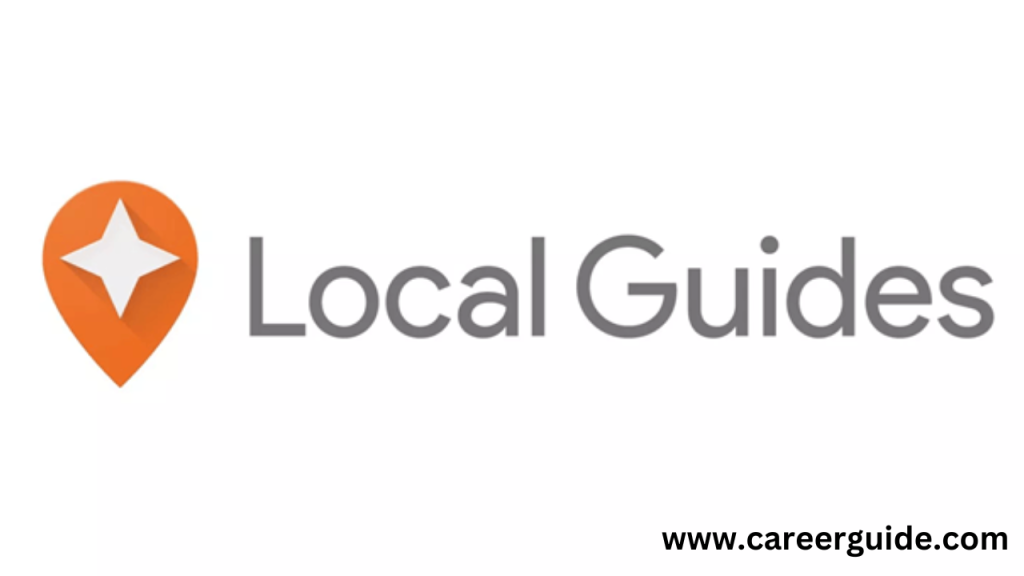
Introduction to Local Guide Program
Welcome to the Local Guide Program, a dynamic initiative by Google that empowers individuals like you to become invaluable contributors to the accuracy and richness of Google Maps. Whether you’re a local resident or an avid explorer, this program invites you to share your unique insights, local knowledge, and experiences to enhance the navigation and discovery process for millions of users worldwide.
Key Features of the Local Guide Program:
- Community Collaboration:
- Join a global community of passionate individuals who share a common goal of improving Google Maps for everyone.
- Your Local Impact:
- Learn how your firsthand knowledge can play a pivotal role in providing up-to-date and reliable information about your community.
- Easy Sign-Up Process:
- Discover the straightforward steps to becoming a Local Guide and initiating your journey as a contributor.
Becoming a Local Guide: Getting Started
Welcome to the Local Guide Program! If you’re eager to contribute to Google Maps and become an active participant in your community, getting started is easy. Follow these simple steps to embark on your journey as a Local Guide:
- Sign Up for a Google Account:
- If you don’t have one already, create a Google account. This account will be the gateway to your Local Guide experience.
- Access Google Maps:
- Open the Google Maps app on your mobile device or visit the website on your computer.
- Open the Side Menu:
- Look for the three horizontal lines in the top-left corner (on mobile) or the top-left corner of the screen (on desktop). This opens the side menu.
- Select “Your Contributions”:
- Within the side menu, find and click on “Your Contributions.” This is where you’ll manage your Local Guide activities.
- Join the Local Guide Program:
- In “Your Contributions,” you’ll see an option to “Join the Local Guide Community.” Click on it to officially become a Local Guide.
Benefits of Being a Local Guide
Being a Local Guide comes with a host of exciting benefits that go beyond the satisfaction of contributing to your community. Here’s a glimpse of the perks you can enjoy as an active participant in the Local Guide Program:
- Exclusive Access:
- Gain early access to new Google features and beta programs, keeping you at the forefront of technology and innovation.
- Local Guide Levels:
- Progress through different levels based on your contributions. Unlock perks like early access to Google products, and show off your achievements with a badge on your profile.
- Event Invitations:
- Receive invites to exclusive Local Guide events, offering opportunities to connect with fellow contributors and Google experts.
- Badge and Recognition:
- Showcase your commitment with a special badge on your Google Maps profile, highlighting your role as a trusted Local Guide.
- Storage Benefits:
- Enjoy additional storage space for Google Drive, giving you more room to store and organize your files.
Contributing to Google Maps: Your Impact
As a Local Guide, your contributions play a pivotal role in shaping the accuracy and richness of Google Maps. Here’s a closer look at the impact you make by actively participating in the program:
- Local Insights Matter:
- Your local knowledge is invaluable. By sharing insights about businesses, attractions, and neighborhoods, you help users make informed decisions.
- Enhancing Navigation:
- Contribute to accurate and up-to-date map information, making it easier for people to navigate and discover new places confidently.
- Supporting Local Businesses:
- Leave reviews and ratings for local businesses, offering them visibility and helping other users choose the best options in their area.
- Creating a Visual Experience:
- Share photos of local landmarks, eateries, and points of interest, providing a visual preview that enhances the overall user experience.
- Adding New Places:
- Help expand the map by adding new places that may not be listed yet. Your contributions ensure a comprehensive and detailed map for everyone.
Local Guide Levels: Progressing and Unlocking Rewards
The Local Guide Program offers a rewarding journey as you progress through different levels, each bringing new opportunities and unlocking exclusive benefits. Here’s a guide to understanding Local Guide levels and the rewards associated with them:
Level 1: Getting Started
Benefits:
- Access to the Local Guides badge for your profile.
- Opportunities to participate in exclusive contests and events.
Level 2: Explorer (15+ Points)
Benefits:
- Early access to new Google features and product updates.
- Increased visibility in the Local Guide community.
Level 3: Reviewer (75+ Points)
Benefits:
- Enjoy the perks of Google One membership, including expanded storage.
- Eligibility for occasional early access to Google features.
Level 4: Photographer (250+ Points)
Benefits:
- Special promotions and discounts from Google and its partners.
- Recognition with a Local Guides badge next to your reviews.
Level 5: Trailblazer (500+ Points)
Benefits:
- Stand out with priority access to new Google features and product updates.
- Invitations to exclusive events and meetups.
Tips for Writing Helpful Reviews
Crafting thoughtful and helpful reviews as a Local Guide can greatly impact the community and businesses. Here are some tips to ensure your reviews stand out and provide valuable insights:
- Be Detailed and Specific:
- Include specific details about your experience, such as the date, time, and any unique features that stood out to you.
- Focus on the Positive and Negative:
- Highlight both positive aspects and areas for improvement. This balanced approach provides a more comprehensive view for readers.
- Consider the Target Audience:
- Think about who might be reading your review. Tailor your feedback to be relevant and useful for potential customers, business owners, and fellow Local Guides.
- Discuss Multiple Aspects:
- Cover various aspects of the experience, including service, ambiance, cleanliness, and any special offerings. This helps create a well-rounded review.
- Use a Friendly Tone:
- Maintain a friendly and constructive tone. Your goal is to provide helpful information, not to criticize harshly.
Adding and Editing Places on Google Maps
As a Local Guide, you have the power to enhance Google Maps by adding new places and editing existing information. Here’s a step-by-step guide on how to contribute to the accuracy and richness of local data:
Adding a New Place:
- Open Google Maps:
- Launch the Google Maps app on your mobile device or visit the website on your computer.
- Search for the Location:
- Locate the area where the new place is situated. You can either use the search bar or navigate to the spot on the map.
- Drop a Pin:
- Press and hold on the location where you want to add the new place. A red pin will appear on the map.
- Access the Details Page:
- Tap on the dropped pin, and then select the “Add a missing place” option. On the details page, provide as much information as possible.
- Fill in Details:
- Include the name, category, address, phone number, website, and any other relevant details. The more information you provide, the better.
Showcasing Your Local Expertise: Photo Contributions
As a Local Guide, your photo contributions play a vital role in enhancing the visual experience of Google Maps. Here’s a guide on how to showcase your local expertise through impactful photo contributions:
1. Open Google Maps:
- Launch the Google Maps app on your mobile device or access the website on your computer.
2. Find a Location:
- Search for a local business, landmark, or point of interest where you want to contribute photos.
3. Tap on “Add a Photo”:
- On the location’s details page, look for the “Add a photo” option. Tap on it to start the photo contribution process.
4. Capture High-Quality Photos:
- Take clear and well-lit photos that showcase the essence of the place. Aim for shots that highlight the atmosphere, decor, and key features.
5. Diverse Perspectives:
- Provide a variety of perspectives, including interior shots, exterior views, and any unique or noteworthy aspects of the location.
Conclusion
In conclusion, the Local Guide Program is more than just a community of contributors; it’s a dynamic platform that empowers individuals to shape and enrich the Google Maps experience. By becoming a Local Guide, you embark on a journey where your local expertise and insights make a meaningful impact on both the digital map and the community around you.
From the initial steps of joining the program to progressing through different levels, each milestone brings new opportunities and exclusive rewards. The benefits extend beyond personal recognition, offering perks like early access to features, invitations to special events, and even additional storage space.
As a contributor, your role goes beyond mere data input. Your reviews, edits, and photos serve as a guide for others, helping them navigate and discover their surroundings with confidence. You’re not just a user; you’re a local influencer, connecting people, businesses, and communities through the lens of Google Maps.
FAQ's?
The Local Guide Program is a community-driven initiative by Google that encourages individuals to contribute information, reviews, photos, and updates about local businesses and places on Google Maps.
To join the Local Guide Program, sign in to your Google account, open Google Maps, go to the “Your Contributions” section, and opt to join the Local Guide community.
Being a Local Guide comes with perks such as early access to Google features, exclusive event invitations, Google One membership benefits, and the opportunity to unlock higher levels with additional rewards.
Local Guide Levels are determined by the points you earn through various contributions, including reviews, photos, and edits. The more points you accumulate, the higher your level.
Related posts:
- Top 7 universities in USA for hotel management
- Top 10 Career Options In Economics For Graduates in The USA
- Top 10 companies for graduates to work for in USA
- Top 10 Career Options in Law for Graduates in US
- Top 10 Media Companies to Work for in The USA After Graduation
- Top 10 career options for graduates in fashion industry in USA
- TOP 10 STARTUPS WHO EMPLOY GRADUATES IN USA
- TOP 10 TECH GIANTS WHO PROVIDE EMPLOYMENT TO GRADUATES IN USA




















