DOS, which stands for “Disk Operating System,” was a highly prevalent operating system in its time, with MS-DOS being one of its most prominent iterations. DOS provided users with a means to interact with their computers using a text-based command-line interface, allowing them to issue specific commands to perform various tasks. MS-DOS, in particular, enjoyed widespread popularity throughout the 1980s and the early 1990s, often functioning as a complete and independent operating system.
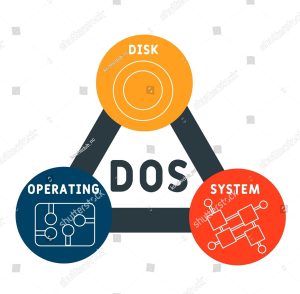
Evolution of DOS
The evolution of DOS (Disk Operating System) spans several decades, with its development and refinement reflecting the changing landscape of computing. Here’s a concise overview of its evolution:
- Debut with 86-DOS in 1981, later becoming MS-DOS.
- Early versions: Basic file management, a command-line interface for early PCs.
- MS-DOS 2.0 (1983): Added subdirectories, and improved hardware support.
- MS-DOS 3.0 (1984): Expanded disk support, file sharing, CHKDSK, FORMAT.
- MS-DOS 4.0 (1988): Criticized for instability, and limited adoption.
- MS-DOS 5.0 (1991): Memory manager, enhanced utilities.
- MS-DOS 6.0 (1993): Introduced MS-DOS Executive, Defragmentation, ScanDisk.
- MS-DOS 6.22 (1994): Final standalone version with FAT32 support.
Key Features of DOS
DOS (Disk Operating System) was known for several key features during its prominence:
- Command-Line Interface: DOS offered precise control through text-based commands.
- File Management: Users could COPY, MOVE, RENAME, and DELETE files and directories.
- Batch Processing: Automated tasks with. BAT batch files.
- Bootable Floppies: Portable for troubleshooting via floppy disks.
- Resource-Efficient: Low hardware demands for early PCs.
- Customization: CONFIG.SYS and AUTOEXEC.BAT allowed user preferences.
- Memory Management: HIMEM.SYS improved memory usage.
- File System Support: Adapted from FAT12 to FAT16 and FAT32.
- Peripheral Drivers: Supported printers, monitors, keyboards, and mice.
- Compatibility: Prioritized software backward compatibility.
Characteristics
- Efficient file management – DOS helps in efficient file management. The file operations such as creation, editing and deletion of files are easy.
- Correct environment – It provides the user with an environment where the user can do input, and output and give commands on the command line efficiently.
- Single-user operating system – It can have only one user at a time on the computer.
- Space – It has a maximum space of 2 GB.
- Specification – It is a 16-bit operating system.
Advantages
- Simplicity: DOS had a straightforward and easy-to-understand command-line interface, making it accessible to a wide range of users, including those with limited computer experience.
- Resource Efficiency: Early versions of DOS were lightweight and had minimal hardware requirements, making them suitable for the hardware limitations of early personal computers.
- Speed: DOS was known for its fast boot times and efficient use of system resources, providing snappy performance on the limited hardware of its era.
- Customizability: Users could easily configure DOS through text-based configuration files like CONFIG.SYS and AUTOEXEC.BAT, tailoring the system’s behaviour to their specific needs and hardware.
- Stability: DOS was generally stable and robust, with predictable and consistent behaviour, which was essential for many business and industrial applications.
- Compatibility: DOS prioritized backward compatibility, ensuring that software designed for earlier versions would typically work on newer releases. This made it a reliable platform for running legacy applications.
Disadvantages
- Lack of Multitasking: One of the most notable limitations was its inability to support multitasking. DOS could only execute one program at a time, making it less efficient for modern multitasking needs.
- 2 GB Space Limitation: DOS had a strict storage limit of 2 gigabytes, which couldn’t be easily expanded. This limitation posed challenges as storage needs grew with time.
- Single-User Environment: DOS was primarily designed for single-user systems. It lacked user account management and the ability to support multiple users simultaneously, which is essential for shared computing environments.
- Limited Browser Compatibility: DOS wasn’t designed with modern web browsing in mind. It lacked compatibility with contemporary web browsers, restricting internet access and functionality.
- No Built-in Networking: Unlike modern operating systems, DOS didn’t include built-in networking capabilities. Connecting to networks required third-party software and was often complex and challenging.
- Manual IRQ Configuration: DOS didn’t support automatic IRQ (Interrupt Request) ordering, requiring users to manually configure hardware settings. This process could be cumbersome and error-prone.
- Basic Graphics: Graphics capabilities in DOS were quite limited compared to modern operating systems. It primarily supported text-based displays and lacked the rich graphical user interfaces we see today.
Examples of DOS commands
- DIR: Used to list the contents of the current directory, displaying filenames and subdirectories.
- CD (Change Directory): Allows you to navigate between directories. For example, “CD C:\FolderName” would change to the directory named “FolderName.”
- MD (Make Directory) or MKDIR: Creates a new directory. For instance, “MD NewFolder” would create a folder named “NewFolder.”
- RD (Remove Directory) or RMDIR: Deletes an empty directory. You can use “RD FolderName” to remove a directory.
- COPY: Copies one or more files from one location to another. For instance, “COPY File.txt C:\Destination” would copy “File.txt” to the “Destination” directory.
Conclusion
In conclusion, DOS (Disk Operating System) played a pivotal role in the early days of personal computing, serving as a foundational operating system that introduced users to the concept of a command-line interface. Its simplicity and directness made it accessible to a wide range of users, even those with limited computer experience.
FAQs About DOS
The original version of DOS, known as 86-DOS or QDOS, was developed by Tim Paterson of Seattle Computer Products. Later, Microsoft acquired the rights to this operating system and rebranded it as MS-DOS (Microsoft Disk Operating System).
DOS was first introduced in 1981 with the release of 86-DOS.
DOS provided essential functions like file management, running programs, and managing hardware resources such as disks and printers. It served as an intermediary between the user and the computer’s hardware.
Users interacted with DOS through a text-based command-line interface. They would type commands to perform tasks like navigating directories, copying files, and running applications.
Related posts:
- AMC Full Form: Benefits, Components, Needs, Advantage
- ORS Full Form: Dehydration, Myths, Flavors, Varieties & Facts
- PCC Full Form: Importance, Types, Application Process
- PAN Full Form: Legal Provisions, Regulations,
- BRB Full Form: Productive, Routine, Distractions
- MCD Full From: Introduction, Responsibility, Challenges
- CT Scan Full Form: Scans, price, Advantages
- USA Full Form: History, Economics,Technology, culture




















