An operating system (OS) is system software that serves as an intermediary between computer hardware and software applications. It manages and controls various hardware resources, facilitates user interactions, and provides a stable and efficient environment for executing software programs. The operating system plays a fundamental role in ensuring that computer systems function correctly and that users can interact with them seamlessly.
Introduction to OS
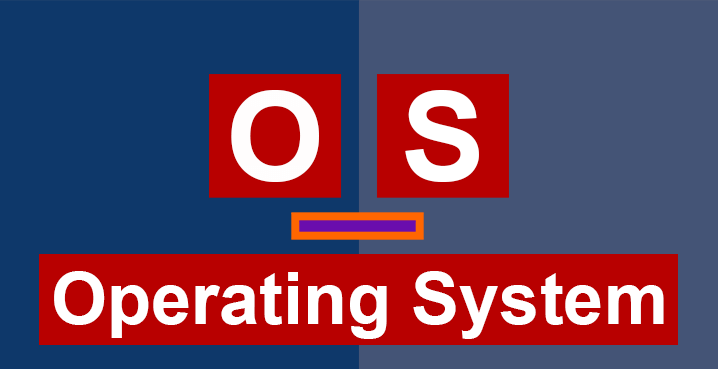
- Definition and Purpose:
An operating system is a system software that acts as the backbone of a computer or computing device.
Its primary purpose is to facilitate hardware resource management, provide a user-friendly interface, and ensure that various software programs can run efficiently.
- Historical Evolution:
Operating systems have evolved significantly since the early days of computing.
The first-generation computers had no operating systems, and users interacted directly with the hardware.
With the advent of mainframes and minicomputers, simple batch processing systems were developed.
Modern operating systems for personal computers, servers, and mobile devices offer advanced capabilities and graphical user interfaces.
Types of Operating Systems
| Type of Operating System | Description | Examples |
|---|---|---|
| Single-User Operating Systems | – Designed for personal computers and devices with a single user. | – Microsoft Windows – macOS (formerly OS X) – Various Linux distributions |
| Multi-User Operating Systems | – Intended for environments with multiple users requiring concurrent access to the system. | – Various Unix and Linux server distributions – Windows Server editions |
| Single-Tasking Operating Systems | – Capable of running only one program or task at a time. | – MS-DOS (Microsoft Disk Operating System) – Early versions of Apple’s OS |
| Multi-Tasking Operating Systems | – Enable the concurrent execution of multiple programs or processes. | – Modern versions of Microsoft Windows – macOS – Linux distributions |
Components of an Operating System
| Component | Description | Functions |
|---|---|---|
| Kernel | – Core component of the operating system. – Directly interacts with hardware and manages system resources. | – Process scheduling – Memory management – Device control – File system operations |
| User Interface (UI) | – Provides a means for users to interact with the computer. – Two primary types: CLI and GUI. | – CLI: Text-based commands – GUI: Graphical elements like windows, icons, menus, and buttons |
| Device Drivers | – Facilitate communication between the OS and hardware devices. – Enable control and utilization of hardware components. | – Ensure hardware compatibility – Allow the OS to use devices such as printers, graphics cards, and storage devices |
| File System | – Manages data organization and storage on storage devices. – Establishes a hierarchical file structure. | – File creation, deletion, reading, and writing – Access control and permissions for files and directories |
Functions and Features of an OS
| Function | Description |
|---|---|
| Process Management | – Involves managing the execution of processes within the system. |
| Process Scheduling | – OS allocates CPU time to processes based on priority and scheduling algorithms. |
| Process Creation and Termination | – OS facilitates the creation, execution, and termination of processes, optimizing resource utilization. |
| Memory Management | – Encompasses the allocation and management of memory resources within the system. |
| Memory Allocation | – OS allocates and manages memory space for processes, ensuring efficient memory usage. |
| Virtual Memory | – Provides an abstraction of physical memory, enabling the efficient use of disk space as an extension of RAM. |
| File System Management | – Involves managing the organization and access of files and directories on storage devices. |
Operating System Interfaces
There are two main types of OS interfaces:
- Text-based user interface (TUI): A TUI uses text commands to interact with the OS. This type of interface is typically used in command-line environments, such as Linux and Unix.
- Graphical user interface (GUI): A GUI uses graphical elements, such as buttons, menus, and icons, to interact with the OS. This type of interface is typically used in graphical environments, such as Windows and macOS.
Here are some of the most common OS interfaces:
- Command-line interface (CLI): A CLI is a text-based interface that uses commands to interact with the OS. CLIs are often used in server environments and by power users.
- Graphical user interface (GUI): A GUI is a graphical interface that uses icons, menus, and other graphical elements to interact with the OS. GUIs are typically used in desktop and laptop computers.
- Touchscreen interface: A touchscreen interface uses a touchscreen to interact with the OS. Touchscreen interfaces are typically used in mobile devices, such as smartphones and tablets.
Operating System Architecture
| Architecture Type | Description | Advantages | Disadvantages | Examples |
|---|---|---|---|---|
| Monolithic Kernel | – Entire OS, including drivers and system calls, in a single executable binary. | – Simple design – Low overhead – Efficient inter-component communication | – Lack of modularity – Difficult to add/modify components without recompiling the entire kernel | Traditional Unix kernels (early versions), Linux kernel |
| Microkernel | – Core kernel with minimal functions; most services as user-level processes. Message passing for component communication. | – High modularity – Ease of adding/updating components – Increased system stability (fault tolerance) | – Overhead due to message passing – Potential performance issues | Mach (used in macOS), QNX, MINIX |
| Hybrid Kernel | – Combines monolithic and microkernel features. Small kernel plus some drivers and services in kernel space. | – Balance between modularity and performance – Flexibility in designing kernel components | – Complexity compared to monolithic kernels – Potential kernel-space issues | Windows NT kernel (used in modern Windows OS), macOS kernel |
Security and Access Control
- User accounts: Each user of the system must have a unique account with a username and password. The OS uses these credentials to verify the identity of users and grant them access to the resources they are authorized to use.
- Permissions: Each resource on the system can be assigned a set of permissions, which define what operations users can perform on that resource. For example, a file might have permissions that allow users to read, write, or execute it.
- Access control lists (ACLs): ACLs are a more granular way to control access to resources. An ACL can be attached to a resource and specify which users or groups have specific permissions for that resource.
- Role-based access control (RBAC): RBAC is a more sophisticated access control model that assigns users to roles. Each role has a set of permissions, and users with that role are granted the permissions associated with that role.
Conclusion
In conclusion, an operating system (OS) is a fundamental software component that plays a critical role in managing and controlling computer hardware and software resources. It serves as an intermediary between users and the underlying hardware, providing a stable and efficient environment for executing applications and carrying out various computing tasks.
FAQs
An operating system is software that manages computer hardware and provides services for computer programs. It acts as an intermediary between users and the hardware, ensuring efficient resource utilization and enabling users to run applications.
The main functions of an operating system include process management, memory management, file system operations, device management, and providing user interfaces for interaction.
Operating systems can be categorized into single-user, multi-user, single-tasking, and multi-tasking systems, depending on their intended use and capabilities.
Operating systems employ security measures like user authentication, authorization, file and directory permissions, and firewalls to protect data and system integrity from unauthorized access and malicious activities.
Read Also
Related posts:
- AMC Full Form: Benefits, Components, Needs, Advantage
- ORS Full Form: Dehydration, Myths, Flavors, Varieties & Facts
- PCC Full Form: Importance, Types, Application Process
- PAN Full Form: Legal Provisions, Regulations,
- BRB Full Form: Productive, Routine, Distractions
- MCD Full From: Introduction, Responsibility, Challenges
- CT Scan Full Form: Scans, price, Advantages
- USA Full Form: History, Economics,Technology, culture




















