A wireless application protocol (WAP) is a set of protocols used when connecting to the Internet via wireless telecommunications devices. The WAP protocol utilises the markup language WML called Wireless Markup Language. The term “WAP” is sometimes used to describe both the overall technology and the protocols that make up the technology. WAP is the protocol for the wireless broadband Internet access service delivered by some mobile phone networks.
- WAP Full Form: How WAP Works
- WAP Full Form: WAP vs. Traditional Web Browsing
- WAP Full Form: WAP in Mobile Devices
- WAP Full Form: WAP Protocols
- WAP Full Form: The Future of Mobile Browsing
- WAP Full Form: Types
- WAP Full Form: Structure
- WAP Full Form: Functions
- WAP Full Form: Conclusion
- WAP Full Form: FAQ about WAP
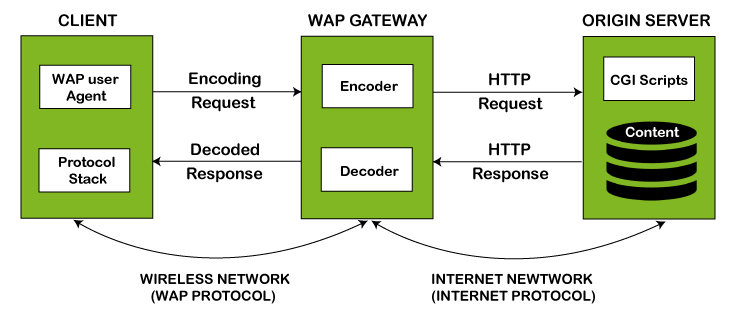
How WAP Works
WAP enables mobile devices to access the internet:
- Device and WAP Stack: Your mobile device communicates with a WAP stack, specialized for wireless communication.
- Request for Web Content: When you use your mobile browser, it sends a request to your carrier’s network.
- WAP Gateway: The request goes to a WAP gateway, which converts web content into a mobile-friendly format and manages security.
- Access to Web Servers: The gateway forwards the request to web servers.
- Content Conversion: Web server content is converted into formats like WML for mobile screens.
- Delivery to Your Device: The converted content is sent back to your mobile device.
- Interaction: You can interact with mobile-optimized web content.
WAP vs. Traditional Web Browsing
- Wireless Application Protocol (WAP) and traditional web development represent two distinct approaches to accessing online content, tailored to different contexts and devices.
- WAP is custom-made for mobile devices with small screens and limited processing power. It simplifies content with Wireless Markup Language (WML) and prioritizes essential information for efficient mobile use.
- WAP loads swiftly conserves data, and thrives in regions with shaky internet infrastructure. Security is enhanced through Wireless Transport Layer Security (WTLS). On the other hand, traditional web browsing caters to desktops and laptops with ample screen real estate and computational capabilities.
- It employs HTML for complex layouts, multimedia, and intricate interactions, offering a comprehensive web experience. While WAP is ideal for quick mobile tasks, like checking emails or basic searches, traditional web browsing shines in scenarios demanding a richer, multimedia-laden experience such as online shopping or multimedia content consumption.
WAP in Mobile Devices
Wireless Application Protocol (WAP) has been a transformative technology within the realm of mobile devices. It emerged as a way to the task of turning in internet content to small-screened, aid-limited devices including early cell phones. WAP revolutionized mobile connectivity with the aid of allowing users to access net-primarily based statistics and offerings, correctly bringing the net to their wallet.
In its middle, WAP operates by means of translating preferred internet content into a format that fits cellular monitors and limited entry capabilities. This transformation is executed through using Wireless Markup Language (WML) and different mobile-unique languages. WAP additionally employs a stable communique layer, Wireless Transport Layer Security (WTLS), to guard records transmission over Wi-Fi networks.
One of the key benefits of WAP is its capacity to load internet pages quickly and effectively, holding facts usage. This efficiency turned into especially essential within the early days of cellular internet whilst statistics plans had been limited and network speeds have been incredibly gradual.
WAP Protocols
Wireless Application Protocol (WAP) relies on specialized protocols for mobile web access:
- WTP (Wireless Transaction Protocol): Manages data exchange, breaking it into packets for efficient wireless transmission.
- WSP (Wireless Session Protocol): Establishes communication sessions between devices and servers, facilitating seamless interaction.
- WAE (Wireless Application Environment): Includes technologies like WML for mobile-friendly content rendering.
- WTLS (Wireless Transport Layer Security): Ensures data encryption, enhancing mobile communication security.
- WDP (Wireless Datagram Protocol): Acts as a bridge between the WAP stack and wireless networks, routing data appropriately.
The Future of Mobile Browsing
As technology advances, mobile browsing is set for exciting developments. Key trends include:
- 5G Speed: 5G networks will deliver lightning-fast speeds and enable AR and VR experiences.
- Progressive Web Apps (PWAs): PWAs combine web reach with app functionality for seamless experiences.
- Enhanced User Interfaces: Intuitive interfaces with gestures, voice commands, and AI-driven personalization will simplify navigation.
- Improved Security: Stronger encryption, biometrics, and anti-phishing measures will protect user data.
- WebAssembly (Wasm): Wasm will enable complex web apps and games at near-native speeds.
- AI-Powered Browsing: AI will enhance content recommendations, ad-blocking, and voice search.
- Cross-Platform Compatibility: Seamless integration between mobile and desktop browsing will become more common.
Types
WAP 1.0:
Introduction: The first model of WAP, added in 1999.
Features: Supported basic offerings and content material the use of Wireless Markup Language (WML) and WAP Binary XML (WBXML). It changed into designed for terribly restrained cell devices and occasional-bandwidth connections.
WAP 1.1:
Introduction: An enhancement to WAP 1.0, released in 2000.
Features: Improved capability and support for additional capabilities including user marketers (internet browsers) and advanced content delivery.
WAP 2.0:
Introduction: Released in 2002.
Features: Significantly advanced over WAP 1.X, it brought support for XHTML (a greater modern-day version of HTML), which allowed for richer and greater interactive content. It additionally blanketed assist for higher bandwidth and better cell browsers.
WAP Push:
Purpose: A protocol used to send information to cell devices without person initiation, along with messages or updates.
Functionality: Allows servers to push content material or notifications to cell devices, which can be used for delivering updates, promotional content, or other facts.
WAP 2.0 Content Format:
Features: Supports greater sophisticated internet content formats, including XHTML and CSS. It is greater flexible and able to dealing with richer content material compared to WML.
Structure
WAP Gateway:
Role: Acts as an intermediary between the mobile device and the internet.
Function: Translates requests from the cell tool into standard web protocols and converts net content material into formats suitable for cellular gadgets.
WAP Protocols:
Components: Includes WAP-particular protocols inclusive of WAP Push, WAP Binary XML (WBXML), and Wireless Markup Language (WML).
Purpose: Facilitate verbal exchange and content shipping among the cellular device and the server.
Wireless Markup Language (WML):
Description: A markup language designed for cellular gadgets.
Function: Used to create and show web content material specifically tailor-made for small screens and confined bandwidth.
WAP Binary XML (WBXML):
Purpose: A binary encoding of XML, designed to reduce the dimensions of records transmitted over the wi-fi community.
Advantage: Helps in optimizing the usage of bandwidth and improving the performance of data transfer.
WAP Push:
Function: Allows servers to ship messages or content material to cellular gadgets without consumer initiation.
Applications: Used for sending updates, notifications, and promotional content material.
Content Formats:
Supported Formats: Includes WML and later XHTML.
Purpose: Provides the shape for turning in and formatting content on cell devices.
WAP Application Environment:
Components: Includes the WAP consumer agent (cellular browser), which interprets and displays content material.
Function: Manages interactions between the user and WAP content, making sure compatibility with cellular gadgets.
Functions
Content Access:
Purpose: Allows cellular devices to get entry to and retrieve content from the internet.
Functionality: Facilitates the surfing of web sites, downloading of data, and viewing of multimedia content optimized for cell screens.
Data Translation:
Role: Converts wellknown internet content material into codecs appropriate for cellular devices.
How It Works: WAP Gateway interprets HTML content into Wireless Markup Language (WML) or WAP Binary XML (WBXML) for display on cell devices.
Network Optimization:
Purpose: Efficiently manages the constraints of wireless networks.
Functionality: Reduces the dimensions of information transmitted over the network to optimize bandwidth utilization, which is achieved via compression techniques like WBXML.
Interactive Services:
Role: Supports interactive packages and offerings on mobile gadgets.
Functionality: Enables mobile applications consisting of electronic mail, messaging, and on line transactions, permitting customers to interact with content and offerings.
Push Services:
Purpose: Delivers content or notifications to cellular devices without user initiation.
Functionality: WAP Push protocol permits servers to send updates, news, or promotional messages directly to customers.
Secure Communication:
Role: Provides protection capabilities for facts transmission.
Functionality: Uses WAP Transport Layer Security (WTLS) to encrypt information and make certain steady communication between the mobile tool and the server.
Application Development:
Purpose: Enables the advent of cell packages and offerings.
Functionality: Supports the improvement of WMLScript and different WAP-primarily based programming languages to create interactive and useful cell packages.
Conclusion
As we conclude our journey through the world of Wireless Application Protocol (WAP), it’s evident that WAP was a pioneering force in the mobile web landscape. Introduced during a time when mobile phones were just beginning to connect to the internet, WAP provided a gateway to a new digital frontier. It was a crucial stepping stone that laid the foundation for the mobile web we know today.
FAQs About WAP
Q1: What is WAP?
A: WAP stands for Wireless Application Protocol. It is a standard for accessing information over a mobile wireless network, designed to enable mobile devices to retrieve and display web content optimized for their limited capabilities
Q2: How does WAP work?
A: WAP works through a WAP Gateway, which translates standard web content into formats suitable for mobile devices, such as Wireless Markup Language (WML)
Q3: What are the main components of WAP?
A: The main components of WAP include the WAP Gateway, WAP Protocols (such as WAP Push and WBXML), Wireless Markup Language (WML), and the WAP Application Environment,
Q4: What is Wireless Markup Language (WML)?
A: WML is a markup language specifically designed for mobile devices. It is similar to HTML but tailored to accommodate the constraints of small screens and low-bandwidth connections.
Q5: What is WAP Push?
A: WAP Push is a protocol that allows servers to send content or notifications directly to mobile devices without the user initiating a request. It can be used for sending messages, updates, or promotional content.



















