User Acceptance Testing (UAT) is a critical phase in the software development process during which the software or application is evaluated by end-users or stakeholders to determine if it meets their specific requirements and is ready for production deployment. UAT is the final testing phase before a software product is released to the intended user base.
Introduction to UAT
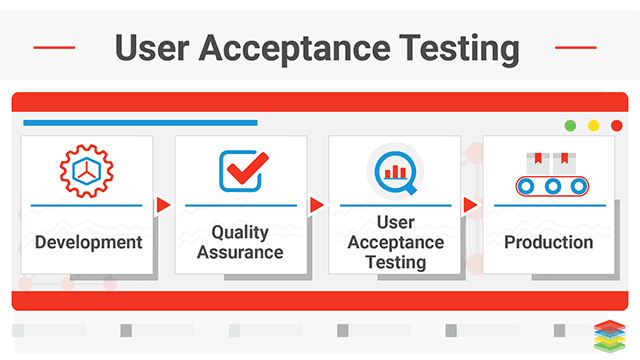
In the realm of software development, where innovation and precision are paramount, ensuring that a software application meets the needs and expectations of its users is non-negotiable. This is where User Acceptance Testing (UAT) steps into the spotlight, playing a pivotal role in the software development lifecycle.
User Acceptance Testing, often abbreviated as UAT, is the final frontier in the testing process. It serves as the ultimate litmus test to confirm that a software application or system is not only functional but aligns seamlessly with the end-users’ requirements and preferences. It’s the moment when the software faces its most discerning critics—the actual users.
This guide delves into the intricacies of User Acceptance Testing, shedding light on its significance, the fundamental principles that underpin it, and the step-by-step process of executing a successful UAT. From understanding the various types of UAT to exploring the roles and responsibilities of stakeholders, this comprehensive resource aims to demystify UAT and equip you with the knowledge to conduct effective testing.
The UAT Process
| UAT Phase | Activities |
|---|---|
| Planning UAT | – Define UAT objectives, testing scope, and success criteria. |
| – Identify key stakeholders and assemble a UAT team. | |
| – Establish a clear UAT timeline with start and end dates. Allocate necessary resources. | |
| Test Case Preparation | – Create detailed UAT test cases aligned with user requirements and business processes. |
| – Specify steps, expected results, and test data/conditions. Include various usage scenarios (normal, edge, error cases). | |
| Environment Setup | – Prepare a testing environment mirroring the production setup, including hardware, software, and data configurations. |
| – Ensure availability of representative test data for real-world scenarios. | |
| Test Execution | – Actively involve end-users or stakeholders in executing UAT based on prepared test cases. |
| – Perform tasks and operations as per typical day-to-day activities. | |
| – Document test results, including discrepancies, defects, and encountered issues. | |
| Defect Reporting | – Document defects with clear descriptions, steps to reproduce, and severity levels. |
| – Communicate identified defects to the development team for resolution. |
Types of User Acceptance Testing
| Type of UAT | Description | Purpose | Scope |
|---|---|---|---|
| Alpha Testing | – Alpha testing is typically the first phase of UAT. | – The primary goal is to identify and address major issues, defects, and functionality gaps before moving to broader UAT or beta testing. | – It often involves a limited subset of users or a specific department, focusing on comprehensive testing of the software’s core features. |
| Beta Testing | – Beta testing is conducted after alpha testing and involves a larger group of external users or customers who are not part of the development team. | – It aims to gather real-world feedback from end-users, uncover usability issues, and identify any remaining defects or issues. | – Beta testers use the software in their own environments and provide valuable insights to improve its quality and user experience. |
| Business Process Testing | – Business process testing focuses on validating that the software aligns with the organization’s specific business processes and workflows. | – It ensures that the software meets the unique operational requirements of the organization and integrates seamlessly with existing systems. | – Testing is centered around business-specific scenarios and processes, emphasizing efficiency and productivity. |
Roles and Responsibilities in UAT
- Business Analysts: Responsibilities: Business analysts work closely with stakeholders to gather and document user requirements. They play a crucial role in creating UAT test cases that reflect these requirements accurately.
- UAT Testers (End-Users or Stakeholders): Responsibilities: Testers actively participate in executing UAT test cases, mimicking real-world scenarios. They assess the software’s functionality, usability, and overall performance based on their roles and responsibilities within the organization.
- UAT Test Manager or Coordinator: Responsibilities: The UAT test manager is responsible for planning and overseeing the entire UAT process. This includes defining test objectives, creating test plans, managing test resources, and ensuring that UAT is conducted according to schedule.
- Test Case Developers: Responsibilities: Test case developers create detailed UAT test cases based on the documented user requirements. They ensure that test cases are comprehensive and cover various usage scenarios.
- Defect Reporters: Responsibilities: Testers or users who identify defects during UAT are responsible for documenting these issues. They provide clear descriptions, steps to reproduce, and severity assessments for each defect.
Creating UAT Test Cases
- Understand User Requirements: Begin by thoroughly understanding the user requirements, user stories, or business specifications that define what the software should achieve. Collaborate closely with business analysts, product owners, and end-users to clarify any ambiguities and gain a deep understanding of the expected behavior.
- Identify Test Scenarios: Break down the UAT test cases into specific test scenarios, each focusing on a particular aspect or functionality of the software. Test scenarios should be based on real-world usage and should cover a variety of situations, including typical, edge, and error cases.
- Define Test Steps: For each test scenario, define a set of clear and concise test steps that outline the actions to be performed by the tester. Include detailed instructions, such as what data to enter, which buttons to click, and what results to expect.
- Specify Expected Results: Clearly state the expected results or outcomes for each test step. These expectations should be based on the user requirements and should be measurable and verifiable. Be specific about what success looks like and what constitutes a pass or fail for each step.
Executing UAT
| Execution Phase | Description |
|---|---|
| Test Environment Setup | – Ensure that the UAT environment is properly configured and mirrors the production environment as closely as possible. – Verify that all necessary hardware, software, and data are available and functioning correctly. |
| Test Data Preparation | – If your UAT test cases require specific test data, ensure that this data is available and ready for use. – Double-check that test data is representative of real-world scenarios and covers various use cases. |
| Test Case Selection | – Decide on the order in which you’ll execute your UAT test cases. You can follow a logical sequence or prioritize critical scenarios first. – Consider any dependencies between test cases and plan their execution accordingly. |
| Execution by Testers | – Assign specific test cases or scenarios to UAT testers or end-users who will actively participate in the testing process. – Testers should follow the test steps outlined in the test cases meticulously. – Encourage testers to mimic real-world usage as closely as possible, performing tasks and operations as they would during their regular activities. |
Benefits of User Acceptance Testing
- Ensures Alignment with User Requirements:
UAT verifies that the software or application aligns with the documented user requirements and expectations.
It ensures that the final product addresses the specific needs and objectives of the end-users and stakeholders.
2. Identifies Defects and Issues:
UAT helps in uncovering defects, bugs, or functionality issues that may not have been detected during earlier testing phases.
Identifying and resolving these issues before deployment prevents costly post-production fixes and reduces the risk of user dissatisfaction.
3. Enhances Software Quality:
By subjecting the software to real-world scenarios and user interactions, UAT contributes to improving the overall quality and reliability of the product.
It helps in validating that the software functions correctly and meets performance expectations.
Conclusion
User Acceptance Testing (UAT) is a critical phase in the software development life cycle that serves as the final validation of a software product before it is deployed to production. Throughout this process, end-users and stakeholders actively participate in testing the software to ensure it meets their requirements and expectations.
In conclusion, UAT offers several key benefits, including the identification of defects and issues, alignment with user requirements, enhanced software quality, and increased user satisfaction. It provides confidence in the software’s readiness for deployment and supports regulatory compliance in certain industries.
FAQs
UAT is the final phase of software testing where end-users and stakeholders validate that a software product meets their requirements and expectations before it is deployed to production.
UAT is crucial for ensuring that the software aligns with user needs, identifying defects, reducing post-deployment risks, and enhancing user satisfaction.
UAT is conducted by end-users, stakeholders, or a designated UAT team representing the target audience of the software.
UAT typically takes place after system testing and just before production deployment, ensuring that the software is in its final state.



















